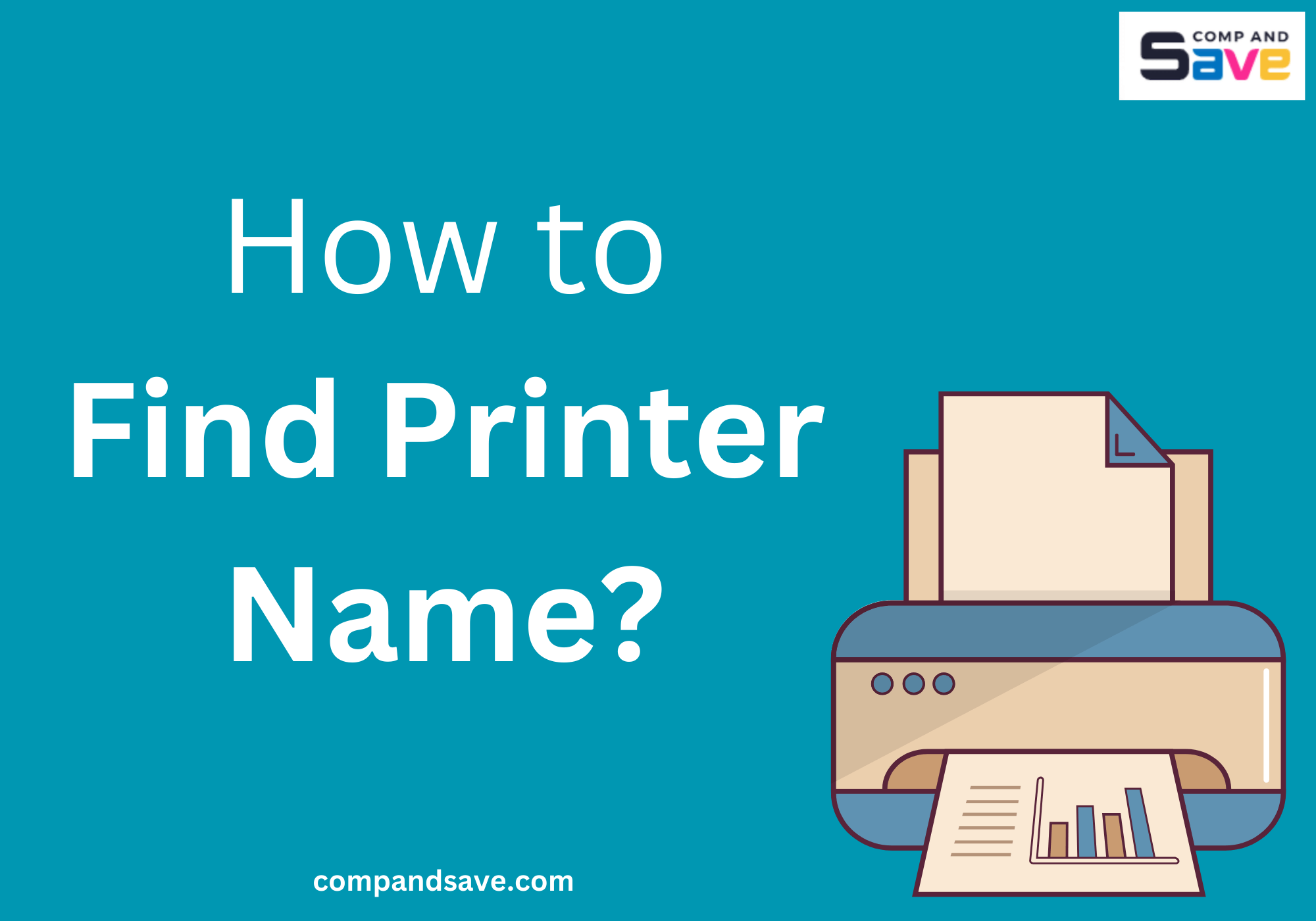
Do you know how to find the name of a printer? Well, with thousands of different printer models out there, you need to know the name of printer or the model number. Knowing your printer's name is important when buying new ink, updating printer drivers or software, and finding support. Plus, it is needed when fixing printer problems or managing multiple printers. But we got you! In this guide, we will show you how to find printer name easily and give you tips for a smooth experience. Find your printer name effortlessly today!
In this guide, we will discuss:
Name of Printer: Why Is It Important?
Printers don't have personal names like people. We just call them by their brand and model, like "HP DeskJet" or "Epson EcoTank". Knowing these names helps us recognize different printers quickly. The name of a printer isn't just a label; it tells us what it can do and who made it.
So, why is it important to know your printer's name?
1. Easy Troubleshooting
Knowing your printer's name helps you quickly identify and fix any issues that might arise. Not just that! You can find personalized solutions to your printer problems by knowing its name.
2. Ordering Supplies
When it's time to order ink or other supplies for your printer, having its name ensures you get the right ones.
3. Software and Driver Updates
Your printer may need occasional updates to work smoothly. Knowing its name makes finding and downloading the right software, or driver updates easy.
How to Find Printer Name: Easy Ways to Identify It
Now that we know how important the name of printer is, let's explore simple ways to discover it. This will make it easy for you to manage and look after your printing needs.
Identifying Your Printer: Two Labeling Methods
There are two methods of labeling to help you identify your printer: printer series name and printer model number.
1. Printer Series Name
A printer series name simply refers to the particular product line the manufacturing brand produces, tailored to target a particular market and purpose. This makes it easy for consumers to find a printer that caters to their specific needs, as manufacturers offer a wide selection for home and professional settings. Here are some of the most popular ones:
2. Printer Model Number
A printer model number is an exclusive identifier usually consisting of alphanumeric characters following the printer series name. It often serves as a distinct reference for a particular version or configuration of a printer and may provide the printer’s information and specifications. Check some of these:
Finding Your Printer Model: Ways to Find It
How to find printer name on printer? Well, it’s simple! Depending on your printer, you can find it on the front, bottom, top, or control panel. It might also be inside the printer or in the manual.
Method 1: Front or Bottom of Printer
Begin by looking at the front of your printer. The printer model might be on the top or bottom part of your printer.
 Printer on image: Brother
MFC-J4420DW
Printer on image: Brother
MFC-J4420DW Printer on image: HP
Color LaserJet Pro 400 M475DN MFP
Printer on image: HP
Color LaserJet Pro 400 M475DN MFPMethod 2: Top of the Printer
You can find the printer model on the top part of your printer, usually near the control panel.
 Printer on image: Brother
MFC-J4420DW
Printer on image: Brother
MFC-J4420DWMethod 3: On the Control Panel
Find the control panel on your printer. Your printer model could be located either at the top or bottom
 Printer on image: Canon
ImageCLASS MF4880dw
Printer on image: Canon
ImageCLASS MF4880dwMethod 4: Different Locations
On some Epson printer models, the printer series and model number may be found in different locations. See example below:
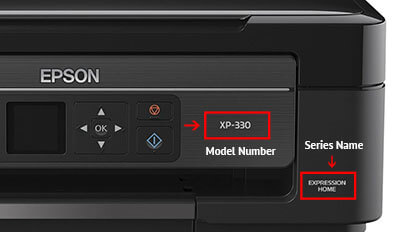 Printer on image: Epson
Expression XP-330
Printer on image: Epson
Expression XP-330Method 5: Inside the Printer
Another way on how to find printer name is by checking inside the printer. Open the top cover of the printer, exposing the ink cartridge holder. The printer model may be found inside this area. See example below:
Method 6: Look at the Printer's Manual
If you can't find it anywhere else, check the user guide, quick setup guide, installation CD that came with your printer, or the box it came in. But it's best to look at your printer first to find the exact model or name.
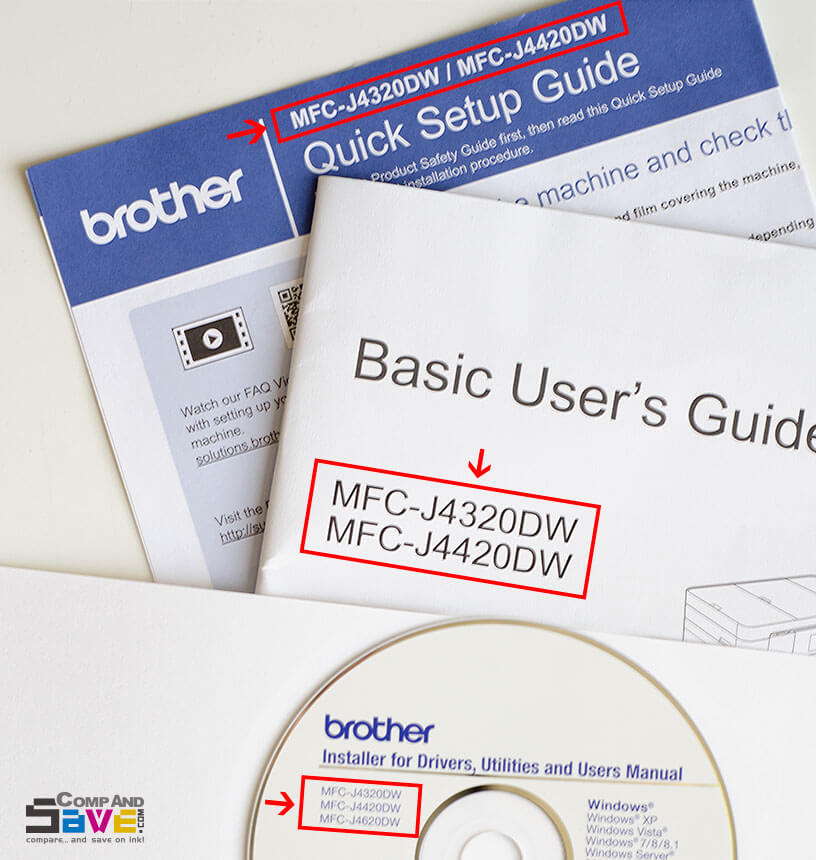
Parting Words
There you go! Finding the name of printer is simple. This helps you buy ink or other things your printer needs without any trouble. And guess what? Knowing how to find printer name makes it easy to get help when your printer has a problem. So, next time you need ink or have a printer issue, use your printer's name to make things quick and easy!
Key takeaways:
- Understanding your printer's name is crucial for troubleshooting issues, ordering supplies, and managing software updates.
- When ordering ink or other supplies, having the printer's name ensures you get the right ones, avoiding compatibility issues.
- There are two labeling methods – the printer series name (brand and group of similar printers) and the printer model number (a combination of letters and numbers). These methods help you quickly find printer name or model number for effective management.
If you have any inquiries about ink orders or need assistance, our friendly customer service team is here. Simply dial 1-833-465-6888, and we'll be ready to help. Our team is available Monday to Friday, from 6:30am-3:30pm PT, ensuring you get the support you need!
Frequently Asked Questions
If you're having trouble finding the printer name on the physical printer itself, don't worry; there are other places to look. Begin by checking the user guide, quick setup guide, or the installation CD included with your printer. Sometimes, the printer's name can also be found on the packaging box. However, it's advisable to search directly on the printer first, examining different parts like the front, bottom, top, or control panel, as the location can vary. If these efforts are unsuccessful, consult the provided manuals or materials for the specific information you seek.
Yes, online resources and websites allow you to look up your printer model using its serial number. Go to the printer manufacturer’s official website and look for a section called "support" or "product lookup". You can enter your printer's serial number to find its model there. Some stores that sell printers online might also help you find the model using the serial number. If you're still having trouble, contact the company's customer support for more help. They can guide you on how to find your printer model using the serial number.
Yes, there might be a way to find your printer's model directly on the device. Look for a button or setting on the printer that says "Information", "Status", or "Menu". Press or select that button, and you might find a display screen showing details about your printer, including its model. Check if there's an option like "Device Information" or "About Printer". Sometimes, you might need to navigate through the settings using arflex flex-col md:flex-row flex-wrap gap-6 items-center buttons. If you're unsure, refer to the user manual with your printer for guidance on finding the model information using the device's buttons or settings.
Yes, you can find your printer name on the computer without checking the physical printer. Go to your computer settings and look for "Devices and Printers" or "Printers and Scanners". There, you'll see your printer's icon or name. Right-click on it to see more details, including the printer's name. When you're about to print something, the printer name is usually shown in the printing options on your computer. If you need help finding the printer name on your computer, you can check the user manual or ask the printer company's support for help finding the printer name on your computer.
No, the printer name is not exactly the same as the model number. The printer name usually includes the brand and a specific model, while the model number is a unique code given by the company. The model number gives more details about the printer, like its features. You can find the model number on the printer, the user manual, or the box it came in. Knowing the difference is essential for getting the correct information and fixing any issues with your printer.


