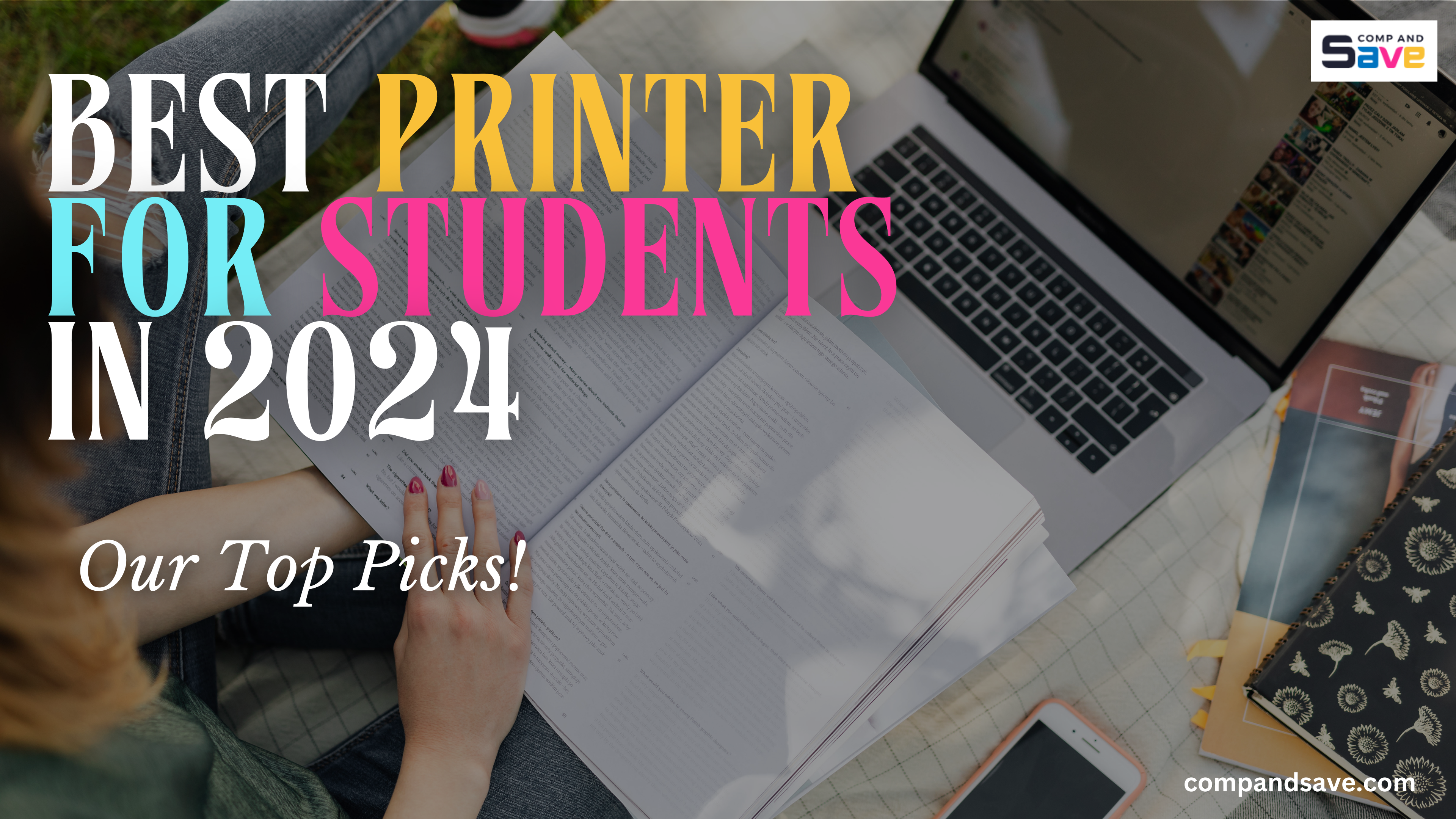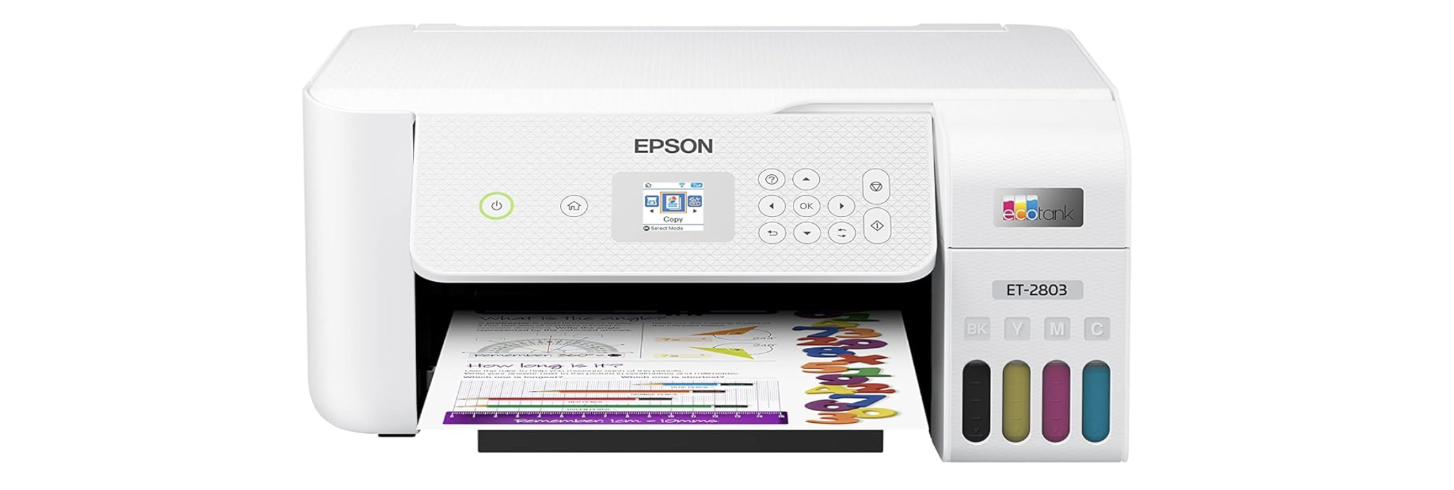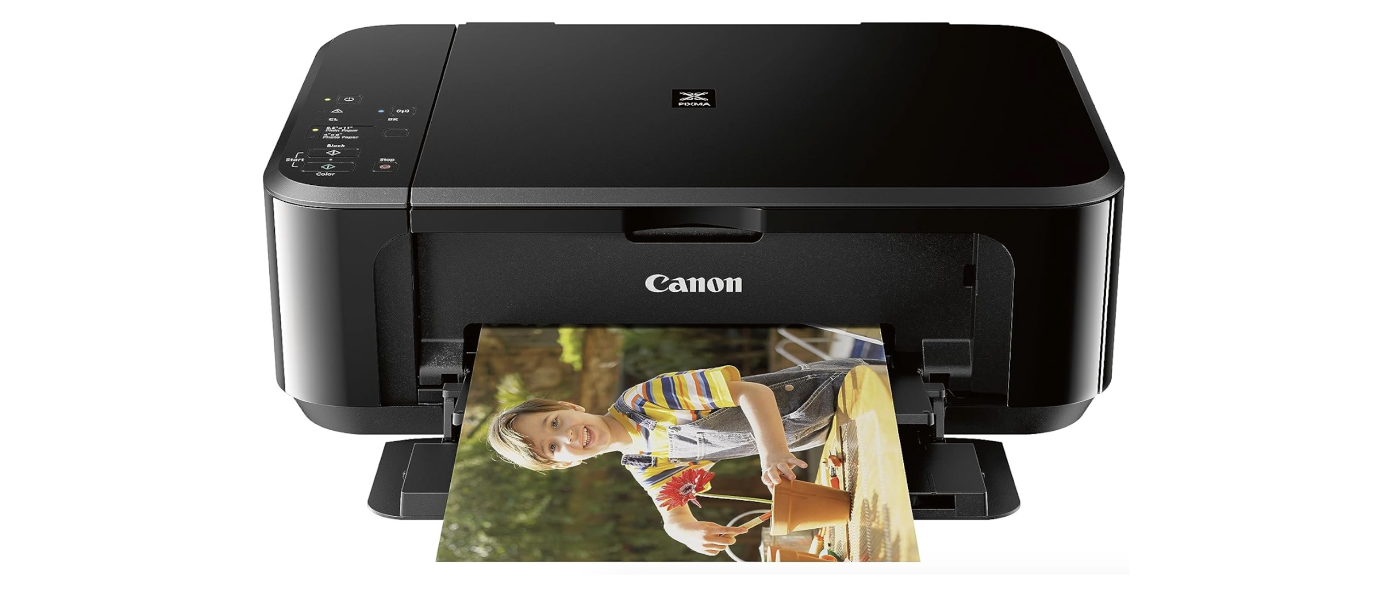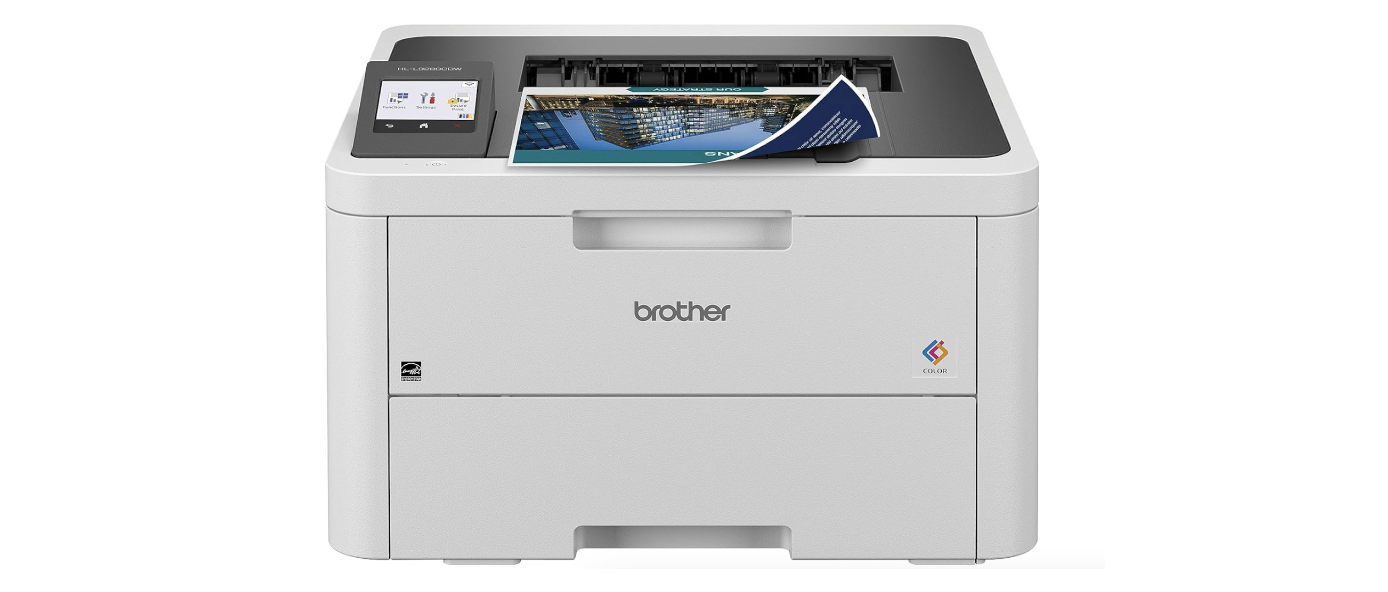Best Printer For Students In 2024: Our Top Picks!
| Oct 03, 2024Why are printers so important for students? With all the essays, projects, and homework, it’s clear that having a reliable printer is a must. But with so many choices, how do you pick the best printer for students? What are some things to consider before buying?
To help you make the right choice, this guide covers everything you need to know about printers and offers recommendations for the best student printer in 2024. But if you are looking for a home printer, check out our guide for our top recommended printers for home use. So, keep reading to discover which printer models are a good investment for students!
In this guide, here are some things we will discuss:
- Student Printer: What Are Some Things To Consider?
- Best Printer For Students: Our Top 5 Picks!
- Best All-in-one Printer For Students: Epson EcoTank ET-2803
- Best High-Volume Printer For Students: Brother MFC-J5855DW INKvestment
- Best Affordable Printer For Students: Canon Pixma MG3620
- Best Color Laser Printer For Students: Brother HL-L3280CDW
Student Printer: What Are Some Things To Consider?
As a student, you’ll need a printer that’s affordable, reliable, and a high-quality one that will last for years. However, choosing good printers for students can be challenging. To help you with that, we listed here a few things to consider before buying a printer:
1. Size
Where will you keep your printer—in your room, dorm, or shared apartment? You’ll want a portable printer that’s easy to move but still sturdy, especially if you plan to share it with roommates. When picking a printer, size matters—make sure it’s compact enough to fit your space.
2. Connectivity Options
Consider how you want to connect to your printer. Do you prefer wireless printing from your laptop, tablet, or phone, or do you need a USB connection? You can also look for printers with multiple connectivity options like Wi-Fi, Bluetooth, and mobile printing apps to make printing easier and more convenient.
3. Functionality
Think about what you need your printer to do. Do you only need it for printing, or would scanning and copying be helpful, too? Multifunction printers, or what we call all-in-one printers, can handle all these tasks. So, consider your schoolwork needs when choosing the right printer.
4. Easy-to-use
Look for a printer that’s simple to set up and operate. As a student, you don’t want to waste time figuring out complicated settings. A printer with a user-friendly interface and clear instructions will make printing your assignments hassle-free.
5. Printing Speed
Consider how fast the printer can print documents. If you often have a lot of printing or need to print things quickly before class, look for a printer with a good printing speed. Check for its pages per minute (PPM) rating. The higher the PPM, the faster the printer will be, making it easier to handle your workload efficiently.
6. Printing Costs
If you plan to use your printer for a long time, ensure it won’t deplete your allowance. Some printers might be expensive upfront but use affordable ink, while others may seem cheap but have high cartridge costs. Always check the cost per page to see if your printer will be worth it.
You can also save money on printing by purchasing high-quality compatible cartridges that are budget-friendly. Be sure to find out what type of ink the printer uses, as choosing cheap printer ink cartridges can help you save more in the long run.
To learn how to calculate the cost per page and see where you can save more, check this guide, “Printing Cost Per Page Calculator.”
Best Printer For Students: Our Top 5 Picks!
We all know there are many printers available for students today. So, how can we pick the best printer for students? Whether you’re considering an Epson, Brother, HP, or Canon printer, each brand offers different features. To help you choose the best one, explore our top picks below!
Best All-in-one Printer For Students: Epson EcoTank ET-2803
Image Source: Amazon
The Epson EcoTank ET-2803 is perfect if you’re looking for a hassle-free, budget-friendly printer, especially as a student. With its cartridge-free design and refillable ink tanks, you won’t have to worry about constantly buying expensive cartridges.
Whether you need to print assignments, scan documents, or make copies, this all-in-one printer has you covered. Plus, with wireless printing from your phone and other devices, it’s easy to use from anywhere, helping you stay productive and organized.
Printer Price: $199.99 (Amazon)
OEM Ink Price: Black - $15.99 | Color - $15.99
CompAndSave Ink Price: Black - $6.99 | Color - $6.99
PROS
- It can print, scan, and copy
- Supports wireless printing from smartphones and other devices
- Cheaper refillable ink tanks
- Easy to move because it only weighs 8.8 pounds
- Compact, which is perfect for dorms
CONS
- Slow printing speed - 10 ppm for monochrome and 5 ppm for color
- Printhead can get clogged if not used at least once a week
Best High-Volume Printer For Students: Brother MFC-J5855DW INKvestment
Image Source: Amazon
The Brother MFC-J5855DW INKvestment printer is an excellent choice for students looking for a reliable high-volume inkjet printer. It features fast printing speeds of up to 30 pages per minute for both color and black-and-white documents, helping you complete your work quickly.
This student printer also supports auto-duplex printing, saving paper by printing on both sides. Plus, it can handle larger paper sizes up to 11"x17", perfect for posters or presentations. With multiple connectivity options like dual-band Wi-Fi, Ethernet, and mobile printing through the Brother Mobile Connect app, you can easily print and scan from your laptop or smartphone, making it a convenient addition to your study space.
Printer Price: $299.99 (Amazon)
OEM Ink Price: Black XL- $61.99 | Color XL- $68.99
CompAndSave Ink Price: Black XL - $22.95 | Color XL - $22.95
PROS
- Fast printing speeds - 30 pages per minute for both color and monochrome
- 250-sheet capacity paper tray
- It can print, scan, copy, and fax
- Supports Wi-Fi, Ethernet, USB, and mobile printing
- Automatic duplex printing
CONS
- It weighs 39 pounds, which makes it less portable
- High initial cost of printer
Best Affordable Printer For Students: Canon Pixma MG3620
Image Source: Amazon
The Canon Pixma MG3620 is the perfect all-in-one wireless cheap printer for students looking for a compact and budget-friendly option. This versatile printer lets you quickly print, copy, and scan documents and photos directly from your mobile devices, making it ideal for assignments and projects.
With a 100-sheet capacity, you won’t have to constantly refill the paper tray. Plus, its ENERGY STAR certification means it’s energy-efficient, making it a smart choice for your budget and the environment.
Printer Price: $49.00 (Amazon)
OEM Ink Price: Black XL- $29.99 | Color XL- $38.99
CompAndSave Ink Price: Black XL - $19.99 | Color XL - $24.99
PROS
- Lightweight and space-saving
- It can print, scan, and copy
- Supports wireless and USB connection
- Auto duplex printing
- Cheaper compared to other printers
CONS
- Slow printing speed - 9.9 ppm for monochrome and 5.7 ppm for color
- Use ink cartridges, not refillable ink tanks
- Has no display panel, making it difficult to change the settings
Best Color Laser Printer For Students: Brother HL-L3280CDW
Image Source: Amazon
If you prefer a laser printer, the Brother HL-L3280CDW is an excellent choice for students needing reliable, efficient printing. It prints up to 27 pages per minute in color and black-and-white, so you can quickly produce high-quality documents and presentations.
Also, its compact design fits perfectly in small study spaces, which makes it the best laser printer for students. The 2.7-inch touchscreen makes it easy to navigate and adjust settings, making it a convenient and user-friendly option for busy students like you.
Printer Price: $269.99 (Amazon)
OEM Ink Price: Black Toner - $68.99 | Color Toner - $73.49
CompAndSave Ink Price: Black Toner - $45.99 | Color Toner - $45.99
PROS
- Fast print speeds - 27 pages per minute for both color and monochrome
- Automatic duplex printing
- Offers Wi-Fi, USB, and Ethernet connections
- Paper tray can hold up to 250 sheets
CONS
- It weighs 33.9 pounds, which makes it harder to move
- No scanning or copying functions
Parting Words
So, what is the best student printer in 2024? You now have several options to consider based on your needs. Whether you’re looking for an all-in-one inkjet or a color laser option, our top picks for the best printer for students in this guide will help you find the perfect one to make your studies easier. Take a look at your choices and find the best fit for you!
Key takeaways:
- Before buying a printer, make sure to consider your needs. Think about what you’ll print, how often you use it, and how much space you have.
- Our top picks for the best printers students can buy include Epson EcoTank ET-2803, Brother MFC-J5855DW INKvestment, Canon Pixma MG3620, and Brother HL-L3280CDW.
- To save on ink costs, you can consider buying cheap ink cartridges or ink bottles for your printer. Also, calculate the cost per page to see how much each print will cost.
Do you have questions or need help ordering CompAndSave cheap ink cartridges? Our support team is here for you! Contact us at 1-833-465-6888, Monday to Friday, from 6 AM to 4 PM PT. Happy printing!
Frequently Asked Questions
1. As a student, how can I save money on printing costs?
You can save money on printing costs by choosing printers with high-yield cartridges, using draft mode for non-essential prints, and buying ink in bulk. Additionally, you can consider printing on both sides to reduce paper usage. These simple steps can help you keep your expenses down while still getting the materials you need.
2. Are inkjet or laser printers better for students?
When deciding between inkjet and laser printers for students, think about your needs. Inkjet printers are cheaper upfront and great for colorful images, but ink can be costly over time. Laser printers, on the other hand, are better for printing text quickly and cheaply, making them ideal for reports and essays. To learn more about how they differ, check this guide, “Inkjet vs Laser Printer.”
3. How to choose a printer for students?
When choosing a printer for students, think about a few essential things. First, ensure it fits in your room and is easy to move. Look for wireless options like Wi-Fi or Bluetooth for easy printing from your devices. Also, consider getting an all-in-one printer that can print, scan, and copy.
Related Articles:
Printers With Refillable Ink Tanks
Best Printer with Cheap Ink Cartridges