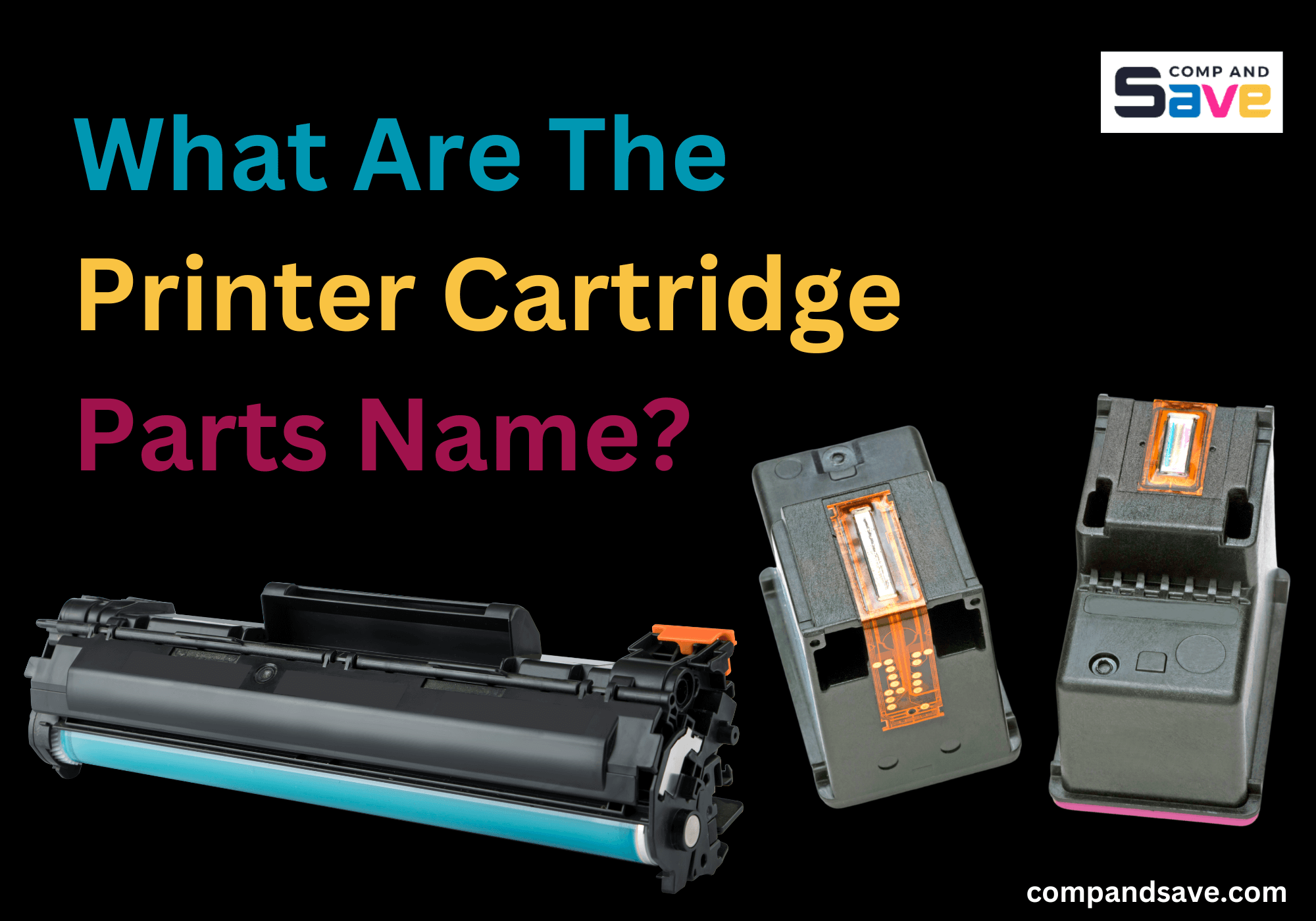
Printer cartridges have always been essential for our printers, whether we're printing documents for work or printing photos at home. But did you know that cartridges are more than just a shell? There are several printer cartridge parts name that many of us might not be familiar with.
Well, there are two different types of printer cartridges: ink cartridges and laser toner cartridges. In this guide, we will cover each printer cartridge parts and functions. This will help you better understand how it works and how to fix any issues in the future, including when the ink dries out. So, are you ready to learn more? Let's get started!
In this guide, we will discuss:
- Printer Cartridge Parts Name: Why Is It Important To Learn Them?
- Printer Cartridge Parts And Functions: Ink And Toner Cartridges
Printer Cartridge Parts Name: Why Is It Important To Learn Them?
Printer cartridges, whether they contain ink for inkjet printers or toner for laser printers, are essential for bringing your documents to life. But sometimes, they can have problems, like ink not being recognized by the printer. That's why understanding printer cartridge parts is important because it helps you keep them working well. Additionally, here are some reasons why you need to learn the cartridge parts name:
1. Know How to Maintain Them
Knowing printer cartridge parts helps you maintain your printer better. This means you can clean and care for the parts regularly, keeping your printer running smoothly. By doing this, you can prevent problems before they happen, saving you money on costly repairs or replacements.
2. Easy Troubleshooting
When you're familiar with the cartridge parts, you can quickly identify any issues. This allows you to troubleshoot and fix problems faster without needing to pay someone else to do it.
3. Optimize Their Performance
Understanding how printer parts work together helps you optimize your printer's performance. You can adjust settings and usage habits to maximize the lifespan of your cartridges and minimize ink wastage.
4. Proper Storage
Knowing the parts of printer cartridge helps you know the best way to store them. When you store cartridges properly and handle them with care, you can stop problems like ink drying out, the printhead getting blocked, and ink or toner leaking.
Printer Cartridge Parts And Functions: Ink And Toner Cartridges
Now that you know how important it is to learn the printer cartridge parts name, we will tackle each part and understand how they differ from each other. We will start with ink cartridges and then move on to toner cartridges.
What is An Ink Cartridge?
If you have an inkjet printer, you need to use ink cartridges for printing. An ink cartridge contains the liquid ink that your printer uses to produce printouts. The ink cartridge you use will depend on your printer model. CompAndSave offers a great selection of ink cartridges suited for your printer. You can see below the different printer ink names and shapes, but the parts are the same.



What Are The Parts Of An Ink Cartridge?
Printer ink cartridges have different parts that enable them to print quality images. If one of the cartridge parts is not working well, it will produce unsatisfactory printing results. Learn about your ink cartridge parts below.
1. Printhead
The printhead is the most critical component of our printer—it delivers the ink to the page you are printing. Some printheads are integrated into the printer. When you remove the ink cartridge, you can see it inside. Other printheads are located in the printer cartridge itself and you can see them at the back of your cartridge.
If you are wondering what a printhead looks like, you can check our sample photos below.
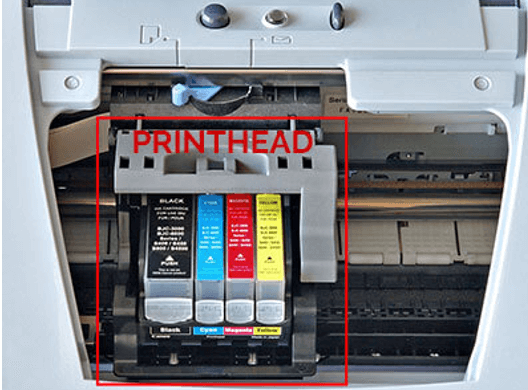
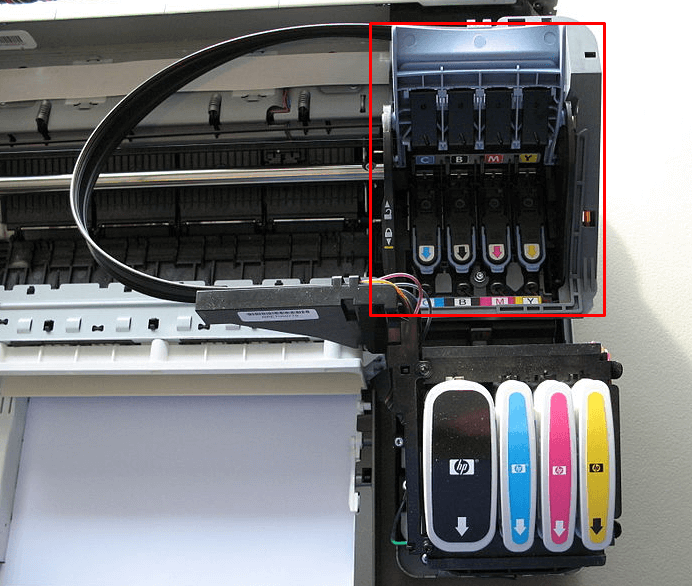
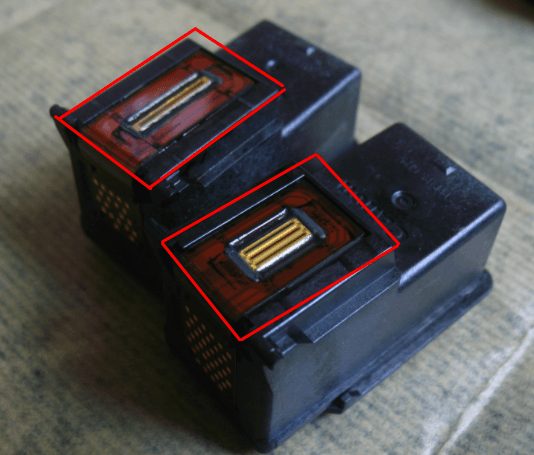
Printheads feed on ink through chambers and spray ink using the nozzles. There are two types of printhead available, and it usually depends on the brand of your printer.
- Epson inkjet printers use the piezo printhead, which relies on an electric charge to vibrate a thin film inside. This vibration creates pressure, allowing ink to flow out from the nozzles.
- HP and Canon inkjet printers use the thermal printhead type. This printhead uses heat to boil the ink, creating bubbles that propel the ink out from the nozzles. After the ink is expelled, the printhead cools down, and the cycle repeats.
Never touch the printhead with your fingers. It may cause friction or build-up of residue that can contaminate or damage your printhead. Thus, the printhead will not be able to function well or not function at all.
Your printhead is a consumable that can wear out over time, much like the brakes on your car. Proper installation and ongoing maintenance ensure the long life of your printer's service.
Most print quality problems are a direct result of improper care of the printhead. Proper installation, ongoing attention, and maintenance are the keys to maximizing the life of a printhead.
2. Printhead Nozzle
Ink cartridge nozzles, or "jets", are located on the printhead. Each printhead can have between 48 to 320 printer nozzles, each smaller than a human hair. Ink flows through these tiny nozzles to create prints. While the photo below can help you locate the nozzles, they are too small to be seen with the naked eye.
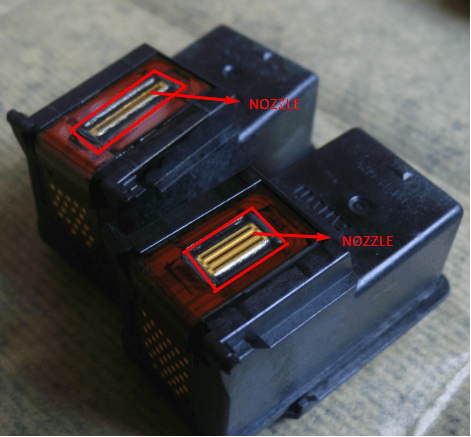
Each printer nozzle is connected electronically to a heater (resistor) that actually heats and cools the ink inside the cartridge. When the ink is heated, a bubble is formed. When the heat is removed, the bubble bursts and sends dots of ink through the ink nozzles and onto the paper in the printer.
This happens very quickly, creating dots that form print characters on the page at a rate of up to 6,000 drops per second. That is why you should never touch the nozzle or print head assembly with your fingers, as it may result in a clogged ink cartridge.
3. Circuitry or gold chip on the cartridge
The circuitry or gold chip on some cartridges is a system of nozzles that push ink onto the paper. The chip's role is to notify your printer that the cartridge is empty or low on ink. Simply put, it is your cartridge's communication device. Below, you can see an HP ink cartridge with a gold chip.

Keep in mind that you should not touch the circuitry, or it may cause printing quality issues. Dust or fingerprints can cause the chip to malfunction, and an error message will appear when you try to print. To avoid problems like this, be careful in handling your cartridges and make sure you turn off the printer before installation. Not all cartridges have chips, like Brother inks and toners. On the other hand, HP and Canon use circuitry on their toners and ink cartridges.
4. Safety clip

Some of our inkjet cartridges, particularly those for HP or Lexmark, are shipped in a protective plastic clip. This may cause the cartridge to appear as if it won't fit inside the printer. Please remove the shipping clip. After removing the clip, the cartridge will look the same as your original cartridge.
5. Cartridge Tape

Some inkjet models have adhesive tape. It is usually brightly colored, so it is easy to recognize. This tape protects the printhead during shipping. Before installing the cartridge into your printer, remove the adhesive tape. Also, do not use any other type of tape to protect the print head of your cartridge when you remove it from the printer. Using sticky tape can push glue resin into the printhead's nozzles, causing them to clog.
What Is A Toner Cartridge?
Toner cartridges, used for printing in laser printers, are different from ink cartridges because they hold toner dust instead of liquid. These powdered colorants are melted by laser beams to produce prints on paper. The toner cartridge can basically print up to 2,000 pages before it needs replacement. A monochrome laser printer will only print black text with a toner cartridge, while a colored laser printer can print both black and colored images.
When you know the printer cartridge parts and functions, you can be sure the product you bought is good. It also helps you understand how your printer works, so you can avoid printing problems later. At CompAndSave, we offer many toner cartridges for you to choose from.



What Are The Parts Of Toner Cartridge?
The toner cartridge parts may be more complicated than the ink cartridge. This is one reason why toner cartridges are more expensive: they require a lot of parts to function. At the same time, they can produce a higher volume of printouts due to their different parts working together. This section will show you the parts of a toner cartridge and their names.
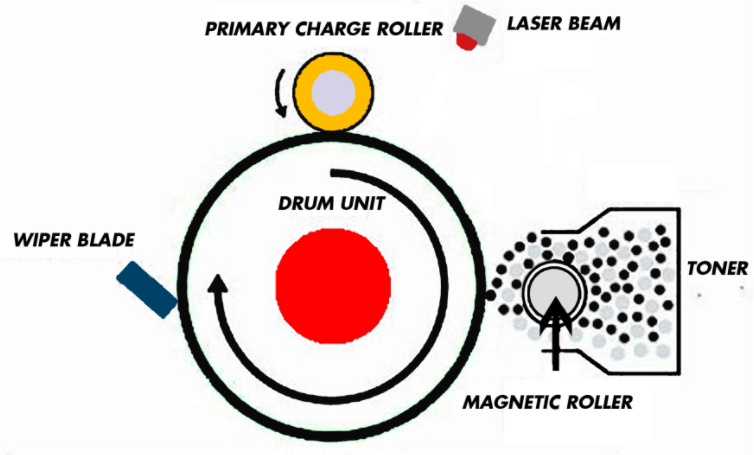
1. Drum Unit
Most people confuse the drum unit and toner cartridge as the same thing. The drum unit, like those in Brother printers, is the electrical cylinder that transforms the powdered colorants into your paper. It is not the same as your toner cartridge. Your laser printer will not work without the drum unit. A drum unit and toner cartridge may be sold together or separately. If you are confused about how to install a toner with a drum unit versus a toner cartridge alone, our ink/toner how-to installation and troubleshooting videos are here to save the day.
To understand what a drum unit looks like, you can see below CompAndSave's best-selling drum units.


2. Cleaning Blade/Wiper Blade
The cleaning blade, also called a wiper blade, is responsible for removing toner residue after the laser printer produces an image. This is to prepare your laser printer to create another image. The toner residue is then stored in the waste receptacle in the toner cartridge. When remanufacturing toner cartridges, the receptacle must be emptied to avoid leakage. The cleaning blade must also be replaced to continue producing quality prints. This toner part comes along with your cartridge.
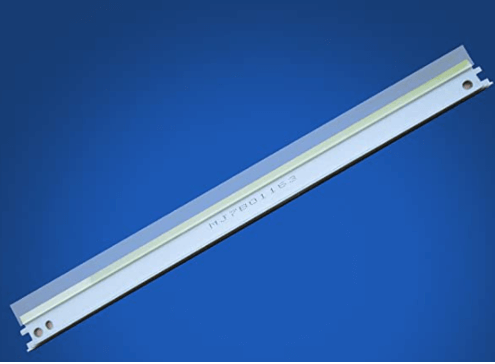
3. Primary Charge Roller
The primary charge roller can be located in the printer itself or the toner cartridge. For Lexmark printers, the roller is in the printer itself, while HP has the roller inside its toner cartridges. This cylinder-shaped tool helps the drum core absorb the toner evenly, avoiding many residues. To visualize how a charge roller works, you can refer to Image A—Toner Cartridge Parts Diagram above.
Developer Roller
The developer roller helps transfer the toner from the reservoir to the drum unit. If black horizontal lines appear on your printed documents, chances are the developer roller has some damage. When toner cartridges are remanufactured, the developer rollers must be inspected to check if they are still of good quality. You can scroll up to check how a developer roller looks on Image A—Toner Cartridge Parts Diagram.
Parting Words
That's it! Now that you're familiar with printer cartridge parts and functions, it will be easier to troubleshoot any issues in the future. Just remember the printer cartridge parts name for both ink and toner cartridges so you can easily fix or replace them if needed. Also, if you need affordable ink and toner cartridges, CompAndSave offers a variety of cheap printer cartridges. So, check out our website today to find the perfect cartridges for your printer!
Key takeaways:
- Knowing the parts of a printer cartridge allows for regular maintenance, such as cleaning and care, which prevents problems and expensive repairs in the long run.
- Familiarity with cartridge parts makes replacing them easier and quicker. You'll know what to do, saving time and money when changing cartridges.
- Understanding cartridge parts helps you quickly figure out what's wrong when your printer has issues. This makes it easier to fix problems like blocked printheads or faulty drum units without paying for repairs.
Do you have any more questions about ordering ink or toner cartridges? Feel free to call us toll-free at 1-833-465-6888 from Monday to Friday, 6:30am-3:30pm PT. CompAndSave is here to help with all your printer cartridge needs!
Frequently Asked Questions
To know if your printer uses ink or toner cartridges, you can check the type of printer you have. Inkjet printers typically use ink cartridges, while laser printers use toner cartridges. You can also look at the specifications or user manual of your printer, which usually mentions the type of cartridges it uses. If you're unsure, check out this guide, "What Ink Does My Printer Use?" to help you choose the right one.
Ink cartridges are used in inkjet printers and contain liquid ink, while toner cartridges are used in laser printers and contain fine powder called toner. Ink cartridges are more commonly used for printing photos and colorful documents, while toner cartridges are better suited for printing high-volume text documents. Also, ink cartridges are easier to change and usually cheaper at first. On the other hand, toner cartridges can be more expensive, but they can print more pages, saving you money in the long run.
Yes, you can use compatible or remanufactured cartridges with your printer. Companies like CompAndSave offer affordable compatible and remanufactured ink and toner cartridges for many printer models. However, it's important to make sure that the cartridges you choose are compatible with your printer to avoid any issues. Using these cartridges won't void your printer warranty under the Magnuson-Moss Warranty Act.

