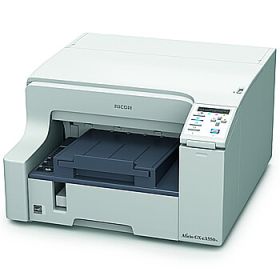 Click to enlarge the image
Click to enlarge the image
CompAndSave is proud to offer wallet-friendly prices on our high-quality compatible Ricoh GX e3300N ink cartridges. We specialize in providing cheap alternative Ricoh GX e3300N cartridges.
Why choose CompAndSave in shopping for Ricoh ink cartridges?
- Our compatible Ricoh GX e3300N ink cartridges are designed to ensure that you will get the same number of sheets and print quality as the original at a much lesser price.
- Not sure about how to install a replacement, remanufactured, or compatible ink cartridges? Worry no more as CompAndSave made sure that installing Ricoh GX e3300N cartridges will be the same as installing the original ones to save you from the hassle.
- Get more for less! Enjoy even bigger discounts if you order Ricoh ink cartridges in bulk. Make sure to explore different quantities to find the price break for Ricoh GX e3300N ink cartridges that suits you best.
- Worried that our printer cartridges might expire before you use them all up? We assure you that our Ricoh GX e3300N cartridges are fresh from the factory every month and have a tested shelf-life of at least 20 months.
- Enjoy our free shipping offer for orders over $50 (for orders shipped to all 50 states in the USA).
- Plus, our low-priced Ricoh printer ink cartridges are backed up with a 1-year 100% satisfaction guarantee. Shopping for cheap compatible ink cartridges can't get any better than this!
NOTE: Please be informed that using CompAndSave's Ricoh printer ink cartridges will never void your printer warranty. For further questions or inquiries, feel free to contact us, and our Customer Support Representatives will be more than happy to assist you.
Compatible Ricoh GX e3300N Ink Cartridges from $15.99
-
Retail Price: $32.99Save $17.00 (52% off retail price)$15.99
-
Retail Price: $32.99Save $17.00 (52% off retail price)$15.99
-
Retail Price: $32.99Save $17.00 (52% off retail price)$15.99
-
Retail Price: $32.99Save $17.00 (52% off retail price)$15.99
How to change Ricoh GX e3300N ink cartridges on printer?
- Get your new CompAndSave Ricoh Aficio GX e3300N ink cartridge. Open the cartridge over a sink or garbage can to avoid any messes in case of an ink leak, as sometimes, factories tend to overfill cartridges. Remove the covering tape that is usually bright in color and the plastic protective case, if there is, before installing it. Make sure that you only touch the black plastic part.
- Open the printer's lid by pushing the recessed region of the right front cover.
- Pull the used cartridges out of the printer.
- Install your ink for Ricoh Aficio GX e3300N to its respective slot. Push it in until it clicks into place.
- Close the ink access door and the printer cover.
Most Common Ricoh GX e3300N Ink Cartridges Questions
- Is it OK to buy compatible ink cartridges?
- Yes. Compatible cartridges are designed to meet or surpass OEM standards. The size, volume of ink, and print quality are all intended to be comparable to original ink cartridges. Using these ink cartridges will never violate your printer's warranty. Get information on how awesome getting remanufactured cartridges here: ink knowledge base. Click it, and it will redirect you to the right page.
- Why does my ink cartridge run out so fast.
- Various reasons may result in having your printer ink cartridge ran out faster than you expected. The type of document you print is one. Bold and large fonts, colored texts, high-resolution images, photos, and illustrations will deplete your ink at no time. Simple clogs on the nozzle may also result in poor printing quality, suggesting that your cartridge is running out of ink. For information on how to resolve no or low ink warning on your printer, click troubleshooting tips and you will be redirected to the right page.





