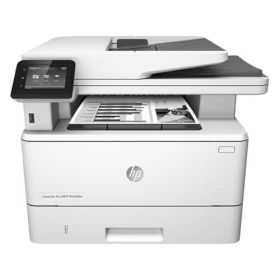 Click to enlarge the image
Click to enlarge the image
CompAndSave is proud to offer affordable prices on our replacement HP LaserJet Pro MFP M426fdn toner cartridge that boasts genuine-like quality and satisfaction. Why choose CompAndSave in shopping for HP LaserJet Pro M426fdn toner cartridges?
- LOWER PRICE, SAME QUALITY. Our HP cartridges are designed to ensure you get the same quality as OEM cartridges at a much lower price. Purchasing HP LaserJet MFP M426fdn toner cartridges from CompAndSave means you get to save up to $680.00 (78% off retail price), but still having the same powder formula and number of high-quality prints. If you want to know your savings per print, check out our guide on how to calculate printing cost per page.
- MADE WITH PRECISION. Worried about the installation of your new replacement HP LaserJet M426fdn toner cartridges? Don't be. CompAndSave's cartridges are designed to work and perform like the original ones.
- BUMP UP YOUR SAVINGS. Enjoy bigger discounts if you order HP LaserJet Pro MFP M426fdn toner cartridge in bulk. We have single and combo pack cartridges available, like our single pack for black HP LaserJet 26A toner cartridge (CF226A) or combo pack of 2 black HP CF226A toner cartridges (26A). Mix and match different quantities to find the price break that's within your budget.
- NEXT DAY SHIPPING. HP LaserJet Pro M426fdn toner cartridge orders placed before 2:00 p.m. PST Monday through Friday will be processed the same day. Orders placed after 2:00 p.m. PST will be processed the following business day. Check our Shipping Policy for more information.
- FREE SHIPPING. For U.S. orders, checking out $50 or more means the shipping fee is on us!
- ECO-FRIENDLY SOLUTIONS. Did you know that our replacement or remanufactured cartridges are environmentally friendly? Instead of throwing away empty original HP cartridges, our manufacturer meticulously recycles them to function exactly like the originals. By purchasing our replacement HP LaserJet Pro MFP M426fdn toner cartridge, you will not only save a ton of money, but you will also be helping to preserve the environment.
- SATISFACTION GUARANTEE. CompAndSave is so confident in the quality of our replacement HP printer toner LaserJet Pro MFP M426fdn that we offer a FULL refund for orders returned within ten days upon delivery. We even issue refunds or store credits up to 365 days from purchase! Make sure to read our Return Policy for more details.
- WILL NOT VOID PRINTER WARRANTY. Using a replacement HP LaserJet Pro MFP M426fdn toner cartridge will never void your printer warranty. Visit our Ink Knowledge Base page for more details, or contact us for other concerns.
Take advantage of our exclusive prices for HP LaserJet Pro M426fdn toner cartridges now. Get more SAVINGS without sacrificing quality today!
Replacement HP LaserJet Pro MFP M426fdn Toner Cartridges from $26.95
-
Retail Price: $279.98Save $231.00 (83% off retail price)$48.98
-
Retail Price: $433.98Save $378.00 (87% off retail price)$55.98
-
Retail Price: $559.96Save $486.00 (87% off retail price)$73.96
-
Retail Price: $867.96Save $764.00 (88% off retail price)$103.96
-
Retail Price: $139.99Save $113.04 (81% off retail price)$26.95
-
Retail Price: $216.99Save $187.04 (86% off retail price)$29.95
-
Retail Price: $146.99Save $57.04 (39% off retail price)$89.95⑆ MICR
-
Retail Price: $250.99Save $111.04 (44% off retail price)$139.95⑆ MICR
HP M426fdn Toner Replacement Guide?
- Lift the scanner assembly, then open the top cover.
- To remove the used toner cartridge, grab the handle on the toner cartridge and pull it out.
- Get your new CompAndSave HP LaserJet Pro M426fdn toner cartridge. Open it over a sink or garbage can to avoid any mess in case it leaks, as sometimes, factories tend to overfill the toner cartridges. Make sure to touch the black plastic part only, then remove the covering tape that is usually bright in color along with the plastic protective case, if there is, before installing it.
- Gently rock the cartridge to distribute the toner evenly.
- Align the new HP LaserJet MFP M426fdn toner cartridge with the printer's tracks, then push it in until it is securely installed.
- Close the printer’s top cover, then lower the scanner assembly.
HP LaserJet Pro MFP M426fdn Toner Cartridges FAQs
What toner does HP LaserJet Pro MFP M426fdn use?
HP LaserJet Pro MFP M426fdn printer uses the standard yield HP 26A and high-yield HP26X black toner cartridges. HP 26A gives up to 3,100 sheets while the high yield HP 26X produces up to 9,000 printouts at 5% page coverage. CompAndSave offers replacement HP 26A and HP 26X toner cartridges that are designed to match or exceed OEM specifications. This means that you can get the same print quality and number of prints as the original but at a much more affordable price. Learn more about compatible and remanufactured ink cartridges through our ink knowledge base and save on printing costs.
Can you use generic toner in HP laser printer?
Absolutely! CompAndSave's generic, compatible, replacement, or remanufactured toner cartridges are not only manufactured for consumers to save money, but they are also designed to match the OEM specifications. This means that you can get the same print quality and the number of prints without paying as much compared to the original ones. Using these types of cartridges will not void your printer's warranty, so you can shop and use them without any worries. CompandSave offers affordable replacement toner cartridges for your HP LaserJet Pro MFP M426fdn printer.
Why is HP toner so expensive?
OEM ink and toner manufacturers claim that the high cost of these cartridges is due to the research and development of technologies to deliver high-quality ink and toners. However, it is worth noting that there are generic cartridges that exceed OEM requirements while being less expensive than their counterparts. CompAndSave's compatible and replacement ink and toner cartridges are engineered to meet or exceed OEM standards. That means to say, you can have the same print quality and page output without the hefty price tag. Please keep in mind that using generic, remanufactured, or replacement cartridges will never void the warranty on your printer. For additional information, visit our ink knowledge base and you will be redirected to the right page.
Replacement HP LaserJet Pro MFP M426fdn Toner Cartridges Reviews
-
Very happy with the product so far. Quality and v...Review for Replacement HP 26X Cartridges - CF226X Black 4-Pack - High YieldI recommend this productVery happy with the product so far. Quality and value are exceptional!Was this review helpful?
-
Very nice company to do business with.Review for Replacement HP 26A Toner Cartridges - CF226A - Black 2-PackI recommend this productThe replacement toners are working well for my printer. I truly appreciate the great service that Comp and Save provides. Always on time, and I can get the cartridges when I cannot get them from other office stores. I'm so happy to be part of this team.Was this review helpful?
-
Review for Replacement HP LaserJet 26A Toner Cartridges Black - CF226A 4-PackI recommend this productAlways the best checkout experience and timing is always perfect.Was this review helpful?
-
Nice to have a backup.Review for Replacement HP 26A Toner Cartridges - CF226A - Black 2-PackI recommend this productNice to have a backup.Was this review helpful?
-
Review for Replacement HP CF226X Toner Cartridges - 26X Black 2-Pack - High YieldI recommend this productGenerally has worked well. There were some sheets from time to time in which there was a smear on a small part of each sheet. All in all, a good experience. Thank you.Was this review helpful?
-
Review for Replacement HP 26X Black Toner Cartridge - CF226X - High YieldI recommend this productThese ink cartridges are amazing!!! They last every bit as long as promised and then some!!! Great quality and great coupon codes offered regularly!Was this review helpful?
-
Review for Replacement HP 26X Black Toner Cartridge - CF226X - High YieldI recommend this productToner is mostly fine. The problem is, when one goes bad they will not send you a replacement, they make you go through a lengthy return process and end up giving you a store credit. Then when you try to order the same exact product again, they charge you more for it because you no longer get the volume discount. Very frustrating.Was this review helpful?
-
Much better value than HP own.Review for Replacement HP 26X Black Toner Cartridge - CF226X - High YieldI recommend this productMuch better value than HP own.Was this review helpful?









