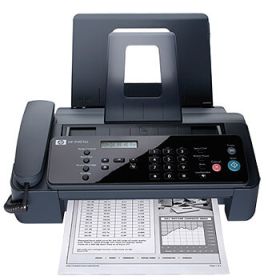 Click to enlarge the image
Click to enlarge the image
CompAndSave is proud to offer wallet-friendly prices on our high-quality replacement for HP 2140 Fax ink cartridges. We specialize in providing cheap alternative HP Fax 2140 ink cartridges.
Why choose CompAndSave in shopping for HP 2140 ink cartridges?
- Our replacement HP 2140 Fax ink cartridges are designed to ensure that you will get the same number of sheets and print quality as the original HP fax ink cartridges at a much lesser price.
- Not sure about how to install replacement, remanufactured or compatible ink cartridges? Worry no more as CompAndSave made sure that installing HP Fax 2140 ink cartridges will be the same as installing the original ones to save you from the hassle.
- Get more for less! Enjoy even bigger discounts if you order HP 2140 ink cartridges in bulk. Make sure to explore different quantities to find the price break for HP 2140 Fax ink cartridges that suits you best.
- Worried that our printer cartridges might expire before you use them all up? We assure you that our replacement HP fax 2140 ink cartridges are fresh from the factory every month and have a tested shelf-life of at least 20 months.
- Enjoy our free shipping offer for orders over $50 (for orders shipped to all 50 states in the USA).
- Plus, our low-priced HP ink cartridges are backed up with a 1-year 100% satisfaction guarantee. Shopping for cheap replacement ink cartridges can't get any better than this!
NOTE: Please be informed that using CompAndSave's HP ink cartridges will never void your printer warranty. For further questions or inquiries, feel free to contact us and our Customer Support Representatives will be more than happy to assist you.
Replacement HP 2140 Fax Ink Cartridges from $23.99
-
Retail Price: $49.99Save $26.00 (52% off retail price)$23.99OUT OF STOCK
How to change HP 2140 Fax ink cartridges on printer?
- Make sure tha the fax machine is on. Press the "Access Cartridge" button in front of the printer, then open the ink cartridge compartment.
- The ink cartridges' carriage will automatically move so make sure to wait for it to completely stop moving before you proceed.
- Gently push down the HP 2140 Fax ink cartridge to release it then pull it out from the fax machine.
- Get your new CompAndSave's HP 2140 Fax ink cartridge, open it over a sink or garbage can to avoid any messes in case it leaks as sometimes, factories tend to overfill ink cartridges. Make sure to touch the black plastic part only, then remove the covering tape that is usually bright in color as well as the plastic protective case, if there is, before installing it.
- Insert the HP 2140 Fax ink cartridge to its slot. You should hear a snap indicating that its locked in place.
- Close the compartment and put everything back into place then try to print a test page.
Most Common HP 2140 Fax Ink Cartridges Questions
- Where is the cheapest place to buy HP ink cartridges?
- If you are looking for the cheapest place to buy HP ink cartridges, you should consider buying replacement ink at CompAndSave. We offer a large selection of low-cost HP ink cartridges and offers exceptional discounts.
- What happens when ink cartridges cannot be recognized?
- Bad cartridge chips may also cause the "Ink cartridges cannot be recognized". You can unplug the power cord and other cables on your printer, then plug it back in, turn it on, and reload the cartridges after 15 minutes. While the cartridge is out of the printer, use a nonabrasive towel to gently clean the printhead to ensure that the cartridge chip and contact pin are free of debris and install the cartridge again. You can also click on troubleshooting tips and you will be redirected to the right page.
Replacement HP 2140 Fax Ink Cartridges Reviews
-
SINCE BUYING MY HP 701 ...Review for HP 701 Ink Cartridge Replacement - CC635A - BlackI recommend this productSINCE BUYING MY HP 701 ON THIS WEBSITE THE PRODUCTS SOLD HAVE BEEN AWESOME PROBLEMS IF ANY CUSTOMER SERVICE WILL TAKE CARE OF IT THE PRICE IS VERY MUCH APPRECIATEDWas this review helpful?
-
I LIKE THIS PRODUCT IT ...Review for HP 701 Ink Cartridge Replacement - CC635A - BlackI recommend this productI LIKE THIS PRODUCT IT IS THE ONLY CARTRIDGE CAN BE USE IN MY HP 640 FAX MACHINE I AM SORRY TO HEAR THIS COMPANY WILL NO LONGER BE CARRYING THIS CARTRIDGEWas this review helpful?
-
Good price and fine printingReview for HP 701 Ink Cartridge Replacement - CC635A - BlackI recommend this productGood price and fine printingWas this review helpful?
-
Review for HP 701 Ink Cartridge Replacement - CC635A - BlackI recommend this productThe cartridge works great and such a great price!!!Was this review helpful?


