There are different USB types, USB ports, and USB connectors. Even though they are related, they each have their own role and purposes.
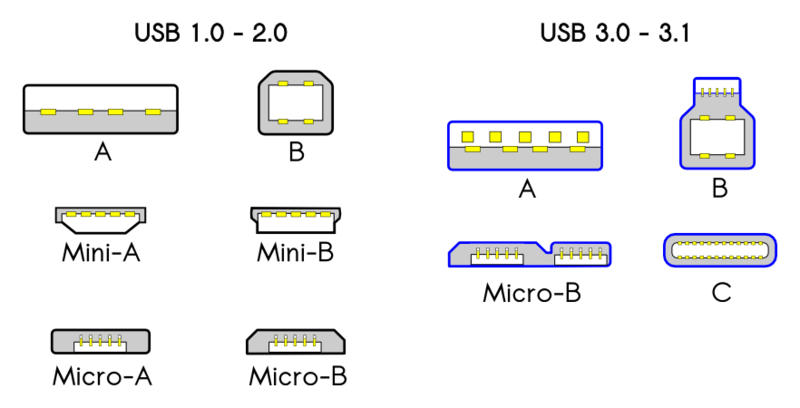
Image Credit: Milos634 at Wikimedia Commons
- USBrepresents the generation or version of USB tech, like USB 1.0, 2.0, 3.0, and so on. Newer types often mean faster data transfer and other improvements.
- USB portsare about the physical shape of the ports on your devices. You've got USB-A, USB-B, USB-C, and Micro USB, among others. These determine the cable you use to plug things in.
- USB connectorsare the actual plugs and sockets you use to make connections between devices. So, a USB-C connector fits into a USB-C port, for example.
Different USB Types
There are several types of USB (Universal Serial Bus) standards, each with different features and capabilities. Here are some of the most common USB types:
USB 1.0/1.1
These were the earliest versions of USB. They offered data transfer speeds of 1.5 Mbps (USB 1.0) and 12 Mbps (USB 1.1). They are now largely obsolete and rarely used.
USB 2.0
This standard provided a significant speed boost, with data transfer rates of up to 480 Mbps. It is still commonly found in many older devices and accessories.
USB 3.0
Also known as USB 3.1 Gen 1, this standard increased data transfer speeds to 5 Gbps. It introduced a new, larger rectangular connector and is widely used for external hard drives and other high-speed peripherals.
USB 3.1
This standard offers improved data transfer speeds of 10 Gbps and is sometimes referred to as USB 3.1 Gen 2. It features a USB-C connector and is commonly found in newer laptops and mobile devices.
USB 3.2
USB 3.2 combines and optimizes the capabilities of USB 3.0 and USB 3.1, offering up to 20 Gbps data transfer speeds. It can be found in select high-performance devices.
USB 4.0
USB 4.0 is the latest standard as of my last knowledge update in September 2021. It offers impressive data transfer speeds of up to 40 Gbps. It also uses the versatile USB-C connector and is designed for a wide range of devices, including laptops, monitors, and storage devices.
USB-C
USB-C is a universal connector type that can be used with various USB standards. It is known for its reversible design, which means you can insert the cable in any orientation. USB-C can support data transfer, charging, and video output and is increasingly common in modern devices.
Micro USB
Micro USB connectors are smaller and were commonly used in many smartphones, cameras, and other portable devices. They come in various configurations, such as Micro-A and Micro-B.
Mini USB
Mini USB connectors are slightly larger than Micro USB connectors and were used in some older portable devices, such as cameras and MP3 players.
USB On-The-Go (OTG)
USB OTG is a feature that allows certain devices to act as both a host and a peripheral, enabling functions like smartphone-to-smartphone data transfer.
Different Types of USB Ports
USB-A Port
This is a rectangular, flat port that is often used on computers, chargers, and older peripherals. It's the most common type of USB port and is typically used for data transfer, charging, and connecting various USB devices.
USB-B Port
This is a square-shaped port, often used on printers, external hard drives, and other peripheral devices. It comes in different sizes, such as the standard Type-B and the smaller Mini and Micro USB-B.
USB-C Port
USB-C is a versatile, oval-shaped port that is becoming increasingly popular. It's reversible, meaning you can plug it in either way. USB-C supports data transfer, charging, and video output and is found on many modern laptops, smartphones, and accessories.
USB Micro-B Port
This is a small, rectangular port used in many older smartphones, cameras, and other portable devices. Like USB-B, it comes in various sizes, including standard Micro-B and Micro-USB 3.0.
Different USB Connectors Types
USB Type A
The original USB connectors were rectangular in shape, flat, and referred to as standard-A connectors. USB-A is by far the most popular type of connector. They support almost every version of the Universal Serial Bus, ranging from USB 1.1 all the way up to USB 3.0.
Below are the two (2) types of USB type-A:
1. USB A Male to A Male
USB Type-A plug-ins are used for small cordless devices. These plug-ins are physically built into the USB device, similar to a flash drive. They can also be found on the ends of cables that are hardwired to USB-compatible devices, such as USB keyboards, mouse, joysticks, etc.
Uses:
• They are used in any device that functions similarly to a computer, such as audio systems, video game consoles, digital video recorders (DVRs), DVD players, Blu-ray players, and so on.
| USB 2.0 A Male to - A Male Cables |  |
|---|---|
| USB 3.0 A Male to - A Male Cables | .png.png) |
2. USB A Male to A Female Extender Cables
These USB cable types can be found on devices serving as USB hosts. These can be found at one end of a variety of Universal Serial Bus cables, which are used to connect the host to the receiver device.
Uses:
- Used to connect two USB cables, and when in use, extends them past the recommended 5 meters (16 feet) in length.
| USB 2.0 A Male to - A Female Extender Cables |  |
|---|---|
| USB 3.0 A Male to - A Female Extender Cables |  |
3. USB Type B (USB A Male to B Male)
Standard B connectors are square-shaped and typically have a top that is either slightly rounded or has a large square protrusion. These are compatible with every version of Universal Serial Bus, just like USB-A. A different USB-B variant called Powered-B, on the other hand, is only compatible with USB 3.0. It is commonly found in large computer peripherals such as printers and scanners.
Uses:
- Used on optical drives, floppy drives, hard drives, and other external storage devices.
- Used on the one end of USB A/B cables, where Type A plugs into the host's Type A receptacle and Type B plugs into a Type B device, such as a printer or scanner.
| USB 2.0 A Male to - B Male Cables |  |
|---|---|
| USB 3.0 A Male to - B Male Cables |  |
4. USB Type C
Due to its faster data transfer speed than earlier USB types, this port type is now common in new devices, particularly mobile ones. The demand for Type A and B is gradually being replaced by Type C USB cables. With USB C, you can plug it in either way, unlike with other USB types.
The USB Type C connector has an oval appearance, is small and thin, and has an asymmetrical shape. It differs from Type A and B in more ways than just appearance. Its reversibility is one of the main distinctions. This indicates that there is no "right-side up" for this connector.
Although the typical Type C cable has USB C ports on both ends, Type C to Type A converters can be used to charge Type C devices and transfer data over Type-A ports.
Uses:
- Type C USB cable is also used for connecting and charging most devices like Smartphones and smartwatches. Some Chromebook versions and Apple's MacBook both have USB-C ports. Additionally, it replaces jacks in headphones.
| USB Type C |  |
|---|
5. Mini-USB
The significantly scaled-down versions of both Type A and B connectors are known as mini USB A and B. Only USB 1.1 and 2.0 speeds are supported, and they are available in four- and five-pin varieties.
Uses:
- Used to save space in smaller devices like portable cameras, mobile phones, and game controllers.
| USB 2.0 A to Mini-B |  |
|---|
6. Micro-USB
Another method for saving device space is to use micro USBs A and B. They have two different setups, one for USB 2.0 and the other for USB 3.0. Micro-USB connectors and ports are designed for smaller gadgets like power banks, affordable smartphones, Bluetooth speakers, cables, and charging stands.
Uses:
- These ports are commonly available on devices like tablets, game controllers, and smartphones.
| USB 2.0 A-Male to Micro USB-Male |  |
|---|---|
| USB 3.0 A-Male to Micro USB Male |  |
Parting Words
In simple terms, USB types tell you about the technology.
- Thedifferent USB typesare USB 1.0/1.1, USB 2.0, USB 3.0, USB 3.1/3.1 Gen 2, USB 3.2, USB 4.0, USB-C, Micro USB (Micro-A and Micro-B), Mini USB, and USB On-The-Go (OTG).
- Thedifferent types of USB portsare USB-A (rectangular, flat port), USB-B (square-shaped port), USB-C (oval-shaped port), and USB Micro-B (small, rectangular port).
- Different USB connector types are USB-A connector (flat, rectangular plug to connect to USB-A ports), USB-B connector (square-shaped plug to connect to USB-B ports), USB-C connector (oval-shaped, reversible plug commonly found on USB-C cables), micro USB-B connector (small, rectangular plug commonly found on Micro USB cables), mini USB-B connector (slightly larger than the Micro USB-B but its not as common today), and USB-C connector (are ports found on devices and are designed to accept USB-C connectors).
We talked about the most common USB types, USB ports, and connectors, but remember, their sizes and shapes can vary based on the USB type and the device you're using. USB-C is becoming a universal connector for modern devices because it's versatile and performs well. It'll likely be important for USB in the future.
We hope this guide has made it easier for you to choose the right connector, which not only saves you money but also helps keep your devices safe from damage.

