Yes, there is a way for your non-Bluetooth printer to become a Bluetooth printer. Simply look for a USB Bluetooth Printer Adapter in electronic stores. It can cost up to $20.
The adapter can be designed to be plugged into the printer's USB Type-A port. Or it can be designed to be plugged into the printer's USB cable.
Here are the general instructions on how to use a USB Bluetooth printer adapter:
- Turn on your printer. Connect the USB Bluetooth printer adapter into your printer's USB port or by its USB cable. Plug the adapter if it has a power cord. Power it on if needed.
- Enable Bluetooth on your computer.
If You're Using Windows
- Go to the lower right corner of the screen and click the Bluetooth icon in the Start menu taskbar.
- Click On, Enable, Show Bluetooth Devices or Search for Devices.
- Your computer will automatically detect the printer. Follow your computer's instructions in installing the printer. Or insert the adapter's installation CD provided into your computer's optical drive and follow its prompts.
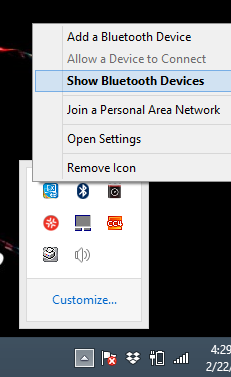
If You're Using Mac
- Click the Apple icon on the menu bar at the top of the screen.
- Click System Preferences...
- Click Bluetooth. Choose your printer. Click Connect.
- Follow its prompts to install the printer and the USB Bluetooth printer adapter.
Related Articles
- What are the Different Types of USB Ports and Connectors?
- How to Connect Two Laptops Using USB Cable?

