How to clean printer heads is a must to avoid ink clogging and ensure high performance.
Printer heads or print heads is the part of the printer where the ink goes through. It consists of microscopic nozzles where ink is sprayed into the paper. Since its nozzles have a width smaller than the diameter of a hair's width, it is prone to clogging unless it is maintained.
Maintenance is also important because in cases of a clogged print head beyond repair, it is cheaper to buy a new printer than to replace it.
There are two ways to clean printer heads of inkjet printers. First is by computer and the second is by manual cleaning.
Clean Printer Heads by Computer
If you are already familiar with the steps of cleaning cycles for your printer, skip this section and go to Clean Printer Heads Manually.
Windows Cleaning Cycle
- Load your printer with A4 Printer Paper.
- In your Windows' Search Box, type Devices and Printers.
- Click the option Devices and Printers that will appear. The Devices and Printers window will show up.

- Right-click the icon of your printer. Select Printing Preferences.
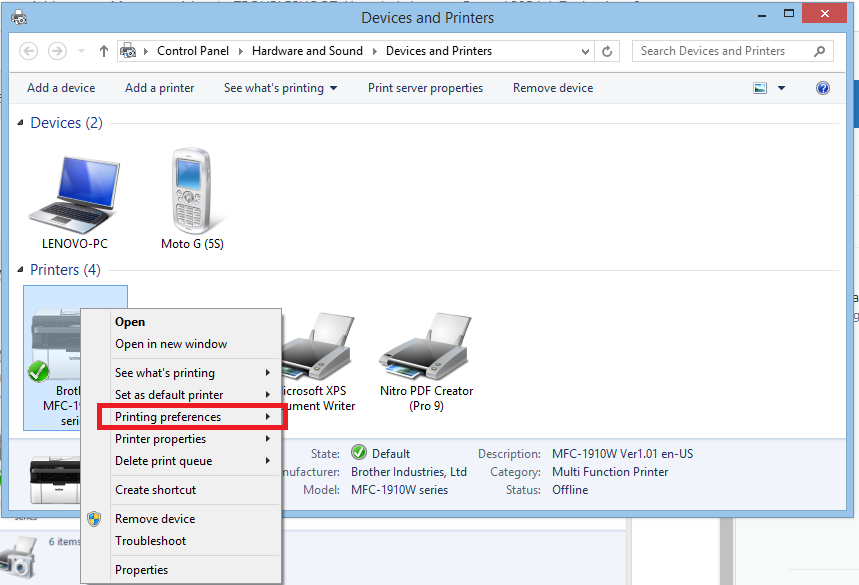
- Under the Maintenance tab, click Head Cleaning.
Mac OS X Cleaning Cycle
- Load your printer's paper tray with A4 paper.
- Click the Apple Menu in your computer and select System Preferences.
- Choose the option Printers and Scanners.
- Click your printer's icon.
- Click the Options & Supplies... button.
- Click Open Printer Utility under the Utility tab.
- Click Head Cleaning and select Start to initiate.
Clean Epson Printer Head Manually
Epson L385 Ink Tank have a print head that can be uninstalled and be manually cleaned. This also applies to Epson printer heads of L551, L550, L385, L381, L375, L365, L360, L358, L353, XP300, XP400, XP415, PX405, PX435 printer models.
Please only take the steps below if the Cleaning Cycle is not effective after 3-5 tries.
Tools You'll Need
91% denatured isopropyl alcohol is effective in breaking down ink of a clogged print head without breaking down the ink cartridges' sponge component.
Dropper for cleaning installed print heads first.
Steps to Clean Installed Print Heads
- Properly uninstall the cartridges.
- Drop 8-10 drops of 91% denatured isopropyl alcohol into the print heads' ink receptacle.
- Install the cartridges again.
- Initiate a cleaning cycle 3-5 times.
Extra Printer Cleaning Steps
- Open the printer's inner compartment and spray compressed air in it to prevent dust collection.
- Use a lint-free cloth dampened in distilled water (leaves lesser impurities) to wipe the interior.
- To prevent paper jams, use a lint-free cloth dampened in distilled water to wipe the paper rollers.

