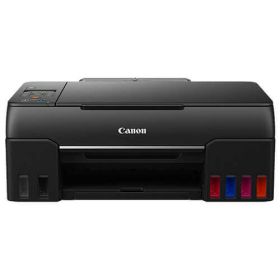 Click to enlarge the image
Click to enlarge the image
CompAndSave is proud to offer affordable prices on our compatible Canon PIXMA G620 ink bottles that boast genuine-like quality and satisfaction. Why choose CompAndSave in shopping for Canon G620 ink bottles?
- LOWER PRICE, SAME QUALITY. Our Canon ink refill bottles are designed to ensure you get the same quality as OEM ink bottles at a much lower price. Purchasing Canon PIXMA G620 MegaTank ink bottles from CompAndSave means you get to save up to $169.26 (76% off retail price), but still having the same ink formula and number of high-quality prints. If you want to know your savings per print, check out our guide on how to calculate printing cost per page.
- MADE WITH PRECISION. Worried about the installation of your new compatible Canon PIXMA G620 MegaTank ink bottles? Don't be. CompAndSave's ink refill bottles are designed to work and perform like the original ones.
- BUMP UP YOUR SAVINGS. Enjoy bigger discounts if you order Canon PIXMA G620 ink bottles in bulk. We have single and combo pack ink bottles available, like our single pack for magenta Canon 4678C001 ink bottles (GI-23) or 14-pack Canon GI-23 MegaTank ink combo pack bottles. Mix and match different quantities to find the price break that's within your budget.
- NEXT DAY SHIPPING. Canon G620 ink bottle orders placed before 2:00 p.m. PST Monday through Friday will be processed the same day. Orders placed after 2:00 p.m. PST will be processed the following business day. Check our Shipping Policy for more information.
- FREE SHIPPING. For U.S. orders, checking out $50 or more means the shipping fee is on us!
- SATISFACTION GUARANTEE. CompAndSave is so confident in the quality of our compatible Canon PIXMA G620 MegaTank ink bottles that we offer a FULL refund for orders returned within ten days upon delivery. We even issue refunds or store credits up to 365 days from purchase! Make sure to read our Return Policy for more details.
- WILL NOT VOID PRINTER WARRANTY. Using compatible Canon PIXMA G620 ink bottles will never void your printer warranty. Visit our Ink Knowledge Base page for more details, or contact us for other concerns.
Take advantage of our exclusive prices for Canon G620 ink bottles now. Get more SAVINGS without sacrificing quality today!
Compatible Canon PIXMA G620 Ink Bottles from $4.95
-
Retail Price: $95.94Save $72.24 (75% off retail price)$23.70
-
Retail Price: $223.86Save $169.26 (76% off retail price)$54.60
-
Retail Price: $15.99Save $11.04 (69% off retail price)$4.95
-
Retail Price: $15.99Save $11.04 (69% off retail price)$4.95
-
Retail Price: $15.99Save $11.04 (69% off retail price)$4.95
-
Retail Price: $15.99Save $11.04 (69% off retail price)$4.95
-
Retail Price: $15.99Save $11.04 (69% off retail price)$4.95
-
Retail Price: $15.99Save $11.04 (69% off retail price)$4.95
Canon PIXMA G620 Ink Bottles Refill Guide
- Turn the printer on and lift the scanner bed.
- Open the tank cap of the ink tank color that needs to be refilled.
- Get your new CompAndSave Canon G620 ink bottle, and open it over a sink or garbage can to avoid any mess in case it leaks, as sometimes, factories tend to overfill ink cartridges.
- Align the tip of the ink bottle with the inlet of the ink tank, carefully turn the bottle upside down, and push the bottle into the inlet.
- Let the ink bottle refill the ink tank on its own, and don't squeeze it.
- Remove the ink bottle from the inlet once the ink tank is adequately filled.
- Close the ink tank cap and put the scanner bed back into place.
Canon PIXMA G620 Ink Bottles FAQs
Are Canon ink bottles refillable?
No, they are not refillable, and there's no need to refill them. Canon ink bottles are the ones that you need to purchase and use to refill the ink tank of the printer itself. Once the ink on your ink tank is low or empty, you can purchase Canon ink bottles from CompAndSave to refill your printer's ink tank. Our ink bottles can provide the same quality and performance as the OEM but at a much more affordable price.
How long does Canon ink bottle last?
OEM Canon ink bottles have a shelf life of up to 24 months or more. CompAndSave's Canon ink bottles, on the other hand, have a proven shelf life of up to 20 months or more. In terms of page capacity, it'll depend on how the product was manufactured and how much ink it can carry. For example, the Canon GI-23 ink bottles can last up to 3,800 pages at 5% page coverage.
Is it OK to use non-Canon ink?
Absolutely! CompAndSave's generic or compatible ink bottles are designed to meet or exceed the OEM specifications. This means that you can get the same print quality and number of prints without paying as much compared to original Canon ink bottles. Aside from this, using generic ink bottles will never void the printer's warranty. So you can shop and use our ink without any worry. For more information about our ink bottles, check our ink knowledge base, and you will be redirected to the right page.
Compatible Canon PIXMA G620 Ink Bottles Reviews
-
Great product and great priceReview for Compatible Canon GI-23 MegaTank Ink Bottles Combo Pack of 14 - High Yield: 4 Black, 2 Cyan, 2 Magenta, 2 Yellow, 2 Red, 2 GrayI recommend this productGreat product and excellent price!Was this review helpful?









