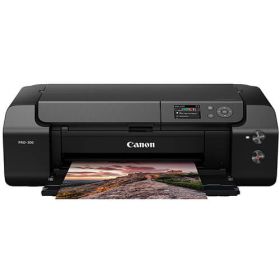 Click to enlarge the image
Click to enlarge the image
CompAndSave is proud to offer wallet-friendly prices on our compatible Canon PRO-300 ink cartridges with genuine-like quality and satisfaction. Why choose CompAndSave in shopping for Canon imagePROGRAF PRO-300 ink cartridges?
- LOW PRICE GUARANTEE. Our Canon PROGRAF-300 ink cartridges is designed to ensure that you will get the same number of sheets and print quality as the genuine ones at a much lesser price.
- WORKS LIKE THE ORIGINAL. Not sure on how to install compatible canon PROGRAF PRO-300 ink? Worry no more as CompAndSave's cartridges are designed to work and perform just like the original cartridges.
- MORE DISCOUNTS. Enjoy even bigger discounts if you order Canon PRO-300 ink cartridges in bulk. We have single and combo pack cartridges available. Make sure to explore different quantities to find the price break that suits you best.
- NEXT DAY SHIPPING. Canon imagePROGRAF PRO-300 ink cartridges orders placed before 2:00 p.m. PST Monday through Friday will be processed the same day. Orders placed after 2:00 p.m. PST will be processed the following business day. Check our Shipping Policy for more information.
- FREE SHIPPING. For U.S. orders, buy products up to $50 or more, and the shipping fee is on us!
- SATISFACTION GUARANTEE. CompAndSave is so confident in the quality of our compatible Canon PROGRAF-300 ink cartridges that we offer a FULL refund for orders returned within ten days upon delivery. We even issue refunds or store credit up to 365 days from the purchase date! Make sure to read our Return Policy for more details.
- WILL NOT VOID PRINTER WARRANTY. Using a compatible Canon PRO-300 ink cartridges will never void your printer warranty. Visit our Ink Knowledge Base page for more details or contact us for any further questions.
Hurry and take advantage of our great prices for Canon imagePROGRAF PRO 300 ink cartridge today. SAVE Now!
Compatible Canon PRO-300 Ink Cartridges from $8.95
-
Retail Price: $12.99Save $4.04 (31% off retail price)$8.95
-
Retail Price: $12.99Save $4.04 (31% off retail price)$8.95
-
Retail Price: $12.99Save $4.04 (31% off retail price)$8.95
-
Retail Price: $12.99Save $4.04 (31% off retail price)$8.95
-
Retail Price: $12.99Save $4.04 (31% off retail price)$8.95
-
Retail Price: $12.99Save $4.04 (31% off retail price)$8.95
-
Retail Price: $12.99Save $4.04 (31% off retail price)$8.95
-
Retail Price: $12.99Save $4.04 (31% off retail price)$8.95
-
Retail Price: $12.99Save $4.04 (31% off retail price)$8.95
-
Retail Price: $12.99Save $4.04 (31% off retail price)$8.95
How to Install Canon PRO-300 Ink Cartridges?
- Verify that the printer is powered on.
- Open the printer's top cover. If a message appears on the printer's LCD screen, just press the 'STOP' button, then press 'OK'.
- Let the ink cartridge's carriage to automatically move at the replacement position, and do not move it manually.
- Press the tab at the end of the cartridge that needs to be replaced, then pull it out from the printer.
- Get your new CompAndSave Canon imagePROGRAF PRO-300 ink cartridges, and open it over a sink or garbage can to avoid any messes in case it leaks, as sometimes, factories tend to overfill ink cartridges. Make sure to touch the black plastic part only, then remove the covering tape that is usually bright in color, as well as the plastic protective cap, before installing it.
- Carefully insert the new Canon PROGRAF 300 ink cartridge into its respective slot at a slightly downward angle. Push the top part of the cartridge until it clicks into place.
- Close the printer's top cover.
Canon Pro 300 Ink Cartridges FAQ's
- What ink does the Canon imagePROGRAF Pro 300 use?
- Canon imagePROGRAF PRO-300 printer uses the Canon PFI-300 ink cartridges. CompAndSave offers replacement Canon PFI-300 ink cartridges that can work as a replacement for the original Canon ink cartridge but at a very affordable price.
- Does Canon allow third-party ink?
- Yes, you can use compatible, replacement, or remanufactured ink cartridges in your Canon printer. CompAndSave's ink cartridges are all designed to provide the same quality as the OEM but without the hefty price tag. Using these types of cartridges will not void your printer's warranty. Click ink knowledge base for more information, and you will be redirected to the right page.











