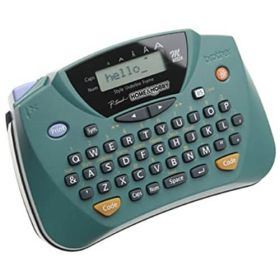 Click to enlarge the image
Click to enlarge the image
CompAndSave is proud to offer wallet-friendly prices on our compatible Brother PT-65SL tape label cassettes with genuine-like quality and satisfaction. Why choose CompAndSave in shopping for Brother P-Touch 65SL tape label cassettes?
- LOW PRICE GUARANTEE. Our Brother tape label cartridges are designed to ensure that you will get the same number of sheets and print quality as the genuine ones at a much lesser price.
- WORKS LIKE THE ORIGINAL. Not sure on how to install compatible Brother tape label cartridges? Worry no more as CompAndSave's tape label cartridges are designed to work and perform just like the original cartridges.
- MORE DISCOUNTS. Enjoy even bigger discounts if you order Brother PT-65SL tape label cassettes in bulk. Make sure to explore different quantities to find the price break that suits you best.
- NEXT DAY SHIPPING. Brother P-Touch 65SL tape label cassettes orders placed before 2:00 p.m. PST Monday through Friday will be processed the same day. Orders placed after 2:00 p.m. PST will be processed the following business day. Check our Shipping Policy for more information.
- FREE SHIPPING. For U.S. orders, buy products up to $50 or more, and the shipping fee is on us!
- SATISFACTION GUARANTEE. CompAndSave is so confident in the quality of our compatible Brother printer tape label cartridges that we offer a FULL refund for orders returned within ten days upon delivery. We even issue refunds or store credit up to 365 days from the purchase date! Make sure to read our Return Policy for more details.
- WILL NOT VOID PRINTER WARRANTY. Using a compatible Brother PT-65SL tape label cassettes will never void your printer warranty. Visit our Ink Knowledge Base page for more details or contact us for any further questions.
Hurry and take advantage of our great prices for Brother P-Touch 65SL tape label cassettes today. SAVE Now!
Compatible Brother PT-65SL Tape Label Cassette from $7.99
-
Retail Price: $16.99Save $9.00 (53% off retail price)$7.99
-
Retail Price: $20.99Save $13.00 (62% off retail price)$7.99
How to Replace the Brother PT-65SL Tape Label Cassette?
- Open the label maker's back cover.
- Carefully pull the used cartridge out from the label maker.
- Get your new CompAndSave Brother P-touch 65SL tape label cassette, then remove the covering tape that is usually bright in color as well as the plastic protective case, if there is, before installing it.
- Insert the new tape cartridge into the slot until it is secured in place.
- Close the cassette cover.
Brother PT-65SL Tape Label Cassette FAQ's
- How do I stop my Brother label maker from wasting tape?
- Turn on your label maker. Then type the label you want using the keyboard. Next is to press the 'Function' key, then look for 'Length'. Type the desired inches using the number keys on the keyboard, then press 'Return' to save the changes.
- Is TZ and TZe tape the same?
- Most label makers are both compatible with TZ and TZe tapes, make sure to check the logo on your printer to check if it only uses TZe tapes. When it comes to difference, TZe tapes use less plastic compared to TZ tapes which makes TZe tapes more environmentally friendly.



