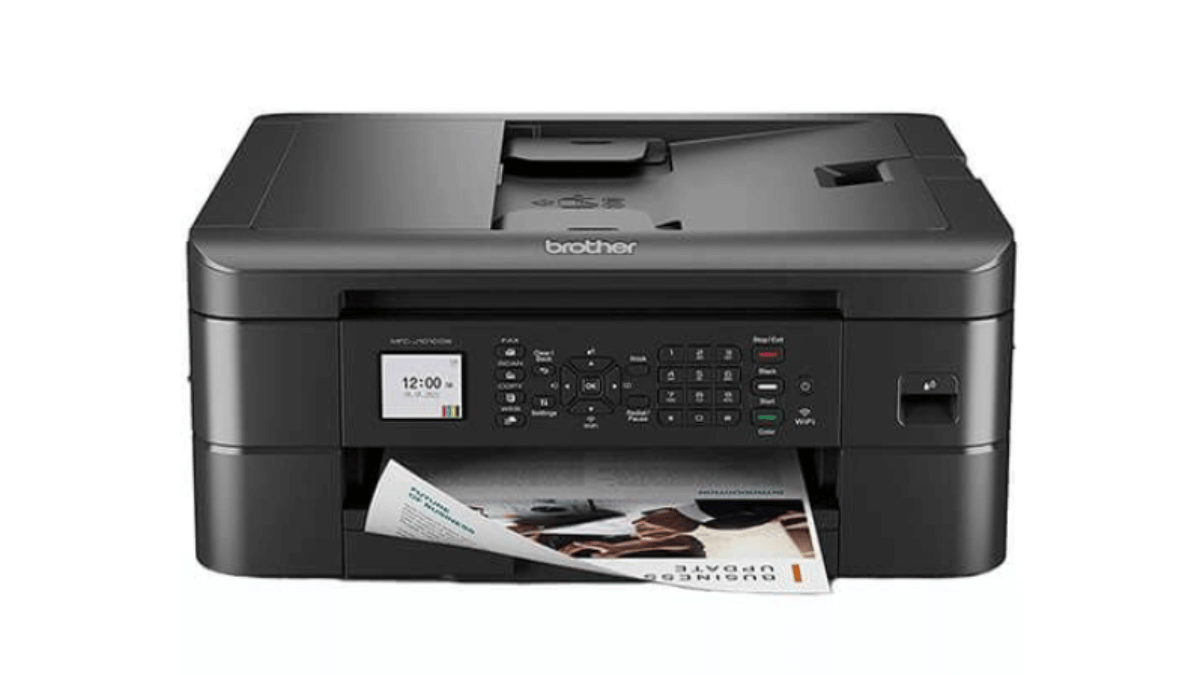What Is An AirPrint-Enabled Printer: Features & Top Picks
| Apr 23, 2025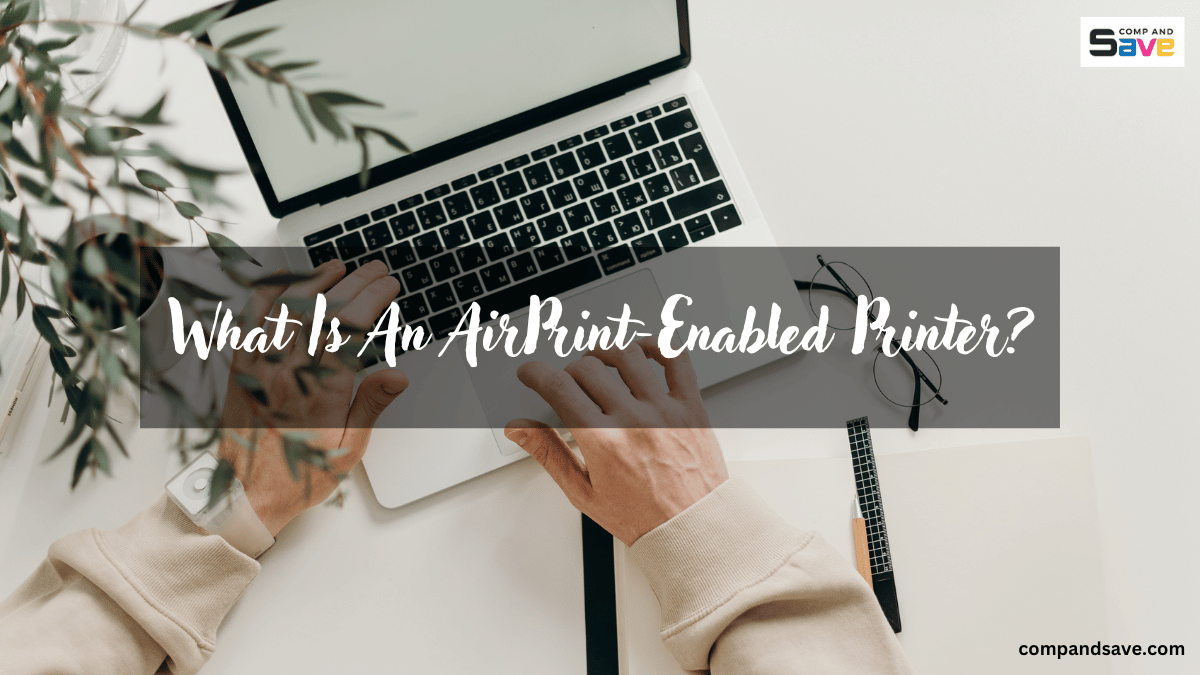
If you’re an Apple user looking for a hassle-free way to print directly from your iPhone, iPad, or Mac, you’ve probably seen the term AirPrint-enabled printer. This technology, developed by Apple, lets you print quickly and easily without any complicated setup. You don’t have to install anything or deal with wires. Whether you’re printing a photo from your iPhone, an email from your iPad, or a document from your Mac, AirPrint makes it easy and stress-free.
But what is an AirPrint-enabled printer, exactly? Why is it so popular among Apple users, and how can you choose the right one for your needs?
In this simple guide, we’ll explain what AirPrint is, how it works, highlight the must-have features of AirPrint-compatible printers, and share our top picks for 2025 to make your decision easier. If you already have a compatible printer, you can easily follow this guide on how to print from iPhone and start printing wirelessly in just a few taps. Ready to find the best printer for your Apple devices? Let’s dive in!
Here are some topics we will cover in this guide:
- What Is an AirPrint-Enabled Printer?
- How to Check if a Printer Has AirPrint?
- Apple AirPrint-Compatible Printers: Our Top Picks for 2025
What Is an AirPrint-Enabled Printer?
An AirPrint-enabled printer is a type of printer that connects easily with Apple devices, like iPhones, iPads, and Mac computers, without needing any extra apps, software, or cables. It uses a feature called Apple AirPrint, which is built into most Apple devices, to let you print directly from your phone, tablet, or laptop.
With an AirPrint-enabled printer, you can wirelessly print emails, photos, web pages, PDFs, and documents straight from apps like Safari, Mail, Notes, and more. As long as your printer and Apple device are on the same Wi-Fi network, you can print in just a few taps—no tech skills required.
These printers are designed for convenience. Instead of transferring files to a desktop or connecting with a USB cable, everything works over Wi-Fi, saving you time and effort. Whether you’re printing a boarding pass while rushing to the airport or a school assignment from your iPad, AirPrint printers make the process smooth and fast.
So, if you’re an Apple user, owning an AirPrint-enabled printer can seriously simplify your everyday printing tasks.
So, How Does AirPrint Work?
AirPrint uses your local Wi-Fi network to connect your Apple device to your printer. Here’s how it works in three simple steps:
Step 1: Ensure both your Apple device and printer are connected to the same Wi-Fi network.
Step 2: Open the app or document you want to print.
Step 3: Tap the share icon, select “Print,” and choose your printer with AirPrint.
That’s it—no drivers, no cables, and no complicated setup.
How to Check if a Printer Has AirPrint?
Before buying a new printer—or even using one you already have—it’s important to know if it supports AirPrint. Not all wireless printers are AirPrint-enabled, so here are a few simple ways to check:
1. Look for the AirPrint Logo or Mention on the Box
Many manufacturers clearly show the AirPrint logo or include “AirPrint compatible” on the product packaging. If you’re shopping in-store, check the box for this information.
2. Check the Printer’s Manual or Website
The user manual or product page on the manufacturer’s website should list Apple AirPrint under the printer’s wireless or mobile printing features.
3. Visit Apple’s Official AirPrint List
Apple keeps an updated list of all printers that support AirPrint. You can visit Apple’s AirPrint support page and search for your printer model in their list.
4. Explore the Printer Settings
If your printer has a touchscreen or settings menu, you may find a section labeled ‘Network’ or ‘Mobile Printing’ that mentions AirPrint.
By checking one or more of these places, you can be sure whether a printer supports AirPrint before you buy or try to print from your Apple device.
Apple AirPrint-Compatible Printers: Our Top Picks for 2025
Now that you understand what is an AirPrint-enabled printer, it’s time to find the right one for your needs. We’ve selected the best models of 2025 that work seamlessly with Apple devices and provide easy, wireless printing. Here are our top picks:
1. Brother MFC-J1010DW Wireless Color Inkjet All-in-One Printer
The Brother MFC-J1010DW is a compact and affordable printer that’s perfect for everyday use at home or in a small office. Like other AirPrint printers, it allows you to print directly from your iPhone, iPad, or Mac without needing to install additional software or drivers. It also features two-sided printing to help save paper and an automatic document feeder, allowing you to easily scan or copy multiple pages at once. If you’re looking for a space-saving printer that works seamlessly with Apple devices, this is a perfect choice.
- Printer Price: $99.99 (Amazon)
- OEM Ink Price: LC401XLBK Black High Yield - $31.99 | LC401XLCS Colored High Yield - $18.49
- CompAndSave Ink: LC401XLBK Black High Yield - $9.99 | LC401XLCS Colored High Yield - $9.99
Pros:
- Works with AirPrint for easy Apple device printing
- Automatic duplex (2-sided) printing saves paper
- Compact size ideal for small spaces
Cons:
- Slower color print speed (up to 9.5 ppm)
- Limited 150-sheet paper tray capacity
- Not ideal for high-volume office printing
2. Epson Workforce WF-2930 Wireless All-in-One Printer

If you need a reliable printer that can handle a wide range of tasks, the Epson Workforce WF-2930 is a solid choice. It’s perfect for everyday printing at home or in a small office. This printer supports AirPrint, allowing you to easily print from your iPhone, iPad, or Mac without any setup required. It also allows you to scan, copy, fax, and print on both sides of the paper. Plus, you can print with just your voice using Alexa, Siri, or Google Assistant. Setup is quick with the free Epson app on your smartphone.
- Printer Price: $129.99 (Amazon)
- OEM Ink Price: 232 Black - $19.99 | 232 Colored - $7.99
- CompAndSave Ink: 232 Black - $14.99 | 232 Colored - $6.45
Pros:
- Works with AirPrint for easy Apple device printing
- Voice printing with Alexa, Siri, or Google
- Two-sided printing and a document feeder save time
Cons:
- Color printing is a bit slow
- Smaller paper tray means more refills
- Ink can be costly to replace
3. Canon Pixma MG3620 Wireless All-in-One Inkjet Printer
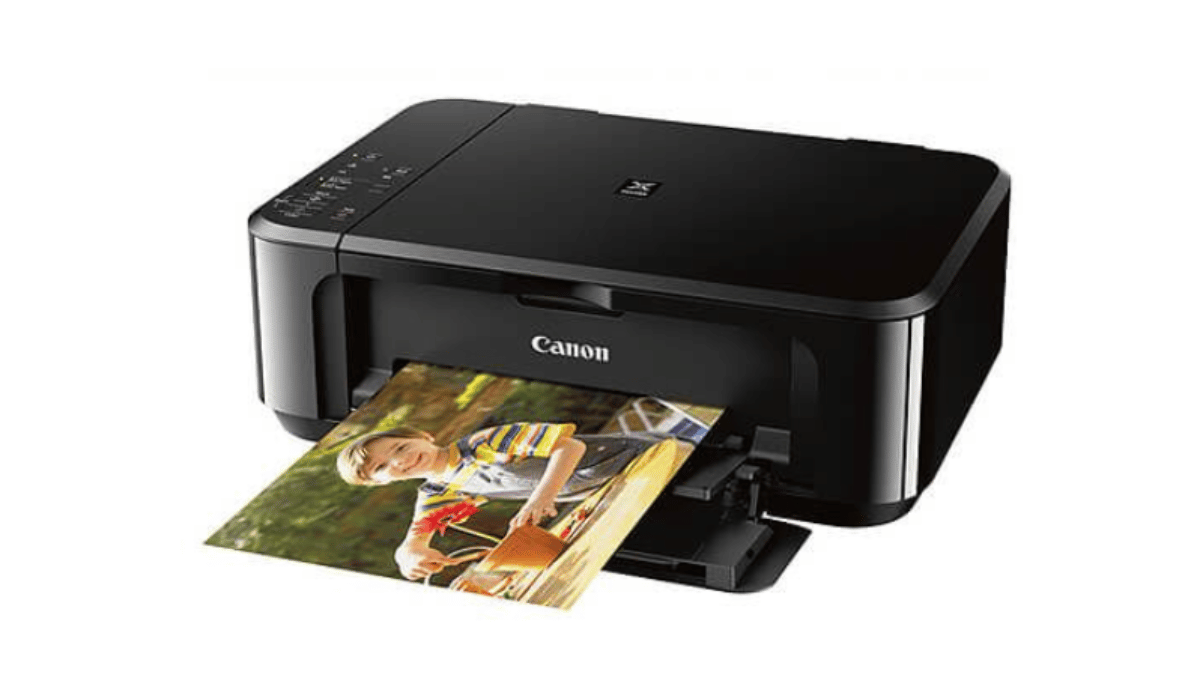
For our 3rd pick for affordable airprint-compatible printers, the Canon Pixma MG3620 is a great choice for those looking for an easy-to-use all-in-one printer. It works with AirPrint, allowing you to print directly from your Apple devices with ease. This printer allows you to print, scan, and copy, and features automatic two-sided printing to conserve paper. Plus, it has a compact design, making it ideal for smaller spaces. With Alexa support, it can even notify you when you’re low on ink and reorder for you!
- Printer Price: $58.44 (Amazon)
- OEM Ink Price: PG240XL Black High Yield - $29.99 | CL241XL Colored High Yield - $42.99
- CompAndSave Ink: PG240XL Black High Yield - $19.99 | CL241XL Colored High Yield - $24.99
Pros:
- Works with AirPrint for easy printing from Apple devices
- Compact size perfect for tight spaces
- Automatic two-sided printing
Cons:
- Slower print speeds, especially for color prints
- Paper tray holds only 100 sheets, so it needs refilling often
- No advanced features for heavy-duty printing tasks
Final Thoughts
Now that you know what is an AirPrint-enabled printer, it’s clear why so many Apple users prefer this easy, wireless printing option. With no need for extra drivers or cables, an AirPrint-enabled printer lets you print from your iPhone, iPad, or Mac in just a few taps. Whether you need to print photos, schoolwork, or work documents, this feature saves time and makes printing more convenient.
If you’re ready to upgrade your setup, explore our top AirPrint-compatible printers for 2025. And don’t forget—when it’s time to replace your ink, CompAndSave offers reliable, affordable options to keep you printing without breaking the bank!
Frequently Asked Questions
1. Can I use AirPrint without Wi-Fi?
No, AirPrint requires a Wi-Fi connection to work. Both your Apple device and printer must be connected to the same wireless network. Without Wi-Fi, the printer and device can’t communicate.
2. Do I need an app to use AirPrint?
No, you don’t need to download any extra apps to use AirPrint. It’s built directly into Apple devices, such as iPhones, iPads, and Macs. You simply tap “Print” from supported apps, and your AirPrint-enabled printer will appear automatically if it’s connected.
3. Is AirPrint available on Android devices?
No, AirPrint is an Apple-exclusive feature and doesn’t work with Android devices. However, some printers that support AirPrint may also support Google Cloud Print or manufacturer-specific apps for Android. Check the printer’s specs for full compatibility.
4. What happens if my AirPrint printer doesn’t show up?
If your printer with AirPrint isn’t showing, ensure that both your device and printer are connected to the same Wi-Fi network. Restart both devices and ensure the printer’s firmware is up to date. If the issue continues, check the printer manual for network troubleshooting steps.
5. Are all wireless printers AirPrint compatible?
Not all wireless printers support AirPrint. A printer must specifically support Apple AirPrint to work with iPhones, iPads, or Macs. Always check the product specs or look at Apple’s official AirPrint-enabled printers list before buying.
Related Articles:
How To Print From iPhone: Wired And Wireless Guide