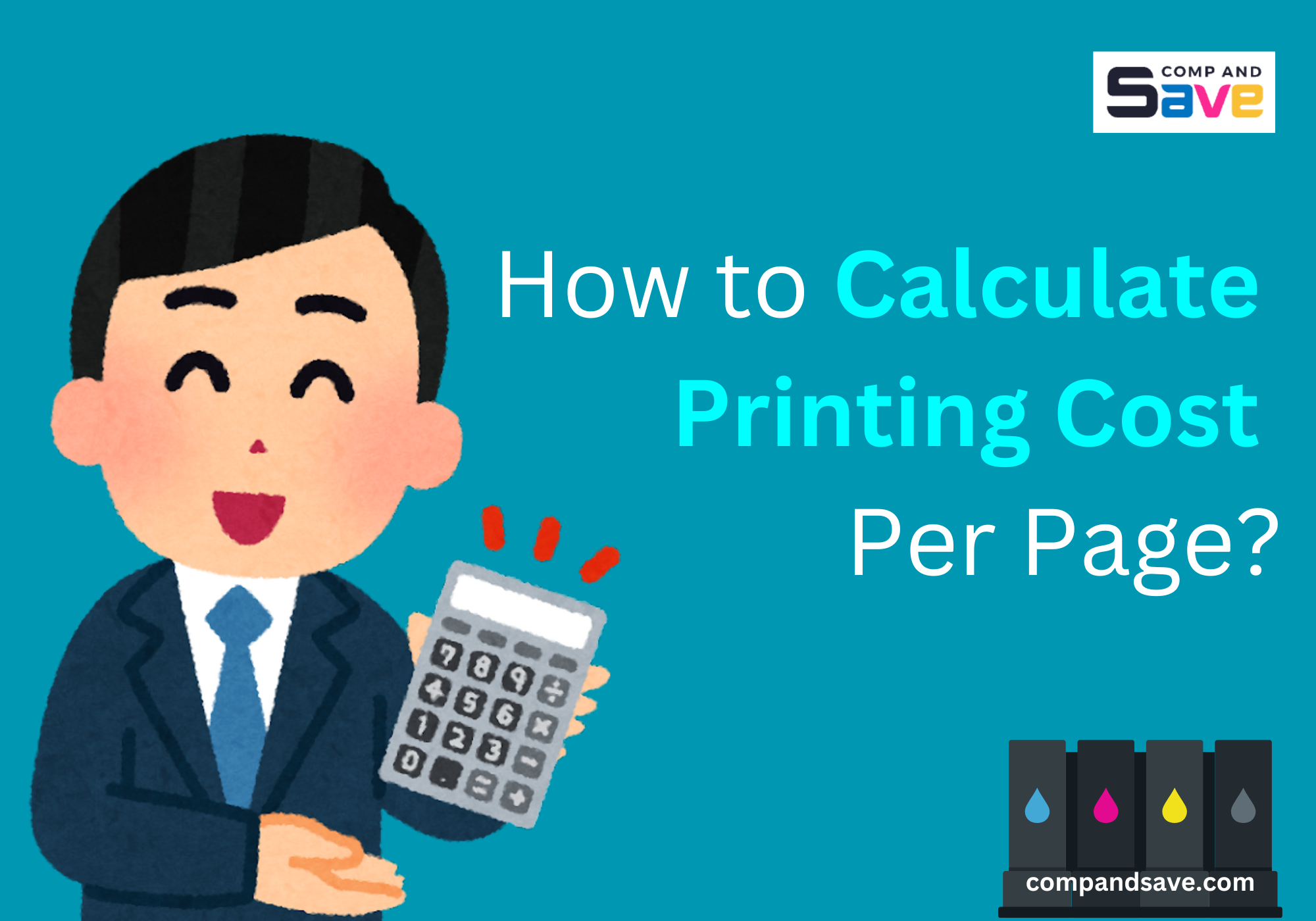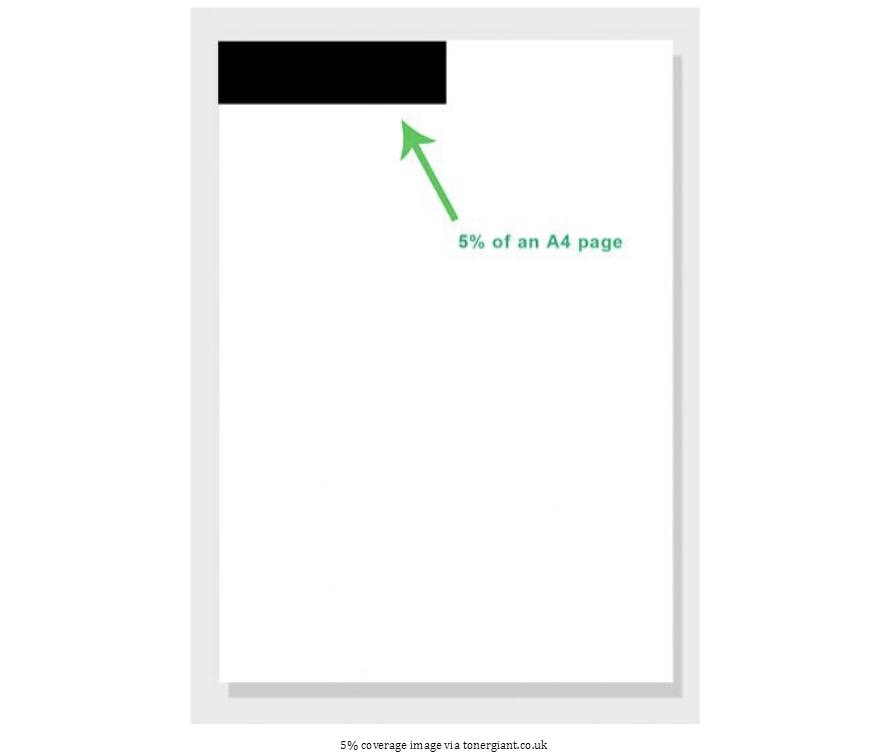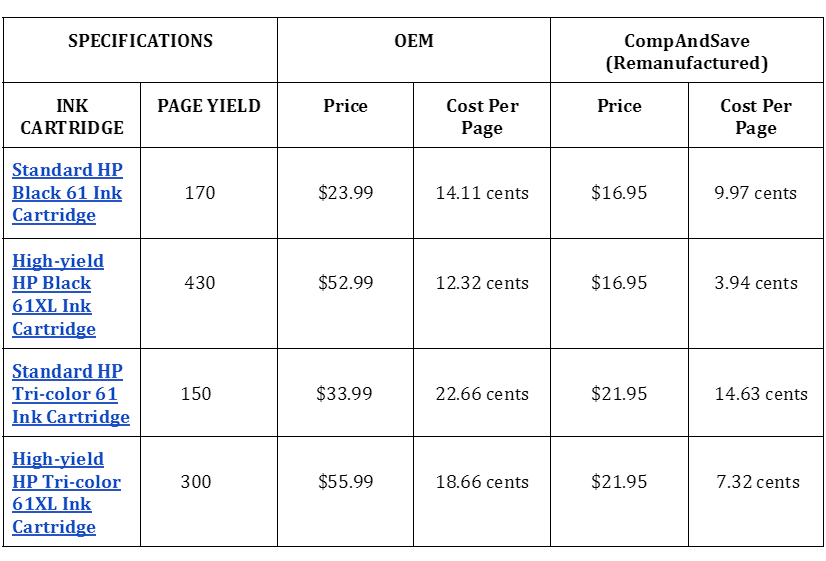Printing Cost Per Page Calculator: Calculate Printing Easily
| Jul 04, 2024Do you know how much it costs to print one page? Printing expenses can be a real headache for both small businesses and large corporations. The cost of paper, ink, and other supplies can quickly add up, making large quantities of printing quite expensive.
Understanding the factors that influence printing costs is key to saving money. In this guide, we’ll walk you through how to calculate printing cost per page and explore which type of ink cartridge can be more cost-effective in the long run. So, keep reading to discover how a printing cost per page calculator works and other valuable tips to save more on ink!
In this guide, we will discuss:
- How To Calculate Printing Cost Per Page: Factors To Consider
- Printing Cost Per Page Calculator: Step-By-Step
- Page Yield Calculator: Different Ink Cost Comparison
- Tips to Save on Ink Cartridge Costs
How To Calculate Printing Cost Per Page: Factors To Consider
When calculating the ink cost per page, you need to know about two key elements: the printer cartridge cost and the page yield for each cartridge. The formula for cost per page is:
Cost per page (CCP) = Cartridge Price / Cartridge Page Yield
To better understand the average cost to print a page, we need to understand all of these elements. Knowing their role in your costs will help you make better decisions about saving money on printing supplies. So, let’s start by understanding the factors in the printing cost per page calculator.
1. Page Yield
Page yield is the number of pages you can print with one ink or toner cartridge before you need a new one. It’s the first thing to consider when calculating how much each printed page costs. However, the number of pages a cartridge can actually print can vary a lot for different people. This can happen because of several reasons, like:
- One’s printing habits (how often you print)
- Print settings (draft mode vs. high quality)
- Content of the printed documents (text, images, graphics)
- How the cartridge is stored
- How well-maintained a printer is
To ensure that comparing brands and products is easy for consumers, manufacturers base their cartridge yield on 5% coverage per page.
So, what is 5% coverage per page?
The term “5% coverage per page” means that when counting how many pages a printer cartridge can print, each page is considered to have 5% of its surface covered with ink. For example, if a cartridge is advertised to yield 500 pages with 5% coverage, it means it can print 500 pages where only a small amount of ink is used per page.
However, if you’re printing documents with a lot of text, such as legal or academic papers, where each A4-size page contains 25 paragraphs, the actual number of pages the cartridge can print may be lower than the advertised 500 pages. This is because these documents have more ink coverage per page compared to the 5% standard used for the yield estimate.
The page yield information is usually printed on the cartridge box or listed on the seller’s website. It helps you estimate how many pages you can print before replacing the cartridge.
Here’s what 5% coverage looks like:
2. Cartridge Cost
The second thing to consider on how to calculate printing cost per page is how much the cartridge costs. Cartridge prices can vary. Some ink cartridges are cheap, costing less than $10, while some toner cartridges can be very expensive, costing hundreds of dollars.
However, just because a cartridge costs less doesn’t mean it’s cheaper to print with an inkjet printer. Toner cartridges usually last longer and can print more pages, which can make them more cost-effective per page over time.
Genuine cartridges from major printer brands are more expensive than remanufactured or compatible cartridges. The two kinds of cartridges offer the exact same yield but vary greatly in price. Major printer brands claim that the high price of the cartridges is due to the cost of manufacturing them, such as research, manpower, and technology.
On the other hand, remanufactured or compatible cartridges from third-party companies can lower their price since some parts are recycled after thorough examination and cleaning. Companies like CompAndSave buy directly from factories and sell online, reducing operational costs and offering cheaper ink cartridges without compromising quality.
For example, an OEM HP 65 XL black ink cartridge costs $32.99, while CompAndSave’s remanufactured HP 65 XL black ink cartridge costs $20.95. Both have the same 300-page yield.
So, understanding printing cost per page helps you make informed decisions when choosing the most cost-effective printer.
Printing Cost Per Page Calculator: Step-By-Step
Now, how do you use the page yield and cartridge cost data to calculate the cost of printing each page with a specific cartridge? Here are the steps you can follow:
Printing Cost Per Page Black and White
The total ink cost per page will define how much you will spend on each page down to the specific number of cents. Now that you know what the page yield and cartridge costs are, you can put them into the formula and find out the costs yourself. The match is actually quite simple; here’s how to do that:
High-yield Remanufactured HP 65 XL Black Ink Cartridge
STEP 1: First, know the formula, black and white print cost per page = Cartridge Price / Cartridge Page Yield
STEP 2: Now, let’s calculate the OEM HP 65 XL black ink cartridge:
$32.99/300 = 11 cents cost per page
STEP 3: This time, let’s do the printing price per page calculation of the remanufactured HP 65 XL black ink cartridge:
$16.95/300 = 5.65 cents cost per page
Color Printing Cost Per Page
Some color ink cartridges, like HP, are already three in one. For a tri-color cartridge, you can use the same formula: Cartridge Price / Cartridge Page Yield. However, if you’re using individual ink or toner cartridges, the formula will be a little different. That’s because you have multiple, typically three, cartridges involved instead of just one black cartridge.
Remanufactured HP 206A black, cyan, magenta, and yellow toner cartridges
STEP 1: To calculate the color print cost per page, you need to calculate the separate cost for each of the cartridges first, using the same formula:
Cost Per Page = Cartridge Price / Cartridge Page Yield
STEP 2: Once done, you can add up the costs for all the cartridges. Most cyan, magenta, and yellow cartridges will have the same page yield, while black cartridges will have a higher page count.
STEP 3: If your printer uses all four individual ink cartridges, you will have to add the cost of all four of them to calculate the color print price per page. The formula then will be:
Color Print Cost Per Page = (black cartridge price / page yield) + (Colored cartridge price / page yield) x 3)
For this calculation, let’s use a toner cartridge to get the laser printer cost per page. We take the remanufactured HP 206A yellow toner cartridge as all 206A (yellow, cyan, magenta, etc.) go for $48.95. Even the black one has the same price, but the yield differs.
The page yield for 206A colored cartridges is 1,250, while the remanufactured 206A black toner cartridge is 1,350 pages. Let’s put these values into the formula.
($48.95/1,350) + ($48.95/1,250) x 3
=> 3.6 cents + (3.9 cents x 3)
=> 3.6 cents + 11.7 cents
=> 15.3 cents
This is our total cost per page for remanufactured HP 206A black and colored toner cartridges, which is 15.3 cents.
Printing in color can be pricey, but if you know some tips and tricks, like buying a combo set, you can save even more. The remanufactured HP 206A toner set of 4 already has black, cyan, magenta, and yellow for the price of $183.80. Here’s how to calculate the printing cost per page for the combo set.
STEP 1: Add all individual page yields.
Cyan: 1,250
Yellow: 1,250
Magenta: 1,250
Black: 1,350
TOTAL: 5,100 pages
STEP 2: Apply the formula: Cost Per Page = Cartridge Price / Cartridge Page Yield
$183.80/5,100 = 3.6 cents cost per page
For only 3.6 cents printing price per page, you can save so much more when you opt for combo sets!
Page Yield Calculator: Different Ink Cost Comparison
Now that you understand how ink costs can vary based on page yields, let’s make a detailed comparison of ink costs using different page yields.
Standard vs. High-yield
The word “yield” means how many pages you can print with ink cartridges. If you have a standard-yield cartridge and a high-yield one, the high-yield cartridge will print more pages. This is because it holds more ink compared to the standard yield.
Similarly, an extra-high or jumbo-yield option can print even more pages than the higher-yield version because it has a larger ink tank. But what does this mean for cost savings? Let’s compare the cost per page of these cartridges side by side.
For this table, we are taking HP 61 cartridges in standard (HP 61 black and HP 61 tricolor) and high-yield (HP 61XL black and HP 61XL tricolor) variants:
So, if you print often, using the high-yield variant will definitely give you more savings in the long run. The best cost-per-page printer is the one that accepts higher cartridge yields. CompAndSave also offers combo sets for remanufactured HP 61 black and tri-color ink cartridges, which offer even bigger savings on printing charges per page.
Tips to Save on Ink Cartridge Costs
Just knowing how much different yields and colors of ink cost and the cost per page calculation is not enough. You should also know how to save the most money the next time you shop for ink cartridges. Here’s how to do it:
1. Get the Right Printer
Many offices and individuals face a problem when they pick a printer that doesn’t match their cost-saving goals. It’s crucial to choose a printer that fits your printing needs. Your printer type decides which cartridges you’ll use. Based on your needs, decide whether to use an inkjet or laser printer.
For businesses and offices that print frequently, laser printers are preferred because they offer high page yields. If you don’t need color printing, monochrome (black and white) printers are the best option. All-in-one inkjet printers are essential for those who need color printing capabilities. Before choosing a printer, compare the cost per page to ensure you’re getting a machine that meets your needs and offers low printing costs.
2. Go for High Yield Ink
Choosing higher-yield ink cartridges almost always saves you more money than standard ones. It’s like buying in bulk—you get more for less. Just as a pack of 10 rolls of tissue paper costs less per roll than buying one individually, high-yield ink cartridges offer more ink at a lower cost per page compared to standard cartridges. Before buying, compare the cost-per-page of standard versus high-yield options. It can make a big difference in your printing expenses!
3. Purchase From 3rd Party Companies
We cannot stress this one enough because that’s what ultimately saves you the MOST money! As a 3rd-party seller of printer ink cartridges that are compatible with all brands of printers, we can proudly say that CompAndSave has up to 40% or even more OFF on the OEM costs. And not just that, we also offer various discount coupons and even free shipping on orders above $50, saving you some more money. You will enjoy a lower price of printing per page with eco-friendly and high-quality cartridges.
Parting Words
So, how does printing cost per page calculator work? You have all the answers in this guide. Remember, the most important factors to consider on how to calculate printing cost per page include the page yield and the cost of the cartridge. The lower the cost and the higher the page yield, the lower your overall printing cost per page will be.
Knowing exactly how to calculate printing cost per page will help you not only be more careful with how much you print but you can also better manage your monthly printing expenses. Now, you can save more on ink and toner!
Key takeaways:
- The printing cost per page is determined by dividing the cartridge price by its page yield. This simple formula helps you determine the cost of each printed page.
- Page yield varies based on printing habits, settings, and content types. Manufacturers typically base yield on 5% coverage per page, which is a standard for comparison.
- Original Equipment Manufacturer (OEM) cartridges are more expensive than remanufactured or compatible cartridges, even though they have similar yields. Choosing remanufactured cartridges can significantly reduce costs.
Do you need help ordering cheap printer ink and toner? Our toll-free number, 1-833-465-6888, is available Monday through Friday from 6 am to 4 pm PT. Our customer service representatives will gladly assist you with your printing inquiries!
Frequently Asked Questions
1. What’s the difference between standard and high-yield ink cartridges?
Standard ink cartridges hold less ink and are typically cheaper upfront but may need to be replaced more often. High yield ink cartridges, on the other hand, hold more ink and are usually more expensive initially but can print more pages before needing replacement. Choosing between them depends on how much you print and whether you prefer lower initial costs or fewer replacements over time.
2. How can I save money on printer ink?
You can save money on printer ink by choosing high-yield cartridges that offer more pages per refill. Use black and white mode for everyday printing to save color ink for special documents. Look for discounts and coupons from third-party sellers like CompAndSave, which often offer lower prices than OEM cartridges. For additional tips, check out this guide on how to save on printer ink.
3. Is it better to use an inkjet or laser printer for cost savings?
For cost savings, it depends on your printing needs. Inkjet printers are generally better for color printing and smaller print volumes. They often have lower upfront costs but can be more expensive per page in the long run due to ink costs. Laser printers are more cost-effective for black-and-white printing and larger volumes. They have higher upfront costs but lower per-page costs because toner cartridges last longer. Check this guide on Inkjet vs. Laser printers to help you in choosing the best printer for you.
Related Articles
How to Calculate Inkjet Printer Costs and Find the Most Ink Efficient Printers
How to Calculate Laser Printer Costs and Find the Best Low Cost Printers