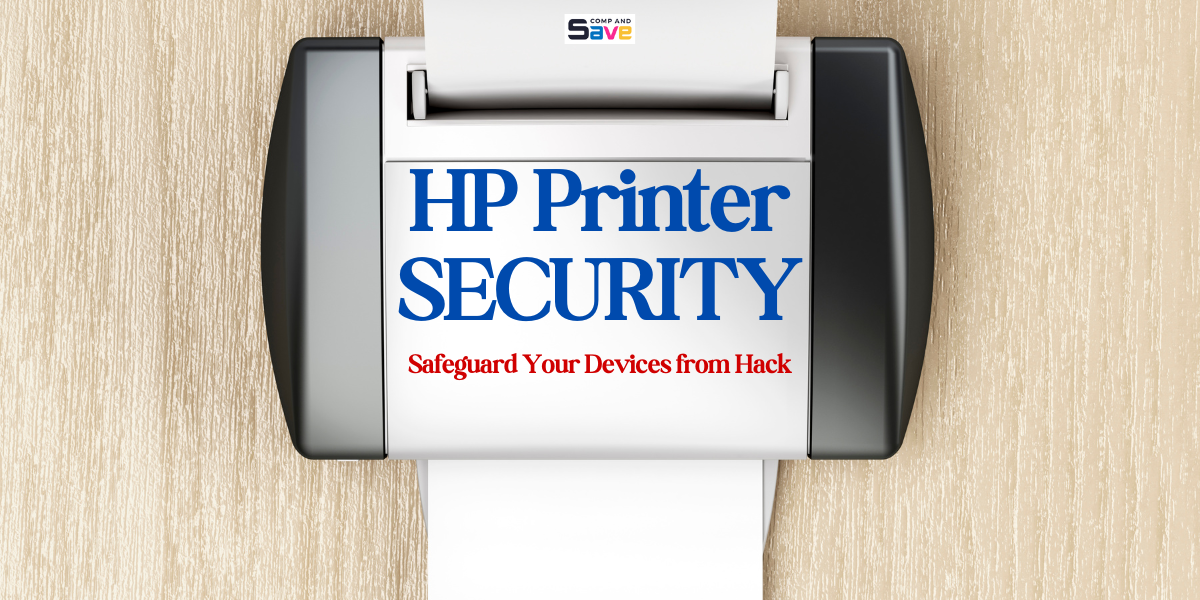HP Printer Security: Safeguard Your Device Against Hacks
| Apr 15, 2025Is your printer the next target for cybercriminals? Once simple office tools, printers have become crucial devices that can cause significant damage if compromised. With HP printer security becoming more important, the rise of HP printer networks in homes and businesses makes them increasingly vulnerable to cyberattacks. A hack HP printer can lead to data breaches, unauthorized access, and even full network takeovers. As cybercriminals target these often overlooked devices, it’s essential to focus on HP cartridge protection to enhance overall security.
This article will explore:
- The Consequences of an HP Printer Hacked
- Key Signs That Your HP Printer May Have Been Hacked
- Proven and Effective Strategies to Protect Your HP Printer from Cyber Threats
What Happens When Hackers Successfully Hack HP Printer?
HP printer security is critical to avoid severe consequences, as hackers can exploit weak security settings. Cybercriminals target unsecured connections, outdated firmware, and weak passwords to breach HP printers. Connecting a printer to Wi-Fi without security makes it vulnerable, allowing hackers to steal sensitive data or manipulate the device. Proper security measures, including regular updates and strong passwords, are essential to prevent these attacks.
Examples of Incidents Where HP Printers Hacked
HP printers have had security vulnerabilities, such as
- In 2011, security researchers discovered vulnerabilities in HP LaserJet printers, allowing remote attacks that could access documents and cause overheating. This emphasized the need for strong HP printer security.
- In 2017, a flaw in HP printers let hackers exploit default passwords and unsecured connections to control printers and steal data, highlighting the risks of an HP printer being hacked.
What Are the Security Risks of a Hack HP Printer?
A hack HP printer can expose various vulnerabilities, compromising both the device and your entire network. Below are the key risks associated with a compromised printer:
- Exposure of Sensitive Information: Hackers may access sensitive personal or business data stored or printed on the device, leading to data breaches or identity theft.
- Network and Performance Impact: A hacked HP printer can become a gateway for disrupting connected systems, degrade performance, and cause business interruptions.
- Ransomware: Once compromised, hackers can deploy ransomware via the printer, locking essential files and demanding a ransom for their release.
- Unexpected Printing: Unexpected printing of confidential or unknown documents signals unauthorized access to your printer, leading to potential data leaks.
- Unauthorized Access: If unauthorized users modify printer settings or access data, your printer may have been compromised, making it essential to limit access to trusted users.
How Do Hackers Breach HP Printer Security?
Hackers often gain access to HP printers through various vulnerabilities, exploiting weak security measures or misconfigurations. Securing your HP printer network is essential to preventing such attacks. Here’s how hackers typically hack an HP printer:
- Exploiting Weak or Default Passwords: Attackers often target HP printers that use default or weak passwords. Many printers come with factory-set passwords, making them highly vulnerable to brute-force attacks if not changed.
- Outdated Firmware and Security Patches: Printers running on outdated firmware are prone to cyberattacks. Hackers can take advantage of known vulnerabilities in old software versions, compromising the device’s security and overall functionality.
- Risk from Unprotected Wi-Fi Connections: When you connect printer to WiFi without proper encryption leaves it exposed to potential eavesdropping. Hackers can intercept unencrypted communication, gaining unauthorized access to sensitive data.
- Vulnerabilities in Unsecured Networks: HP printers connected to unsecured or poorly protected networks are open to attacks. A lack of proper firewalls or network segmentation makes it easier for hackers to infiltrate the device and gain access to the network.
- Exploiting Unsecured Web Interfaces: Many HP printers offer web-based management interfaces that, if not properly secured, can be exploited by hackers. These interfaces allow attackers to change printer settings or steal confidential data, making it a prime target for security breaches.
How to Protect Your HP Printer Security from Being Hacked?
To protect your HP printer from hacking, implement proactive security measures. Regular updates and monitoring are essential for maintaining HP printer security and safeguarding your HP printers.
1. Regularly Update Printer Firmware to Fix Vulnerabilities
Outdated firmware is one of the leading causes of security breaches. HP printer security depends on staying updated with the latest patches. Regularly updating the firmware ensures known vulnerabilities are fixed, reducing the risk of a hack HP printer.
2. Implement Strong Passwords and Encryption Protocols
Weak passwords are an open invitation for hackers. Protect your HP printer network by using strong, unique passwords for both the printer’s admin panel and Wi-Fi connection. Enable encryption protocols to secure data transmissions, ensuring that unauthorized users cannot access sensitive information.
3. Monitor Printer Logs and Access
Regularly monitoring printer logs helps detect unusual activity or unauthorized access. By keeping track of who’s accessing the printer and reviewing any unexpected changes in settings, you can quickly identify and address any potential breaches, preventing the situation of having the HP printer hacked.
4. Disable Unused Ports and Services on the Printer
A common vulnerability is leaving unnecessary ports or services open on your printer. Hackers can exploit these to gain access. Disable any unused ports and services, like FTP or Telnet, to tighten HP printer security and prevent attackers from exploiting these entry points.
5. Disable Remote Management if Not Needed
Many HP printers come with remote management capabilities, but they can be a security risk if not properly configured. If you don’t need remote management, it’s safer to disable this feature. This prevents hackers from accessing the printer’s settings from a distant location, reducing the chance of an attack.
6. Enable Network Security Features Like Firewalls and VPNs
Integrating network security features such as firewalls and Virtual Private Networks (VPNs) strengthens the protection of your HP printers. Firewalls block unauthorized access attempts, while VPNs ensure that data transmitted between the printer and network is encrypted, adding an extra layer of protection.
7. Implement Network Segmentation
By segmenting your network, you can isolate the printer from other critical devices. This means if a hack HP printer situation occurs, it won’t compromise other connected systems. Network segmentation limits the scope of potential damage and ensures better HP printer security for all devices on the network.
What to Do if Your HP Printer Is Hacked?
If your HP printer is hacked, taking immediate and appropriate actions is critical to minimize potential damage. Here’s what you should do if you suspect that your HP printer has been hacked.
- Immediate Actions: Disconnect your HP printer from the network to block access. Reset all passwords, including admin and Wi-Fi, using strong, unique ones to prevent further breaches.
- Report to HP Support: Contact HP support for guidance on securing your printer and troubleshooting network vulnerabilities.
- Restore Security and Monitor: Update the printer’s firmware, enable encryption, disable unused ports, and monitor logs regularly to detect any future breaches.
Conclusion
Maintaining HP printer security is essential to prevent unauthorized access and data breaches. Hackers can exploit weak passwords, outdated firmware, and unprotected Wi-Fi connections to hack HP printer systems. Securing the HP printer network and regularly updating security settings are vital steps. It’s also important to use encryption and disable unnecessary features, such as remote management. With proper protection, your HP printer can remain safe from malicious attacks. For better protection, make sure you monitor access logs and keep your HP printer protection up to date.
Stay secure—take action now!
Frequently Asked Questions:
1. Are HP printers immune to hacking?
No, HP printers are not immune to hacking. Without proper security measures, such as strong passwords and updated firmware, HP printers are vulnerable to breaches. Hackers can exploit weaknesses, especially if the printer is connected to an unsecured network or has outdated software.
2. Do only old HP printers get targeted by hackers?
Not just old HP printers; both old and new models are at risk. Hackers often target printers with weak security, like default passwords or unprotected Wi-Fi connections, regardless of their age. Regular updates and secure settings are essential to protect any printer.
3. Is it impossible to protect my HP printer from hacking?
It’s not impossible. By regularly updating firmware, using strong passwords, and securing your HP printer, you can significantly reduce the risk of a hack. Proper configuration and regular monitoring also help keep your printer safe from potential threats.
4. Is connecting my HP printer to Wi-Fi safe?
Connecting your HP printer to Wi-Fi is safe if you implement encryption and strong password protection. An unsecured Wi-Fi connection can allow hackers to intercept sensitive data. Always use secure settings and a strong password to protect your printer from unauthorized access.
5. Do HP printers store sensitive data?
Yes, HP printers can store sensitive data, such as documents and printing logs. If not secured properly, this information can be stolen by hackers. To prevent this, ensure your printer’s settings are protected, and regularly monitor its security to avoid data breaches.
Related Articles
How to Disable HP Cartridge Protection: Print Without Restrictions