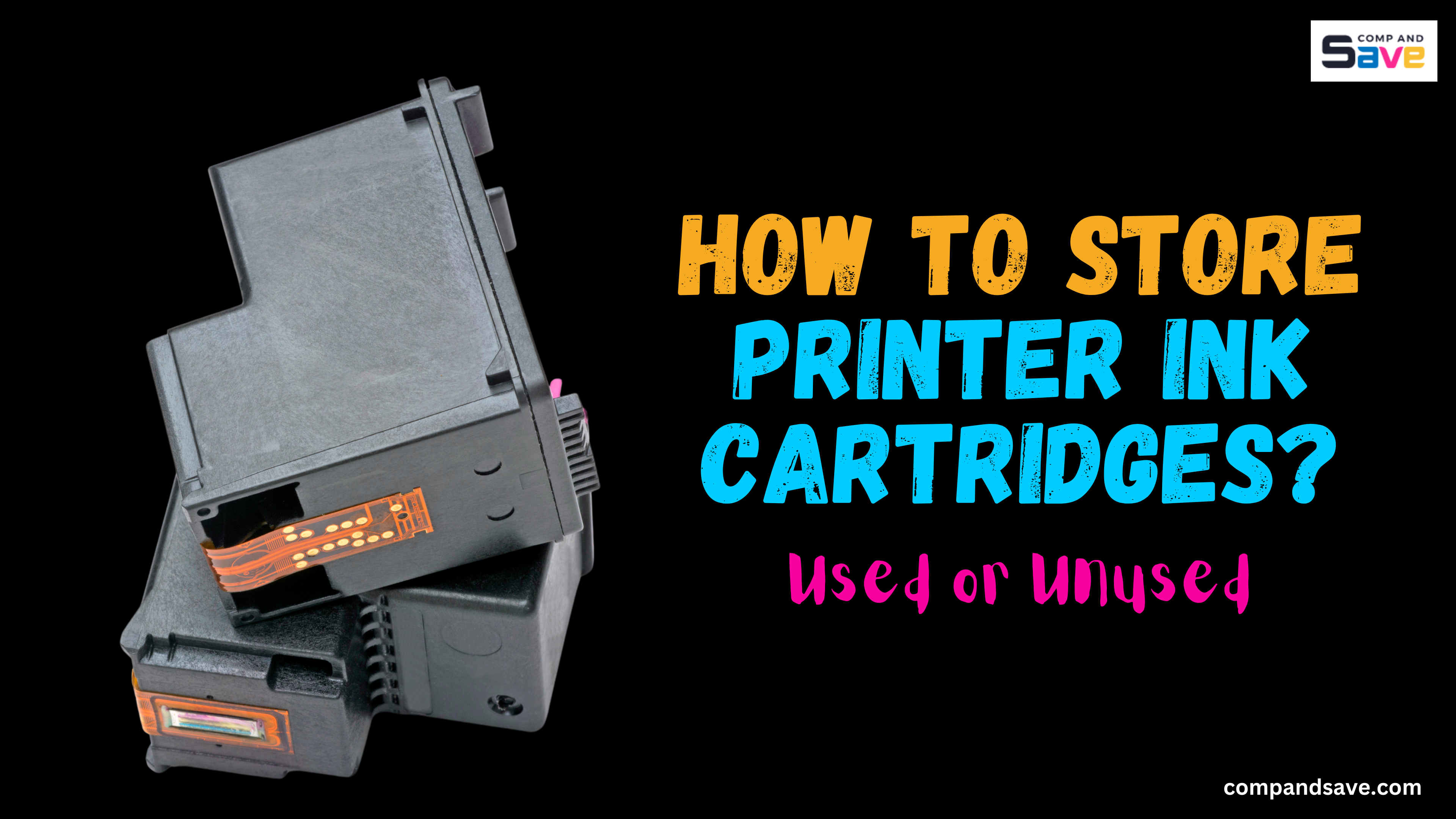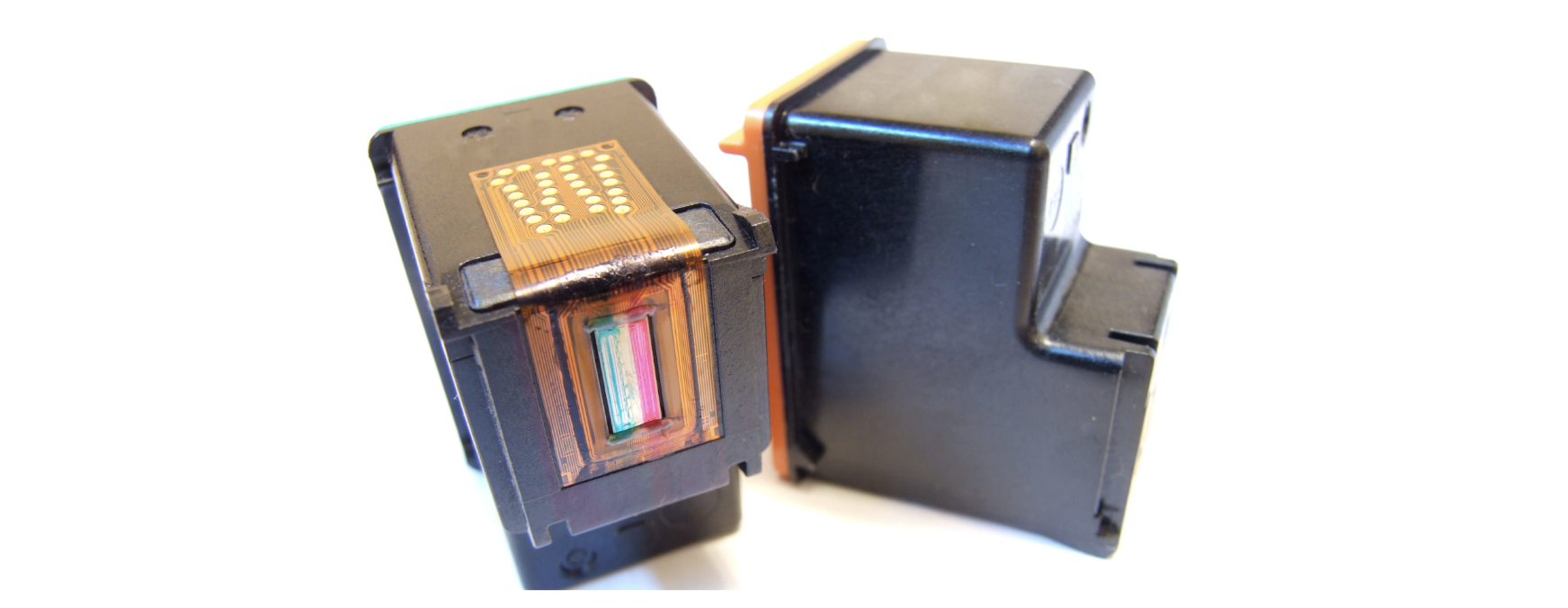How To Store Printer Ink Cartridges: Used Or Unused
| Oct 25, 2024Printer cartridges are expensive, right? But, as we know, they can sometimes dry out or get damaged if not stored properly. This can cause problems like printer ink bleeding on paper, clogs, or even damage to the printer itself. So, how to store printer ink cartridges correctly?
In this guide, let’s tackle how to preserve ink cartridges easily, whether they are used or unused. By doing this, we can save money, avoid buying new cartridges too often, and keep our printers working smoothly!
With that, here are some things we will cover:
- Printer Ink Cartridges: Causes Of Drying Out
- How To Store Printer Ink Cartridges Unopened?
- How To Preserve Ink Cartridges That Are Opened?
- How To Store Toner Cartridges: Best Practices For Longevity
- Stored Ink Cartridges Not Working: Troubleshooting Steps
Printer Ink Cartridges: Causes Of Drying Out
Printer ink cartridges are small plastic containers that hold ink for inkjet printers. They are designed to supply ink to the printer to create text and images on paper. When you print something, the cartridge releases tiny drops of ink onto the paper to form the letters and pictures you see.
They usually have a small chip or circuit to communicate with the printer, telling it how much ink is left. Inside, there’s also a sponge that helps hold the ink until it’s used. Some cartridges have separate compartments for different ink colors (like cyan, magenta, yellow, and black), while others have all the colors in one container. Unfortunately, these cartridges can dry out.
So, what are some reasons that can cause cartridges to dry out?
- Cartridges that sit unused for a long time
- Keeping cartridges near heat sources or in direct sunlight
- Leaving cartridges unsealed or exposed to air
- Not storing them in the correct position
How To Store Printer Ink Cartridges Unopened?
Storing unopened printer ink cartridges the right way is essential to make sure they last longer and work well when you need them. If they’re not stored correctly, the ink can dry out, or the cartridge might not work. To avoid wasting money and ensure your cartridges are ready to use, here are some simple tips on how to store printer ink cartridges correctly.
1. Store In A Cool, Dry Place
Keep your ink cartridges in a cool, dry place away from sunlight. Sunlight can dry out the ink, so it’s best to put them in a drawer or cupboard. Also, try to keep the room temperature between 50°F and 85°F (10°C to 30°C) because extreme temperature changes can damage the ink.
2. Keep Them Sealed
Another tip on what to do with unused printer ink cartridges is to keep them in their original packaging until you need them. This helps prevent air from getting in and drying out the ink.
3. Keep Them Upright
To protect your ink cartridges and keep the ink safe, store them standing up. This simple step helps prevent the ink from settling and lowers the chances of leaks.
4. Rotation System
How to store printer ink cartridges when not in use? Use an “oldest first” rule for your ink cartridges. This means you should use the ones that have been around the longest before the newer ones. This way, you ensure they don’t get too old and stop working well.
5. Consider Manufacturer Recommendations
Always look for any storage tips from the printer manufacturer. Following their advice can help keep your ink cartridges in good condition.
How To Preserve Ink Cartridges That Are Opened?
Now that we know how to store unopened cartridges, let’s talk about those already opened. How can we preserve them? Here, we’ve listed some tips on how to preserve ink cartridges that are opened so you can use them for a longer time without worrying about them drying out:
1. Properly Seal the Cartridge
To preserve opened ink cartridges, it’s essential to seal them properly after use. Start by putting back any clips or seals that came with the cartridges if they were removed. Avoid using regular sticky tape, as it could leave residue. Doing this will ensure they stay fresh and ready to print anytime.
2. Store Upright
Just like with unopened cartridges, keep your opened cartridges standing upright. This simple step helps prevent the ink from settling and drying out inside the cartridge, which can lead to blockages and affect the quality of your prints.
3. Use Airtight Containers
Another way on how to store printer cartridges that are opened is to put them in airtight containers. This prevents air from getting in and drying out the ink. Ensure the cartridges are placed with the nozzles facing up to avoid leaks.
4. Keep in a Cool, Dark Place
Store your used cartridges in a cool, dark area away from direct sunlight and heat sources. This helps protect the ink quality and prevents it from boiling or leaking due to excessive heat.
How To Store Toner Cartridges: Best Practices For Longevity
Not only must ink cartridges be stored correctly, but toner cartridges also require proper storage to ensure they last as long as possible. Following some simple tips can help maintain the quality of the toner and prevent issues like clumping or damage. So, here are some things on what to do with unused toner cartridges:
1. Keep Them In A Cool, Dry Place
Store toner cartridges in a cool, dry environment away from direct sunlight and extreme temperatures. Ideal storage temperatures range from 50°F to 77°F (10°C to 25°C) to prevent the toner from clumping or deteriorating.
2. Use Original Packaging
Whenever possible, keep toner cartridges in their original packaging. This protects them from dust, moisture, and light exposure, which can degrade the toner quality.
3. Avoid Chemical Exposure
Do not store toner cartridges near cleaning supplies or chemicals, as fumes can degrade the toner composition and affect performance.
4. Rotate Stock Regularly
Implement a “first-in, first-out” system by using older toner cartridges first. This helps prevent them from expiring or becoming obsolete while ensuring optimal performance.
Stored Ink Cartridges Not Working: Troubleshooting Steps
Stored ink cartridges can sometimes stop working, which can be a hassle. If you find that your cartridges are not functioning correctly, below are several troubleshooting steps you can take to identify and fix the problem.
1. Tapping Method
Hold the cartridge carefully by its sides, avoiding contact with the print head or electrical parts, and give it a gentle tap with your fingers to help loosen any dried ink that may be clogging the nozzles. Just be cautious not to tap too hard, as you don’t want to damage the cartridge.
2. Clean The Nozzles
Dampen a paper towel with warm water and gently wipe the cartridge’s nozzles. This can help remove dried ink blocking the flow and improve print quality. Remember, tap water can contain impurities that might worsen things, so stick to distilled water for this job. Also, you can check this guide, “How to Clean Printhead?” for more tips.
3. Check For Air Bubbles
Sometimes, air bubbles can form in the cartridge, preventing ink from flowing properly. To fix this, remove the cartridge and gently tap it on a hard surface or lightly squeeze it while holding it upright. This can help dislodge any air bubbles and restore proper ink flow.
4. Reset The Cartridge
Some printers allow you to reset the ink cartridge. Check your printer’s manual for instructions on how to do this, or if you have Epson printers, you can follow this guide on how to reset Epson ink cartridge without resetter.
Parting Words
That’s it! Now you know how to store printer ink cartridges easily, whether they are unused or used. This is essential to maintain their quality and longevity and prevent problems affecting your printing experience. So, remember the tips in this guide on how to preserve ink cartridges and print without trouble!
Key takeaways:
- To make sure unopened printer ink cartridges last longer and work well, store them in a cool, dry place away from sunlight, keep them sealed in their original packaging, store them upright to avoid leaks, use the oldest cartridges first, and follow any tips from the manufacturer.
- You can keep opened ink cartridges by sealing them properly after use, storing them upright to prevent the ink from settling, using airtight containers to block air exposure, and placing them in a cool, dark area to maintain ink quality.
- Some tips to troubleshoot stored ink cartridges that aren’t working include gently tapping the sides to loosen dried ink, cleaning the nozzles with distilled water, checking for air bubbles by tapping the cartridge, and resetting the cartridge if your printer allows it.
Need help with your ink orders or have questions? Just give us a call at 1-833-465-6888, toll-free. Our dedicated support team is ready to assist you from Monday to Friday, 6 AM to 4 PM PT. Happy printing!
Frequently Asked Questions
1. How long can ink cartridges be stored?
Ink cartridges can typically be stored for about two years if sealed in their original packaging. After this time, they may still work, but the ink could start to dry out and affect print quality. Opened cartridges usually last around six months before they dry up, so it’s best to use them within that time frame.
2. What should I do if my stored ink cartridge has dried?
If your stored ink cartridge has dried out, there are a few steps you can take to try to fix it. First, gently tap the cartridge on a warm, damp paper towel to help loosen any dried ink. You can also soak the cartridge in warm water for about 15 seconds, ensuring the nozzles are covered, and then wipe it with a paper towel to see if the ink starts flowing again. You can also check this guide, “Does Printer Ink Dry Out?” for more detailed troubleshooting steps.
3. Is it okay to shake an ink cartridge before installing it in the printer?
You can shake an ink cartridge before installing it, which helps mix the ink and ensures an even flow. Just hold the cartridge horizontally and give it a gentle shake about 15 times to redistribute the ink inside. However, avoid shaking it too hard, as that could cause leaks or damage to the cartridge.