Epson Printer Won’t Feed Paper: Quick Fixes You Need Today
| Oct 11, 2025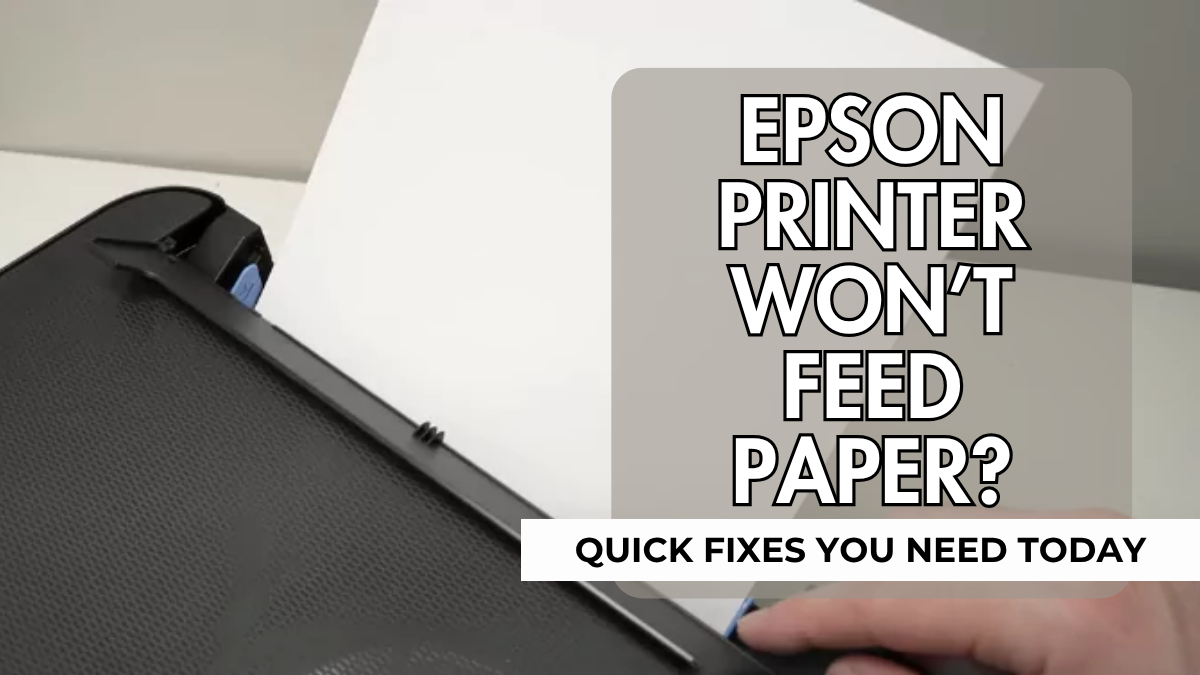
Watching the Epson printer won’t feed paper can be one of the most frustrating print issues.
Many Epson users run into this issue where the rollers spin but the sheet doesn’t move, or worse, multiple pages get pulled at once, causing a sudden paper jam.
Paper feeding issues are among the most common printer problems, especially in popular EcoTank models like the Epson ET-2800 and ET-2803. While it may look like a serious breakdown, in most cases, the fix is simple.
The truth is, your Epson printer not feeding paper doesn’t always mean costly repairs. Misaligned guides, poor-quality paper, or dust on the rollers can all cause your Epson printer not to grab paper. With the right printer maintenance tips, you can often solve these issues yourself in minutes.
This article will walk you through:
- Why do your Epson printer paper feed problems happen
- Step-by-step fixes for an Epson printer feeder problem
- When to replace Epson printer rollers not grabbing paper
- Maintenance habits to prevent future feeding errors
Understanding Epson Paper Feeding Problems
Paper feeding issues are among the most common printer problems Epson users face. Whether it’s a sudden paper jam or rollers that refuse to grab sheets, these errors often interrupt important tasks. In fact, one of the top frustrations reported by EcoTank owners is when an Epson printer rollers not grabbing paper despite everything looking fine. The good news is that these problems usually have simple causes and fixes. Let’s break down the most common scenarios.
- Epson printer not feeding paper at all: The printer powers on, but no paper moves. This often comes from misaligned paper, wrong settings, or dust inside.
- Printer rollers spin, but no paper goes through: If rollers turn but sheets stay still, the printer rollers are not grabbing paper, likely needing cleaning or replacement.
- Multiple sheets being pulled at once: An Epson printer feeder problem can cause two or more sheets to load. Overfilled trays or poor-quality paper are common triggers.
- Frequent paper jams in single or double-sided printing: When the Epson printer not feeding paper correctly, duplex jobs often jam. Fewer sheets and correct settings reduce errors.
- Wireless printing feed failures: Sometimes, the Epson printer not grabbing paper happens only on Wi-Fi. Firmware bugs or connection resets may be the cause.
Why Your Epson Printer Won’t Feed Paper (Main Causes)
When an Epson printer won’t feed paper, users often assume it’s a paper jam. In reality, several hidden factors can block smooth feeding. These range from loading mistakes and poor-quality sheets to worn-out rollers or software errors. Understanding the root cause is the first step to fixing Epson printer paper feed problems.
1. Paper Loading and Tray Issues
Incorrect loading is one of the most common printer problems.
- Misaligned or tight edge guides press the stack too firmly, so the Epson printer not feeding paper.
- Overfilled trays or a cassette not fully pushed in can trigger an Epson printer feeder problem.
- Wrong paper size or type in settings may confuse the printer, preventing feeding.
2. Paper Quality Problems
Paper choice affects feeding reliability.
- Curled, damp, or damaged sheets often lead to the Epson printer not grabbing paper.
- Cheap or incompatible paper outside Epson’s specifications worsens misfeeds.
- Binder or hole-punched sheets can cause jams and misalignment.
3. Roller and Hardware Problems
The rollers are the heart of paper movement. If they fail, the Epson printer rollers not grabbing paper becomes a frequent complaint.
- Dust and residue make rollers lose grip.
- Worn or cracked rollers need replacement.
- In rare cases, broken internal gears cause the Epson to not feed paper until repaired.
4. Software and Wireless Issues
Not every issue is mechanical; settings matter too.
- Wrong software configurations may stop feeding.
- Firmware glitches can disrupt wireless jobs, making it look like the Epson printer won’t feed paper.
- Network errors may prevent paper pick-up during Wi-Fi printing.
Tip: Regular cleaning and printer maintenance, like using quality paper and checking rollers, can prevent most feeding failures.
Step-by-Step Fixes for Epson Printer Not Feeding Paper
If your Epson printer won’t feed paper, don’t panic; most issues are simple to fix at home. Misloading, dirty rollers, or wrong settings often cause the Epson printer not feeding paper. Instead of rushing to a repair shop, follow these steps to clear feeding failures and avoid another paper jam.
1. Reload Paper Correctly
Improper loading is one of the most common printer problems.
- Remove the stack, fan the edges, and reload under the max fill line.
- Align side guides without pressing too tightly.
- Push the cassette in until it clicks. Correct loading prevents misfeeds and stops the Epson printer feeder problem.
2. Match Paper Settings in Printer Software
Incorrect settings often look like hardware trouble.
- Choose the right paper size and type in the software.
- Enable the optional cassette if installed.
- Turn on Paper Feed Assist Mode if your model supports it. Proper settings help when the Epson printer not grabbing paper even though sheets are loaded.
3. Clean the Paper Feed Rollers
Dirty rollers are a top cause of Epson printer paper feed problems.
- Use an Epson cleaning sheet or a lint-free cloth with isopropyl alcohol.
- Wipe gently to restore grip.
- Clean the separation pad to stop multiple sheets from feeding. If the printer rollers are not grabbing paper, cleaning is the first fix before replacement.
4. Use the Right Paper Type and Quality
Not all paperwork works with Epson printers.
- Use smooth, high-quality sheets recommended by Epson.
- Load the printable side correctly (down in the cassette, up in the feeder).
- Avoid damp, curled, or overly thick sheets. Bad paper quality often leads to a printer not feeding paper consistently.
5. Restart and Reset the Printer
Sometimes the issue is software-based.
- Power cycle: unplug for 20 minutes, then restart.
- Update drivers and firmware to remove feed glitches.
- Reconnect the wireless if printing via Wi-Fi. A quick reset often clears hidden errors when the Epson printer won’t feed paper.
Pro tip: Regular printer maintenance tips: like cleaning rollers, using the right paper, and checking guides, prevent most feeding issues from returning.
When to Replace Epson Printer Rollers
Sometimes cleaning is not enough. If your Epson printer won’t feed paper even after proper loading and roller cleaning, the problem may be worn rollers. Rollers are the parts that grip sheets and pull them into the printer. When they wear down, the Epson printer not feeding paper becomes a recurring issue. Ignoring this leads to repeated paper jams, wasted ink, and constant frustration.
Signs Rollers Are Worn Out
Watch for these symptoms of failing rollers:
- Paper slips inside without feeding.
- The printer grabs multiple sheets even after cleaning.
- Rollers look shiny, cracked, or smooth instead of textured. When these happen, the Epson printer rollers not grabbing paper is a clear sign of wear.
How Often Epson Rollers Need Replacement
Roller life depends on usage. Light home users may go years without issues. Heavy office use may wear them out faster. Most models show trouble after thousands of prints. If your Epson printer feeder problem repeats often, replacement is due.
DIY vs. Professional Roller Replacement
- DIY: Some Epson models allow easy roller swaps. Users can buy roller kits and replace them with basic tools.
- Professional repair: For models where rollers are deep inside, it’s safer to call Epson support or a technician.
If the Epson printer not grabbing paper continues after cleaning and settings adjustments, replacement is the only fix. It’s one of the common printer problems that looks complex but has a straightforward solution.
Preventing Future Paper Feeding Problems
Fixing a paper jam once is frustrating, but preventing it is better. Many cases where the Epson printer not feeding paper happen repeatedly and come from neglecting simple upkeep. By following a few easy printer maintenance tips, you can avoid the most printer problems like misfeeds, jams, and roller wear.
- Regular Cleaning and Maintenance: Clean rollers with a lint-free cloth and mild alcohol to stop buildup. Run Epson’s built-in utilities nozzle check and head alignment regularly. These prevent Epson printer paper feed problems caused by dirty or misaligned parts.
- Store Paper Correctly: Keep paper sealed in a cool, dry place. Moisture causes curling and jams. Damp paper is a top reason the Epson printer not grabbing paper or rollers slipping.
- Never Overload the Tray: Load paper under the fill line and align guides. Overfilling bends the sheets and leads to an Epson printer feeder problem.
- Use Quality Paper: Always use smooth, Epson-recommended paper. Avoid hole-punched or curled sheets. Poor-quality stock makes the printer rollers not grab paper more likely.
Conclusion
There are several reasons why an Epson printer won’t feed paper but most are easy to fix without costly repairs. Misaligned trays, damp sheets, or dirty rollers are often behind the Epson printer not feeding paper problems. Addressing these simple causes saves time and frustration.
Regular cleaning prevents the printer rollers not grabbing paper and stops recurring jams. Using smooth, Epson-approved paper also lowers the risk of an Epson printer feeder problem. Pairing these habits with routine printer maintenance tips help avoid many common printer problems.
If your printer still slips, pulls multiple sheets, or fails after cleaning and resetting, roller replacement may be needed. When that doesn’t solve it, contacting Epson support is the next step.
Don’t let paper feed issues slow you down; try the fixes in this guide today and keep your Epson printer running smoothly.
Frequently Asked Questions:
1. If my Epson printer won’t feed paper, does it always mean a hardware failure?
In most cases, it’s not hardware. An Epson printer not feeding paper usually comes down to misaligned guides, overloaded trays, or dirty rollers rather than a broken part.
2. Does a paper jam mean my printer is permanently damaged?
A paper jam is among the most common printer problems, and it rarely causes lasting damage. Clearing the jam and keeping the rollers clean usually restores smooth operation.
3. If I clean the rollers once, will the problem go away permanently?
Roller cleaning is effective, but it’s not a one-time fix. Dust builds up again, so following printer maintenance tips ensures issues like the Epson printer rollers not grabbing paper don’t return.
4. Does wireless printing affect paper feeding?
Wireless settings can sometimes play a role. A weak Wi-Fi signal or outdated firmware may delay print jobs, making it look like the Epson printer won’t feed paper. Restarting the device and updating drivers often resolves this.
Related Articles
How To Fix A Paper Jam In A Printer: Reasons And Solutions
Why Is My Epson Printer Not Printing Anything?
How to Clean Epson Printer Heads: Clear Clogs & Restore Quality
