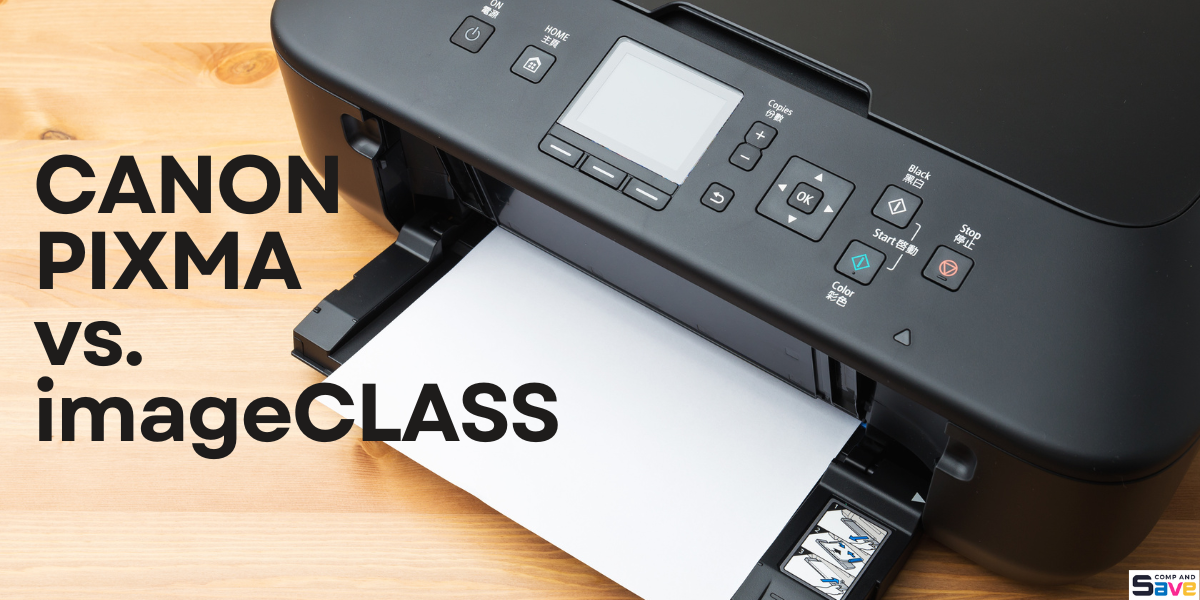Canon PIXMA vs. Canon ImageClass: Which Fits Your Needs?
| Apr 15, 2025Buying a printer shouldn’t feel like solving a puzzle! In 2025, two names lead the market: Canon PIXMA and Canon ImageClass. One is photo-friendly and compact, the other fast and office-ready. If you’re stuck between an inkjet vs. laser printer, this guide breaks it down clearly and simply. The Pixma printer shines in homes and creative spaces, while the ImageClass Canon printer delivers speed and efficiency for business needs. With more people looking for printers without subscriptions, Canon’s lineup offers powerful, no-surprise options.
In this article, we’ll cover:
- Understand the Differences Between PIXMA and ImageClass Printers
- Compare Features Like Speed, Cost, and Print Quality Between PIXMA and ImageClass
- Know the Best Time to Buy PIXMA vs. ImageClass Printers
Canon PIXMA vs Canon ImageClass: Quick Overview
Choosing between an inkjet and a laser printer starts with understanding Canon’s two leading lines. In 2025, PIXMA and ImageClass cater to different needs—from personal photo prints to office documents. Both are printers without subscriptions, making them a cost-effective choice. Here’s a breakdown to help you decide which suits your needs, budget, and print volume.
What is Canon PIXMA?
The Pixma Canon printer is an inkjet series made for home users, students, and photo lovers. It’s compact, affordable, and known for high-resolution colour printing. Most PIXMA models are wireless, easy to set up, and great for occasional printing, scanning, or copying.
What is Canon ImageClass?
The ImageClass is a series of laser printers designed for high-volume, monochrome printing in office and business settings. Known for speed, efficiency, and low operating costs, ImageClass printers are ideal for document-heavy workflows, offering reliability and durability for small to medium-sized businesses.
PIXMA vs ImageClass: Feature Comparison
| Canon PIXMA (Inkjet) | Canon ImageClass (Laser) |
|---|---|
| Inkjet | Laser |
| Best for home, school, photos | Best for office, small business |
| Moderate Speed | Fast Speed |
| Excellent photo quality | Business-grade colour |
| Costs become Higher over time | Costs become Lower with high-volume printing |
| Compact size | Larger size, office-style |
Key Features Comparison: PIXMA vs ImageClass
Choosing between the PIXMA and ImageClass comes down to specific needs like print technology, speed, and cost-efficiency. Below is a brief comparison of their key features, designed to help you make the best choice for your printing requirements.
1. Print Technology: Inkjet (PIXMA) vs Laser (ImageClass)
The PIXMA uses inkjet technology, ideal for home users, offering vibrant colour prints. Meanwhile, ImageClass uses laser technology, making it perfect for businesses with higher print volumes, providing fast and efficient monochrome or color printing.
2. Print Speed and Resolution
ImageClass printers print much faster, with speeds of 22–30 pages per minute (ppm), perfect for office use. On the other hand, Canon PIXMA prints slower (10–15 ppm) but delivers superior print resolution (4800 x 1200 dpi), especially for photo quality.
3. Colour vs Monochrome Output
The PIXMA excels at producing sharp colour prints, making it ideal for photo printing. While Canon ImageClass is mostly designed for monochrome (black and white) printing, some ImageClass Canon models support colour output, though not as vividly as the PIXMA.
4. Connectivity: Wi-Fi, Ethernet, AirPrint, Cloud Services
Both series offer wireless connectivity, however, Canon ImageClass goes a step further with Ethernet and cloud services, making it better suited for office environments. PIXMA supports Wi-Fi and AirPrint, perfect for home users who need wireless printing.
5. Running Costs and Maintenance
ImageClass Canon printers are more cost-effective for high-volume printing due to their lower cost per page and toner efficiency. While PIXMA is great for photos, it has higher running costs due to ink cartridges, making it less economical for heavy use.
6. Durability and Monthly Duty Cycle
ImageClass Canon printers are built for durability, with monthly duty cycles of 20,000 pages or more, ideal for businesses. PIXMA is better suited for light home or personal use, with a monthly duty cycle of 1,000–5,000 pages.
7. Security Considerations for Office and Business Printers
The ImageClass series is designed with business environments in mind, offering advanced security features such as secure print, requiring a PIN to release sensitive documents. It also supports network authentication and IP filtering to limit access based on user credentials or network addresses. Encryption of data sent over the network ensures protection against cyber threats, and centralized monitoring allows businesses to track and manage printer activity effectively.
In contrast, PIXMA printers are better suited for home or personal use, lacking these advanced security features necessary for protecting sensitive business data.
When to Buy a PIXMA Canon Printer?
Deciding when to purchase a Canon PIXMA printer depends on specific use cases, budget, and printing needs. Here’s when the PIXMA is the right choice.
- Best Use Cases: The Canon PIXMA is ideal for personal use, including home offices, students, and anyone needing high-quality photo printing. Its inkjet technology delivers excellent colour accuracy for photos, making it perfect for printing family pictures or student projects.
- Ideal Buying Conditions: If you’re on a budget, the PIXMA is an affordable option with lower upfront costs. It’s also a great choice if you print sporadically or don’t need high-volume output. For portability, Pixma Canon printer models are compact and easy to fit in smaller spaces, making them ideal for homes or dorms.
- Cost-effectiveness: For those who print frequently but want to keep costs low, the PIXMA G-series (such as the PIXMA G3262) offers a great solution. The refillable ink tanks provide substantial savings over traditional ink cartridges, reducing cost per page and boosting efficiency in the long run.
When to Buy a Canon Color ImageClass Printer?
On the other hand, the Canon ImageClass is best suited for business and office environments. Here’s when you should consider buying an ImageClass printer.
- Best Use Cases: The ImageClass shines in high-volume document printing, making it ideal for offices, businesses, or work-from-home setups. If you print a lot of text-heavy documents and need quick, reliable results, the ImageClass printer is the better choice compared to inkjet options like the Canon PIXMA.
- Key Timing Considerations: With remote work becoming more common, the ImageClass is a fantastic option for individuals looking to create a professional work-from-home setup. Additionally, businesses looking to scale operations and increase printing capacity will benefit from the ImageClass’s ability to handle larger print jobs efficiently.
- Value in Speed and Toner Efficiency: When it comes to speed and high-volume printing, ImageClass printers excel with faster print speeds and higher duty cycles. The toner cartridges offer better efficiency, especially for offices with heavy print demands. They also have lower maintenance costs than inkjets, offering businesses long-term savings.
Conclusion
In conclusion, the Canon PIXMA series is an excellent choice for home users, students, or anyone who values high-quality photo and document printing. Its inkjet technology offers versatility, making it ideal for various needs, from personal prints to school projects. Additionally, it’s a great option for those seeking printers without subscriptions.
On the other hand, the Canon ImageClass is tailored for office or small business environments where high-volume printing is a priority. Its laser technology ensures fast, reliable, and cost-effective monochrome prints, making it a preferred choice for those who need efficient document output and lower long-term running costs.
Choosing between a Pixma and an ImageClass printer depends on whether you prioritize photo quality or need a fast, high-volume document printer. Consider your needs, print volume, and budget to make the right choice for 2025.
Ready to choose the perfect printer? Get started now!
Frequently Asked Questions
1. Is the PIXMA only suitable for photo printing?
No, the PIXMA is not just for photo printing. While it is renowned for producing high-quality photos, it also provides excellent results for everyday document printing, making it a versatile choice for home use, students, and small offices that need all-around performance.
2. Are Canon ImageClass printers only for large businesses?
Not at all. While ImageClass printers are designed for high-volume printing, they are also an excellent option for small offices or home offices that require efficient, fast document printing. Their durability and fast performance make them ideal for a variety of business settings.
3. Are Canon PIXMA printers slower than ImageClass printers?
Though ImageClass laser printers are generally faster than PIXMA inkjet models, certain PIXMA printers, especially those with MegaTank technology, can still offer competitive speeds that are ideal for home and small business use without sacrificing quality.
4. Do PIXMA and ImageClass printers have similar running costs?
No, there is a noticeable difference in running costs. Canon ImageClass printers, with their laser technology and toner efficiency, generally offer lower costs per page, making them ideal for high-volume printing. In contrast, Canon PIXMA printers might have higher running costs due to ink usage, but they are still cost-effective for less frequent home or small office printing.
5. Can I get compact Canon color ImageClass printers for home use?
Yes, ImageClass printers come in compact models designed to fit into smaller spaces while offering high-quality color prints. These printers are perfect for home offices that need efficient, high-quality color printing without taking up much room.
Related Articles:
Top Printers Without Subscriptions for Affordable Printing