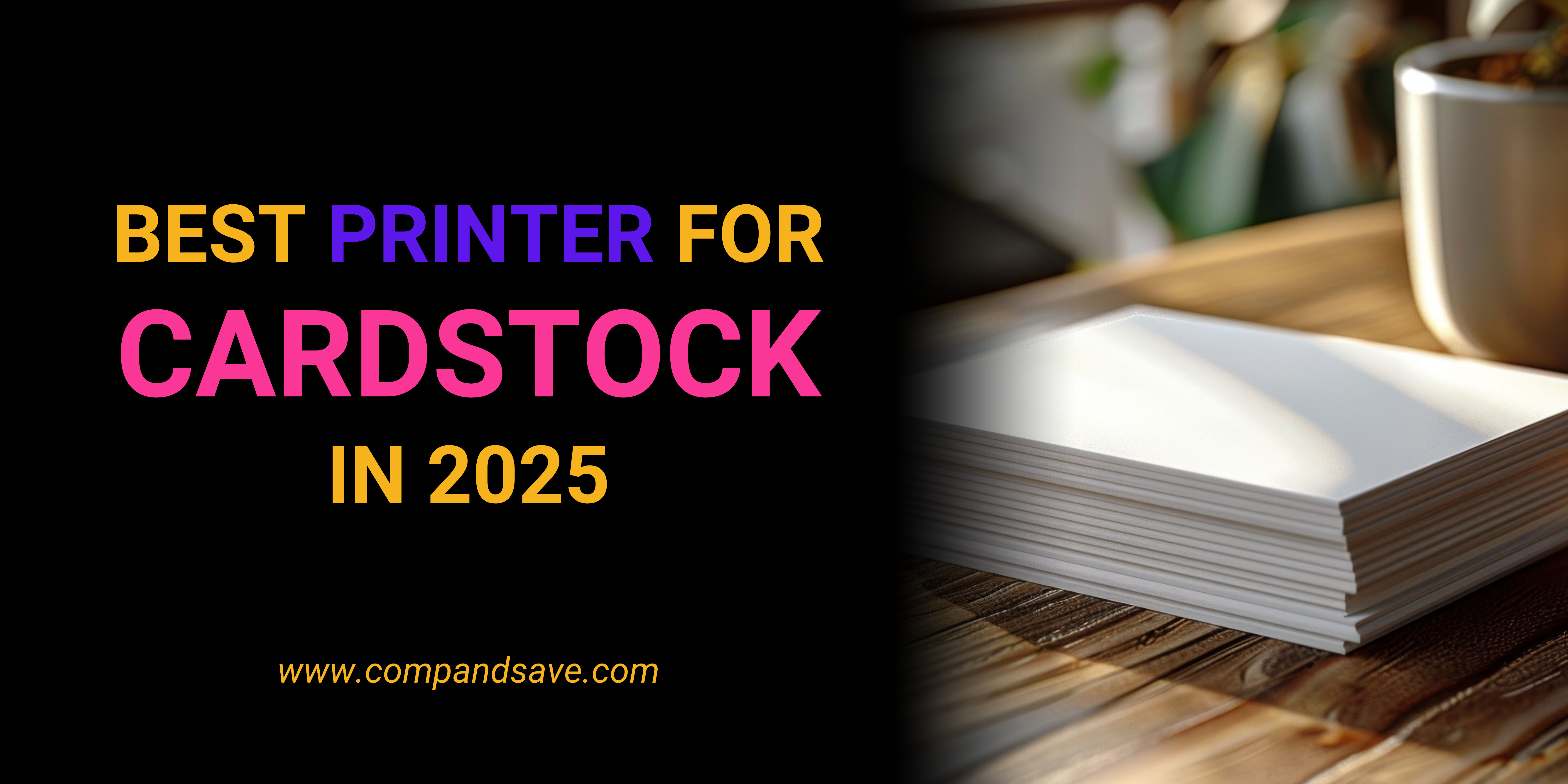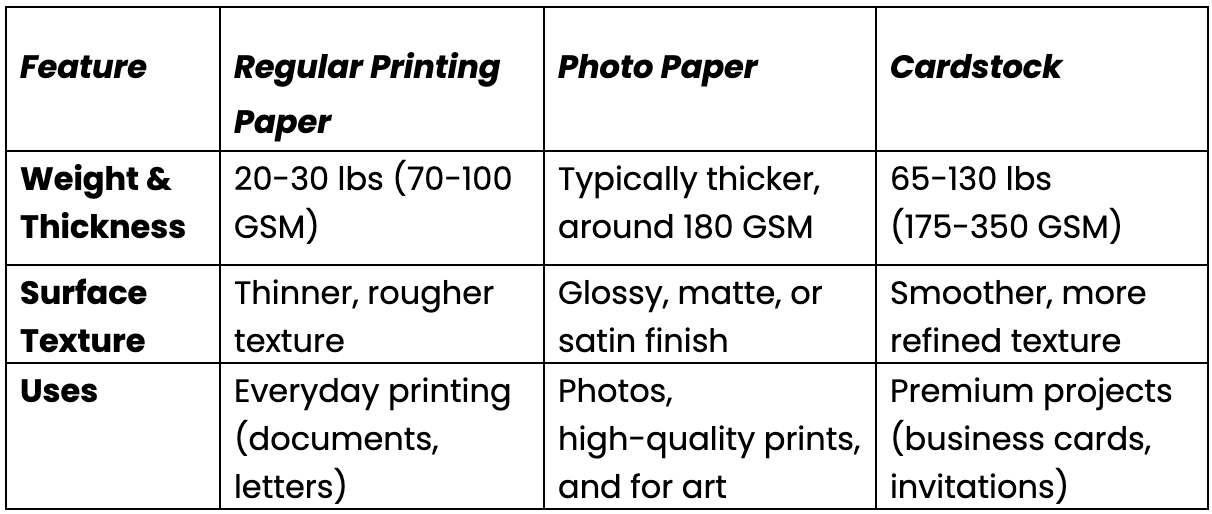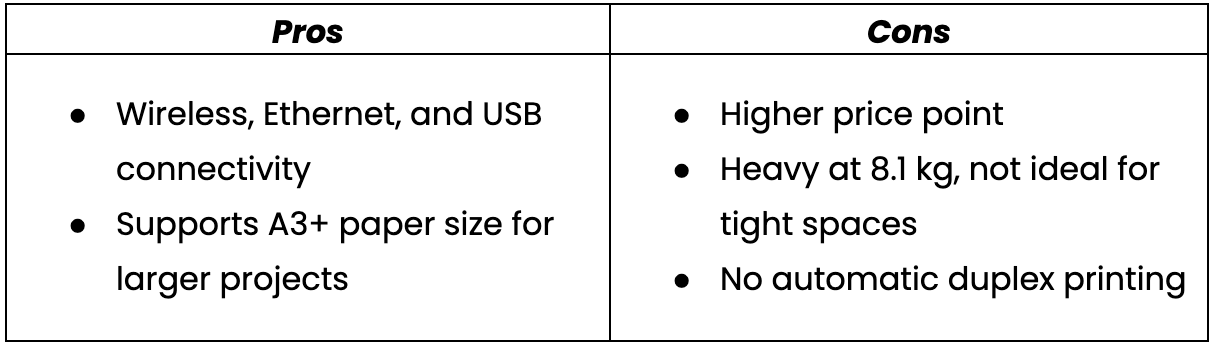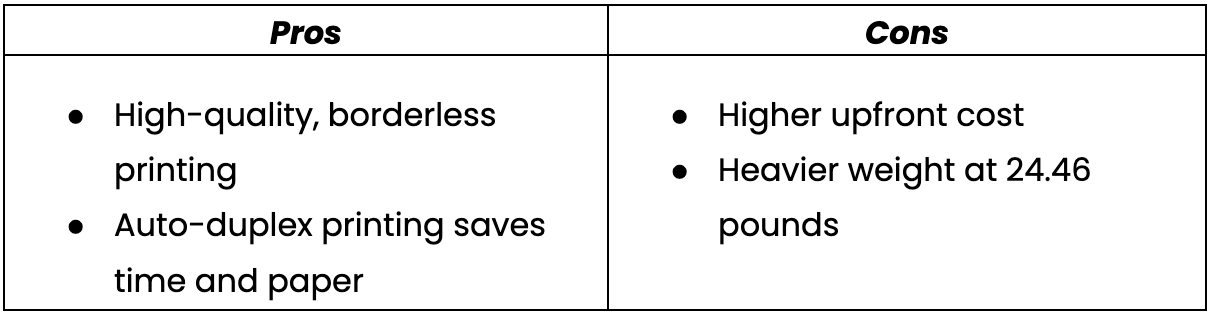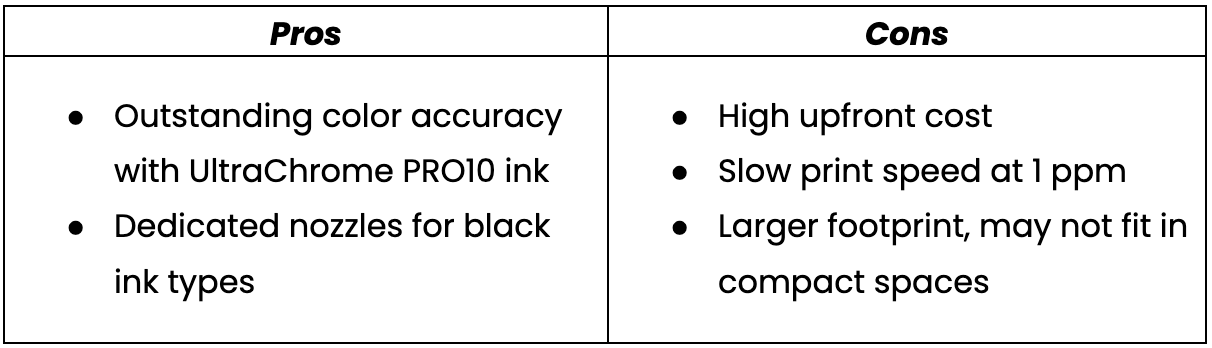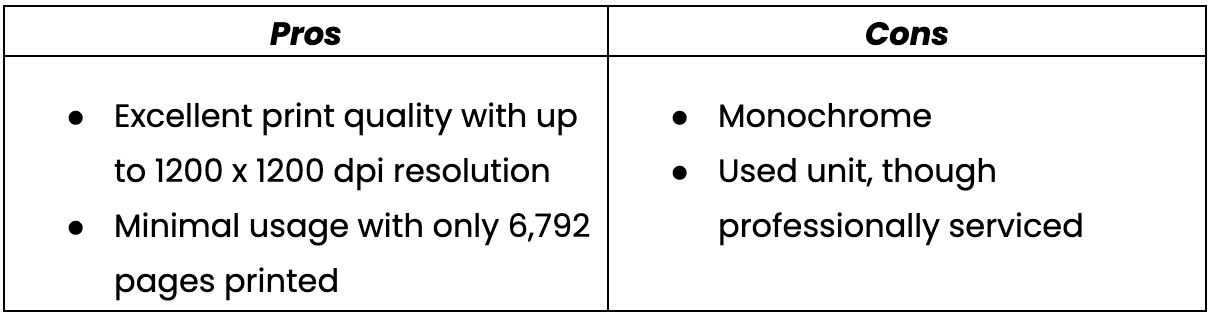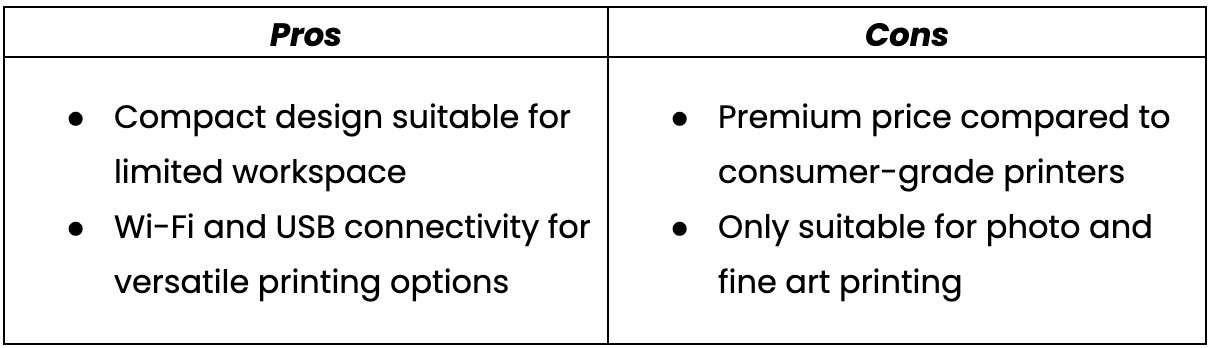Best Printer for Cardstock in 2025: Expert Recommendations
| Dec 16, 2024Tired of your printer giving up on cardstock? Selecting the best printer for cardstock is essential for achieving vibrant colours, sharp details, and durable prints. Whether you’re creating greeting cards, designing professional business materials, or producing elegant certificates, the right printer ensures the smooth handling of thick paper while delivering exceptional results. Understanding how to choose a printer that suits your needs can help you avoid issues like smudging or paper jams, ensuring your projects look polished and professional every time.
In this blog, we’ll explore:
- What cardstock is and how it differ from regular printing paper
- The top good printer for cardstock printing
- Tips to help you get the best quality prints on heavy paper
Cardstock Basics: How to Choose the Good Printer for Cardstock?
Cardstock is a thicker, more durable paper used for projects that require strength and a professional look. Cardstock is rigid and sturdy, unlike regular paper, making it ideal for high-quality prints.
Key difference between the cardstock, photo paper and regular paper:
Common Uses for Cardstock
Cardstock’s versatility makes it perfect for creative and professional projects, such as business cards, invitations, and art prints.
- Business Cards: The weight and thickness of cardstock make it perfect for printing professional business cards that leave a lasting impression.
- Certificates: Whether for academic, corporate, or personal purposes, cardstock’s sturdy feel makes it an excellent choice for official certificates.
- Postcards & Invitations: Its durability allows cardstock to hold up well in the mail, making it the preferred choice for postcards, invitations, and greeting cards.
- Scrapbooking: Cardstock is commonly used in scrapbooking projects due to its texture and availability in various colors and finishes.
Best Printer for Printing on Cardstock in 2025
Probably you are already wondering what printers can print on cardstock. For one, you have to choose a printer that handles thick paper without compromising quality. Below are the best printers for light to heavy cardstock.
Best Overall Printers for 300gsm Cardstock
For most cardstock printing, a printer that can handle 300gsm cardstock is essential for a crisp and clean output.
Canon PIXMA iX6850:
When selecting a printer for cardstock, it’s essential to prioritize quality, flexibility, and functionality. The Canon IX6850 is the best printer for heavy cardstock, offering high-resolution printing and versatile connectivity options, making it ideal for both personal and professional use.
- Print Quality: With a resolution of 9600 x 2400 dpi, this printer delivers sharp, vibrant prints, perfect for cardstock projects such as business materials, posters, or certificates.
- Print Speed: Offers a print speed of 14.5 IPM for monochrome and 10.4 IPM for color, helping you print efficiently.
- Cartridges: Uses PGI-250XL (Black) and CLI-251XL (Color) cartridges, ensuring high-quality prints and cost-effectiveness.
Price: Priced at $499.00, this printer is a solid investment for those seeking high-quality, versatile printing capabilities.
Printers for Heavy Cardstock (Up to 800gsm)
If you need to print on heavier cardstock, it’s crucial to choose a printer that supports 800gsm cardstock. Here are two top choices for handling thicker media:
A) Epson ET-8500 Printer:
The Epson ET-8500 is an excellent choice for high-quality cardstock printing, combining high-resolution output with cost-effective features, making it ideal for creative and business projects.
- Print Quality: Offers vibrant colors and sharp text with Epson’s high-accuracy printhead and Claria ET Premium 6-color inks. It produces lab-quality photos and graphics, ideal for cardstock.
- Borderless Printing: Supports borderless printing on cardstock up to 8.5" x 11", providing professional-looking results for your projects.
- Cartridges: Uses Claria ET Premium 6-color inks in individual ink bottles, offering a cartridge-free, cost-effective printing solution with high-quality results.
Price: The Epson ET-8500 is priced at $899, making it a great value for a high-quality, feature-rich printer capable of printing on thick media.
B) Epson P700 Printer:
The Epson P700 is a premium inkjet printer designed for professional photographers and creative projects. With top-tier image quality and a wide color gamut, it’s perfect for those looking to print high-quality projects on cardstock.
- Print Quality: Features UltraChrome PRO10 Ink with Violet for a rich color range and exceptional image clarity, making it ideal for printing vibrant projects on cardstock.
- Professional Media Handling: Handles sheet and roll media up to 1.5 mm thick, including various cardstock types and other specialty papers.
- Cartridges: Uses UltraChrome PRO10 Ink cartridges, with individual ink cartridges for each colour, providing a high level of colour accuracy and exceptional print quality.
Price: The Epson P700 is priced at $829, a higher investment but perfect for those requiring professional-grade prints.
Laser Printers for Cardstock
For those who need speed and high-volume output, laser printers for cardstock are a great option. They are among the best printers for card stock, offering reliable performance and cost-effectiveness for large-scale printing tasks.
Xerox Phaser 4500 4500DT Laser Printer:
The Xerox Phaser 4500 4500DT is a reliable monochrome laser printer, perfect for small offices or teams needing fast, efficient, and consistent high-volume printing with advanced networking capabilities.
- Print Speed: Boasts a fast print speed of up to 35 pages per minute, enabling you to quickly produce large print jobs.
- Duplex Printing: Features automatic duplex printing, reducing paper usage and enhancing overall efficiency when printing double-sided documents.
- Cartridge: Uses Xerox 113R00657 black toner cartridges, providing high-yield prints and ensuring consistent quality throughout the printer’s life.
Price: Priced at $329, this Xerox Phaser 4500 4500DT offers great value for those needing a reliable and good printer for cardstock at an affordable price.
Wide-Format Printers for Creative Projects
For graphic designers or anyone working with creative projects that require wide-format cardstock prints, this printer offers the best options:
Canon IMAGEPROGRAF PRO-300 Printer:
The Canon IMAGEPROGRAF PRO-300 is the best printer for printing on cardstock, featuring a professional 9-color plus Chroma Optimizer ink system that delivers vibrant, accurate color for fine art and photo prints.
- Print Quality: The PRO-300 features a 9-color plus Chroma Optimizer ink system, delivering exceptional color accuracy and detail. Perfect for printing fine art and professional photos with a wide color gamut.
- Print Speed: Capable of producing high-quality prints with outstanding color accuracy and consistency.
- Cartridge: Uses PFI-300 ink cartridges, designed for superior color reproduction and longevity, ideal for professional photographers and graphic artists.
Price: The Canon IMAGEPROGRAF PRO-300 is priced at $699.00, a 22% discount off its original list price of $899.99.
What Makes the Best Printer for Cardstock?
When choosing the best printer for cardstock, focus on features that ensure compatibility with thicker paper. Not all printers handle cardstock, so understanding these features is crucial.
- GSM Compatibility: Ensure the printer supports 175-350 GSM cardstock, up to 800 GSM.
- Paper Path/Feed Tray: A straight or rear feed prevents jams with thick cardstock.
- Inkjet vs. Laser: Inkjet offers better color for detailed prints; laser is faster and cost-effective for black-and-white, high-volume prints.
- Print Size: Choose a good printer for cardstock that supports 8.5x11 and larger sizes (A3, A3+).
- Speed & Volume: Opt for a high-PPM printer with capacity for large-scale printing.
- Higher Upfront Costs: Printers for thicker paper typically cost more due to the advanced capabilities needed for handling heavy cardstock.
Drawbacks of Cardstock Printers
While a heavy cardstock printer can offer excellent results, there are a few drawbacks:
- Higher Upfront Costs: Printers for thicker paper typically cost more due to the advanced capabilities needed for handling heavy cardstock.
- Potential Maintenance Issues: Printing on heavy cardstock increases wear and tear, leading to potential repairs and higher maintenance costs with regular use.
Tips for Producing High-Quality Prints on Cardstock
For high-quality cardstock prints, adjust printer settings for thicker media, use the correct ink or toner, and choose the best printer for cardstock. Regular maintenance ensures smooth, professional results.
1. Printer Setup
Setting up your printer for cardstock is key to avoiding jams and achieving high-quality prints.
- Adjust Paper Settings: Match your printer’s settings to the cardstock’s GSM (200-800gsm) for smooth handling.
- Use Rear Feed: Rear feed or straight paper paths prevent bending and jamming, ensuring sharp prints on heavy cardstock.
2. Choosing the Right Ink or Toner
The ink or toner you use significantly affects print quality on cardstock.
- Pigment Inks: Pigment-based inks provide vivid, fade-resistant colors, ideal for cardstock printing.
- Compatible Toners: Laser printers need toners designed for thick paper to ensure sharp, durable prints without smudging.
3. Maintaining Print Quality
Regular maintenance ensures longevity and print quality for cardstock prints.
Nozzle Cleaning: Regularly clean inkjet nozzles and rollers to prevent blockages and ensure proper ink flow, especially on heavy cardstock.
Alignment & Smudge Prevention: Ensure correct printer settings and alignment to avoid misprints and smudging, using the appropriate cardstock for best results.
How to Choose a Printer: Your Guide in Finding The Right One
Conclusion
The best printer for cardstock depends on your needs, such as print quality and cardstock type. Look for printers that offer features like adjustable paper settings and high GSM compatibility to ensure smooth printing. A good printer for cardstock is capable of handling the paper thickness and size. Inkjet printers are ideal for vibrant prints, while laser printers are better for high-volume tasks. Always check GSM compatibility to avoid paper jams. A reliable printer that can print on cardstock ensures consistent, high-quality prints and saves time and money long-term.
Frequently Asked Questions
1. Can I use my regular printer for cardstock?
You can use your regular printer for cardstock, but check if it supports thicker paper and offers the proper settings to handle it. If not, paper jams and poor print quality may occur, so consider adjusting the settings or using a printer specifically designed for heavy paper.
2. How do I avoid jams when printing on thick paper?
To avoid jams, choose a printer with a straight paper path or rear feed, which ensures smooth handling of thicker paper. Also, set your printer to the correct paper thickness and load one sheet at a time for better results.
3. How do I ensure vibrant and smudge-free prints on cardstock?
For vibrant, smudge-free prints, use pigment-based inks or compatible toner designed for thick paper. Regularly clean the printer, and always allow prints to dry fully before handling to prevent smudging and ensure the best print quality.
Related Articles:
How to Choose a Printer: Your Guide in Finding The Right One