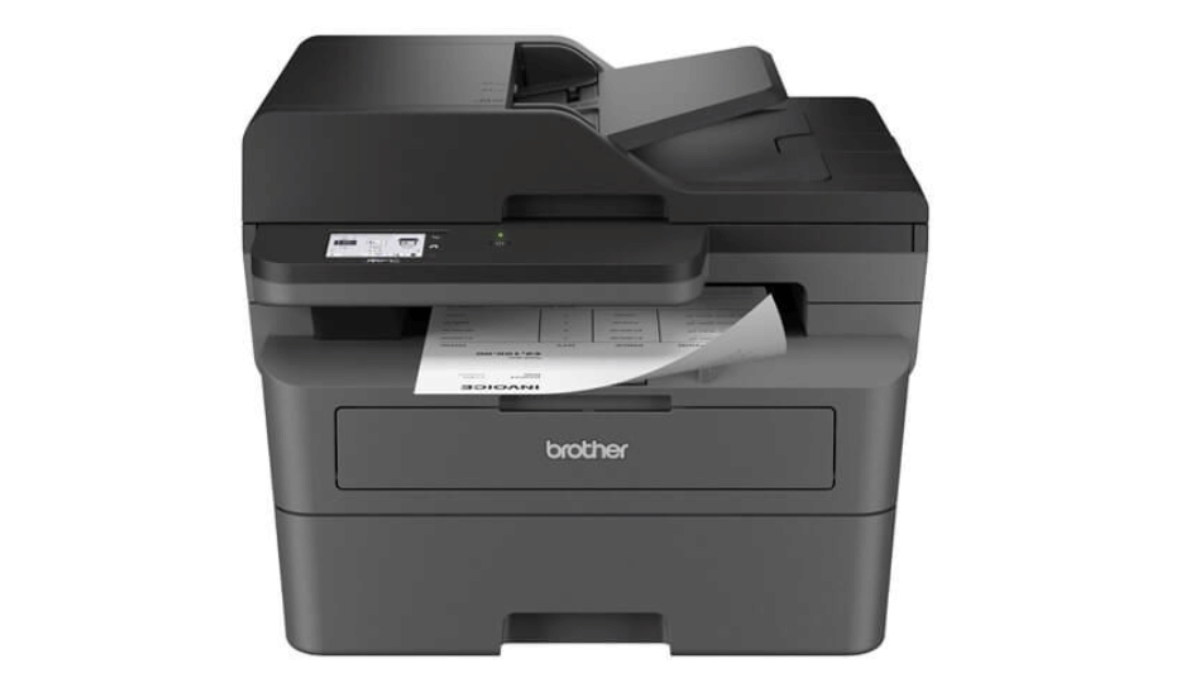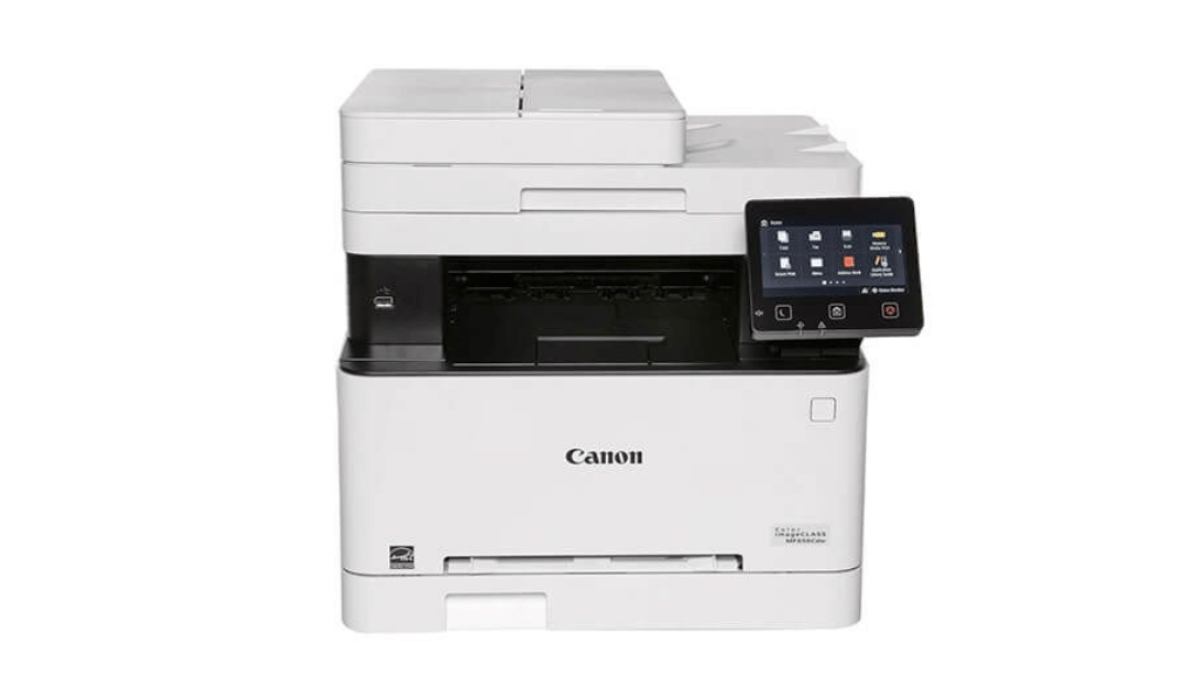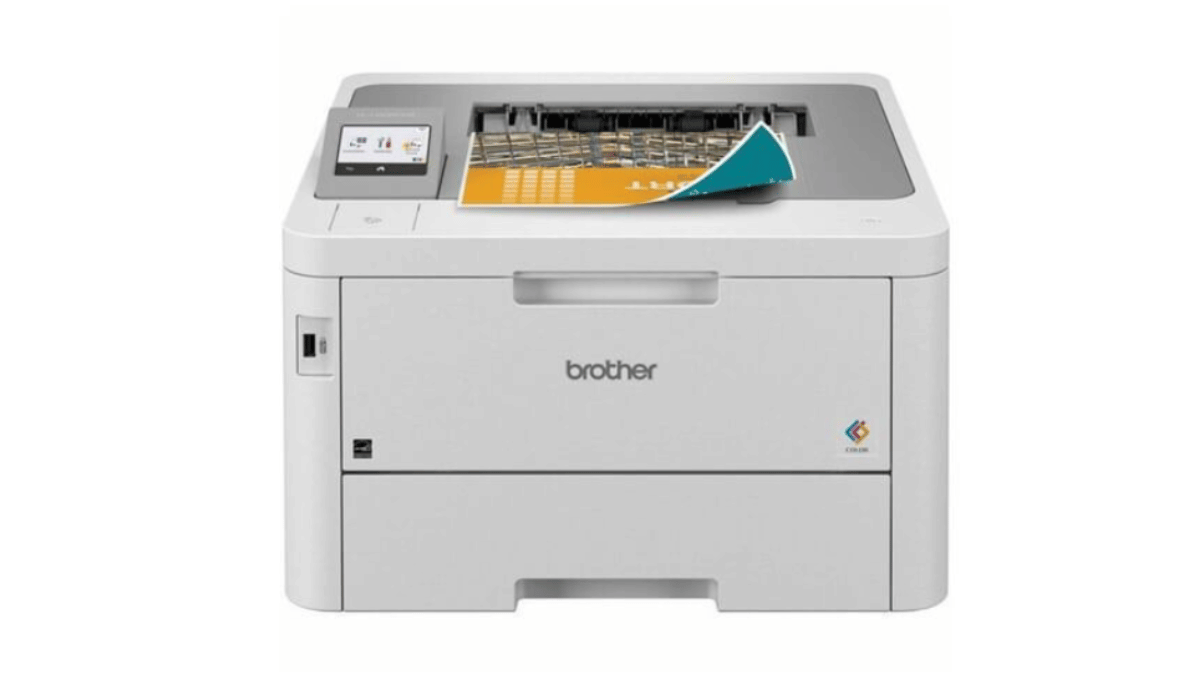Best Multifunction Printer (MFP) for Home & Office | 2025
| Mar 26, 2025
Looking for the best multifunction printer that can handle all your printing, scanning, and copying needs? Whether you work from home, run a small business, or need a reliable printer for daily tasks, choosing the right MFP can save you time, money, and space.
In 2025, multifunction printers or MFPs are more advanced than ever, offering wireless connectivity, automatic duplex printing, and cost-efficient ink or toner options. But with so many choices, how do you know which one is best for you?
In this guide, we’ll break down what an MFP is, what to look for when buying one, and our top picks for the best all-in-one printer this year.
With that, here are some things we will discuss in this guide:
- What is a Multifunction or All-in-One Printer?
- What Are the Types of Multifunction Printers?
- Tips for Choosing an MFP Printer
- Best Multifunction Printer in 2025: Our Top Picks for Home & Office Use
What is a Multifunction or All-in-One Printer?
A Multifunction Printer (MFP) is a printer that can do more than just print. It can also scan, copy, and sometimes fax documents. Instead of having separate machines for these tasks, an MFP combines everything into one device, making it easier to use and saving space. Here’s a closer look at what an MFP can do:
1. Print
An MFP works like a standard printer, producing high-quality black-and-white or color prints. Depending on the model, it may support:
- Duplex printing – Prints on both sides of the paper automatically, reducing paper waste.
- Borderless printing – Great for photos, marketing materials, and professional-looking documents.
- Fast printing speeds – Some multifunction laser printers can print dozens of pages per minute, making them ideal for high-volume tasks.
2. Scan
MFPs have a built-in scanner that lets you convert physical documents into digital files. Scanning is useful for:
- Saving important documents – Store contracts, receipts, and notes as digital files.
- Sharing information – Scan and send files via email or upload them to cloud storage.
- High-resolution scanning – Some models offer detailed scanning for photos and images.
Some MFPs also feature an automatic document feeder (ADF), which allows you to scan multiple pages at once without manually placing each sheet on the scanner bed.
3. Copy
An MFP can function as a photocopier, allowing you to make duplicate copies of documents. Some advanced models offer:
- Resize options – Enlarge or shrink copies as needed.
- Collation features – Automatically arrange multi-page documents in the correct order.
- Multiple copy settings – Print multiple copies at once with clear, sharp results.
4. Fax
While faxing is less common today, some MFPs still include a fax function, which can be helpful for businesses that need to send or receive signed documents securely. Key fax features include:
- Fax to email – Some models allow you to send and receive faxes digitally.
- Speed dial – Save frequent fax numbers for quick access.
- Secure transmission – Ensures sensitive information is sent safely.
What Are the Types of Multifunction Printers?
There are two main types of multifunction printers (MFPs) based on how they print: inkjet MFPs and laser MFPs. Each type has its own advantages, depending on what you need.
1. Inkjet MFPs
An inkjet MFP uses liquid ink to print. It is best for home users, students, and small businesses that need high-quality color printing.
Best for:
- Printing photos and detailed images
- Occasional or moderate printing needs
- Users who want an affordable printer upfront
Pros:
- Great for color printing – Ideal for photos, charts, and graphics.
- Lower initial cost – Inkjet printers are usually cheaper to buy.
- Compact size – Many models are small and fit easily in home offices.
Cons:
- Ink can be expensive – Replacement ink cartridges may cost a lot over time.
- Slower than laser printers – Not ideal for high-volume printing.
- Ink may dry out – If you don’t use the printer often, the ink can dry up and cause printing issues.
2. Laser MFPs
A laser MFP uses toner powder instead of liquid ink. It is best for offices and businesses that print many documents, especially in black and white.
Best for:
- Fast, high-volume printing
- Offices and businesses that need clear, sharp text
- Users who want lower long-term printing costs
Pros:
- Faster printing speeds – Can print dozens of pages per minute.
- Lower cost per page – Toner lasts longer than ink cartridges, making it more cost-effective.
- Sharp text quality – Ideal for reports, contracts, and professional documents.
Cons:
- Higher upfront cost – Laser MFPs are more expensive than inkjet models.
- Not the best for color printing – Some models print color, but they are costly.
- Larger size – Takes up more space, especially heavy-duty office models.
Understanding these differences can help you pick the best multifunction printer for your needs!
Tips for Choosing an MFP Printer
Choosing the right multifunction printer ensures efficiency, quality, and long-term savings. Here are some things to consider before buying:
- Pick the Right Printing Technology – Laser MFPs are faster and cost-effective, while inkjet MFPs produce better color prints.
- Check Print Speed & Quality – Higher PPM means faster prints, and higher DPI ensures sharper details.
- Look for Convenient Connectivity – Wi-Fi and mobile printing offer flexibility, while Ethernet and USB provide stable connections.
- Consider Running Costs – Toner lasts longer than ink, and high-yield cartridges reduce replacement costs.
- Think About Size & Design – Compact models save space, while larger MFPs offer more features.
Best Multifunction Printer in 2025: Our Top Picks for Home & Office Use
There are many multifunction printers available, and picking the right one can be challenging. If you need an affordable all-in-one printer for home or a fast MFP for a busy office, we’ve chosen the best options based on quality, features, and price. Check out our list below!
BEST INKJET MFPs
1. Epson Workforce WF-2930: A Budget-Friendly Multifunction Printer
Looking for the best budget all-in-one printer? The Epson Workforce WF-2930 is a compact multifunction printer designed for home and small office use. It offers printing, scanning, copying, and faxing, along with a wireless connection for easy printing from smartphones and tablets. With automatic two-sided printing and an auto document feeder (ADF), it’s a great choice for those who need an affordable yet efficient all-in-one printer.
- Printer Price: $107.00 (Amazon)
- OEM Ink Price: 232XL Ink Cartridges Combo Pack of 4 - $55.95
- CompAndSave Ink: 232XL Ink Cartridges Combo Pack of 4 - $36.48
Pros:
- Budget-friendly all-in-one printer
- Compact design with full MFP functions
- Wireless printing from mobile devices
- Automatic two-sided printing saves paper
Cons:
- Slow color print speed (5 ppm)
- Small 1.4-inch display screen
- Frequent ink cartridge replacements
2. Brother MFC-J4535DW: A Reliable Multifunction Printer
Another top pick for the best all in one printer for home use is the Brother MFC-J4535DW. It is a versatile multifunction printer (MFP) that offers printing, scanning, copying, and faxing in a compact design. INKvestment Tank technology reduces frequent ink replacements. It also features wireless printing, auto-duplex printing, and NFC connectivity, making it a great choice for home and small office use.
- Printer Price: $229.99 (Amazon)
- OEM Ink Price: LC406XLBK Black High Yield - $61.99 | LC406XLCS Colored High Yield - $68.99
- CompAndSave Ink: LC406XLBK Black High Yield - $22.95 | LC406XLCS Colored High Yield - $22.95
Pros:
- Fast printing (19 ppm color, 20 ppm black)
- Multiple connectivity options (Wi-Fi, Bluetooth, USB, Ethernet, NFC)
- Auto-duplex printing saves paper
- Mobile app for easy printing & scanning
Cons:
- Bulky design
- Average photo print quality
3. Epson EcoTank ET-4850: A Smart Multifunction Printer for Home & Office
The Epson EcoTank ET-4850 is a powerful multifunction printer (MFP) designed for high-quality printing, scanning, copying, and faxing. It features a cartridge-free ink tank system, helping users save money on ink while reducing waste. With wireless connectivity, an automatic document feeder (ADF), and duplex printing, it’s a great choice for home offices and small businesses looking for efficiency and cost savings.
- Printer Price: $409.88 (Amazon)
- OEM Ink Price: 502 Black Ultra High Yield - $19.35 | 502 Colored Ultra High Yield - $13.80
- CompAndSave Ink: 502 Black Ultra High Yield - $6.99 | 502 Colored Ultra High Yield - $6.99
Pros:
- Cartridge-free with high-capacity ink tanks
- Wireless and Ethernet connectivity
- Automatic two-sided printing
- Easy navigation with touchscreen display
Cons:
- Higher upfront cost
- Slower color print speed (8.5 ppm)
- Bulky design takes up more space
BEST LASERJET MFPs
1. Brother MFC-L2820DW: Compact & Fast Monochrome MFP
The Brother MFC-L2820DW is a wireless all-in-one monochrome laser printer designed for small offices and home use. This Brother MFP offers fast black-and-white printing, scanning, copying, and faxing with a 50-sheet auto document feeder for efficiency. With dual-band Wi-Fi, Ethernet, and USB connectivity, you can easily print from computers and mobile devices. The 2.7” touchscreen makes navigation simple, while automatic duplex printing saves paper. Perfect for those who need high-speed, high-quality monochrome printing in a compact, budget-friendly package.
- Printer Price: $209.99 (Amazon)
- OEM Toner Price: TN830XL Black High Yield - $84.99
- CompAndSave Toner Price: TN830XL Black High Yield - $49.99
Pros:
- Fast printing (up to 36 ppm)
- Compact and space-saving
- Automatic duplex printing
- Wireless, Ethernet, and USB connectivity
- 50-sheet auto document feeder
Cons:
- Black-and-white printing only
- No automatic dual-sided scanning
- Toner replacements can be pricey
2. Canon Color imageCLASS MF656Cdw: A Reliable Multifunction Laser Printer
The Canon Color imageCLASS MF656Cdw is a high-performance multifunction printer (MFP) that offers printing, scanning, copying, and faxing in one compact machine. Designed for home offices and small businesses, it features duplex (two-sided) printing, a 50-sheet automatic document feeder (ADF), and mobile printing support for added convenience. With a fast 22 pages per minute (PPM) print speed and high-capacity toner options, it ensures efficient and cost-effective printing.
- Printer Price: $349.00 (Amazon)
- OEM Toner Price: 067 Black - $71.99 | 067 Colored - $85.99
- CompAndSave Toner Price: 067 Black - $28.99 | 067 Colored - $28.99
Pros:
- Fast 22 PPM printing
- Auto duplex printing & scanning
- Large 250-sheet paper tray
- Mobile & wireless printing
- Energy-efficient (ENERGY STAR certified)
Cons:
- Bulky & heavy (48.5 lbs)
- Laser color not as vibrant as inkjet
- Toner replacement can be costly
3. Brother MFC-L3720CDW : Compact Laser MFP for Small Offices
Looking for a fast, reliable printer for your small office? The Brother MFC-L3720CDW is a powerful all-in-one color laser printer built for small offices and home businesses. It delivers sharp prints, fast scanning, and wireless connectivity, making everyday tasks seamless. With auto-duplex printing, a 50-page ADF, and a 3.5” touchscreen, handling documents has never been easier.
- Printer Price: $399.99 (Amazon)
- OEM Toner Price: TN229XLBK Black High Yield - $82.99 | TN229XLC Colored - $106.49
- CompAndSave Toner Price: TN229XLBK Black High Yield - $49.99 | TN229XLC Colored - $49.99
Pros:
- Crisp laser-quality color prints
- Automatic 2-sided printing
- 50-sheet auto document feeder
- Touchscreen with cloud integration
- Dual-band Wi-Fi & USB support
Cons:
- No Ethernet port
- Higher upfront cost
Final Thoughts
Finding the best multifunction printer depends on your specific needs. Whether you need a budget-friendly option for home use or a high-speed all-in-one printer for your office, choosing the right model ensures efficiency and long-term savings. Consider factors like print speed, connectivity, and running costs to make the best decision.
Upgrade your printing experience today—explore our top picks and find the perfect fit! And if you’re looking for cheaper ink and toner cartridges, CompAndSave has you covered with affordable, high-quality options. Save more today!
Frequently Asked Questions
1. Is a laser MFP better than an inkjet MFP?
It depends on your needs. A multifunction laser printer is faster, more cost-efficient for high-volume printing, and produces sharp text. An inkjet all in one printer is better for photo printing and occasional home use.
2. How long do multifunction printers last?
Multifunction printers usually last between 3 to 7 years, depending on usage and maintenance. Regular cleaning and using quality ink or toner can help extend their lifespan. Higher-end models tend to last longer than budget-friendly ones.
3. Can a multifunction printer print from a phone?
Yes, most modern multifunction printers support mobile printing. You can print using Wi-Fi, AirPrint, Google Cloud Print, or manufacturer apps. Make sure your printer and phone are connected to the same network.
Related Articles:
Best Printer with Scanner for 2025: Top Picks for Every Need
Brother Monochrome Laser Printer: Our Top Picks in 2025!
Top Laser Printers for Home: Fast, Reliable & Budget-Friendly
The Best All-in-One Inkjet Printers for Every Need: Our Top Picks