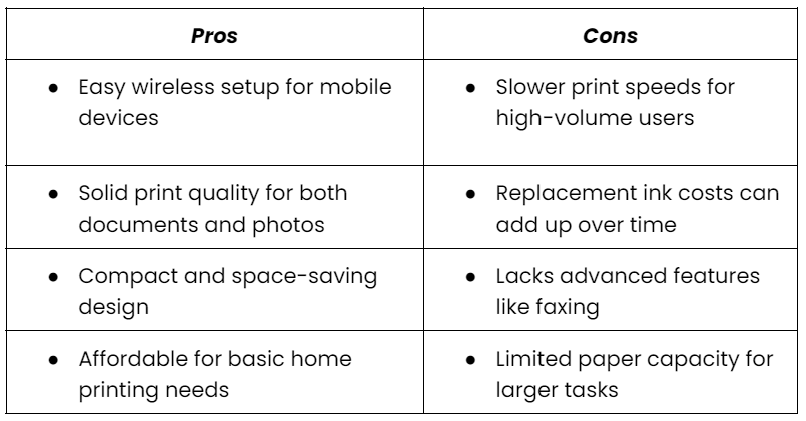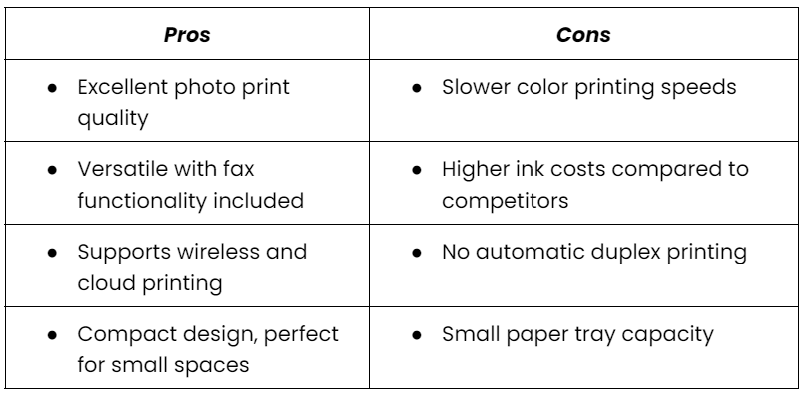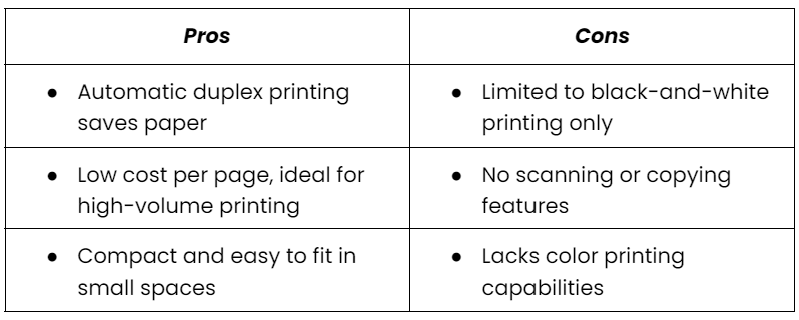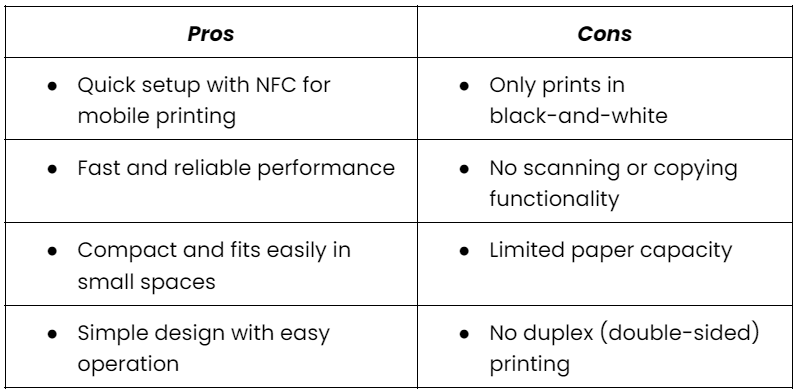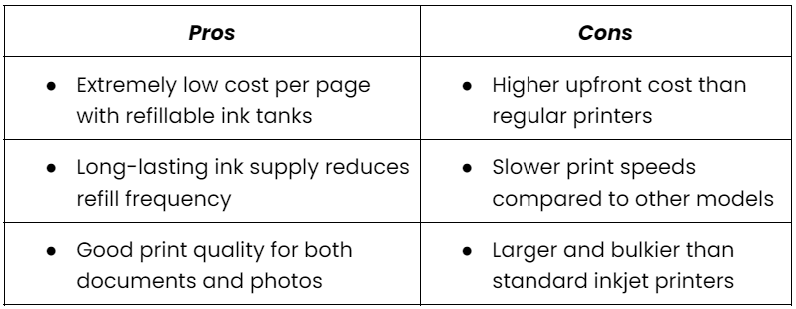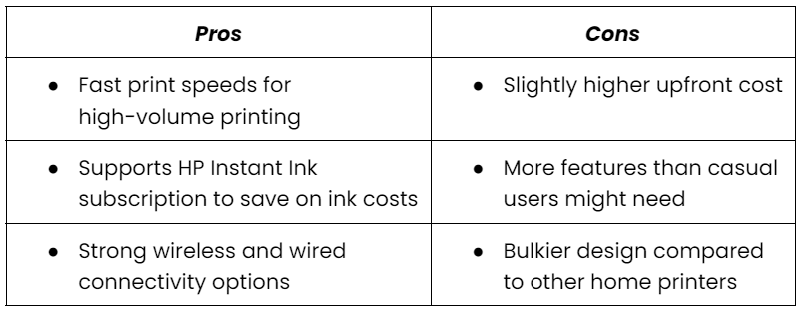Top Recommended Printers for Home Use: Finding The Right One
| Sep 16, 2024Tired of endless printer research?
Choosing a printer for home can feel like picking the perfect avocado – TRICKY! From school projects to work documents, the right printer makes life easier. But with so many options, balancing features, quality, and cost can be tough. With households printing hundreds of pages a year, finding a reliable, affordable printer is key to STRESS-FREE home printing! In this blog, we’ll explore:
- Top Recommended Printers for Home Use
- Key Factors to Choose a Printer for Your Home
- Optimizing the Best Home Printers
Top Recommended Printers for Home Use
We all are trying to find a home printer that doesn’t break the bank but still does the job right. Let’s take a look at some of the recommended printers for home use. Printers that can literally make all the difference are given below. Be ready to make printing smarter, not harder!
1. HP Envy 6055e All-in-One Printer
The HP ENVY 6055e is a versatile and affordable printer designed for home use. It’s perfect for families who need a simple all-in-one solution for printing, copying, and scanning without breaking the bank.
Key Features: This printer supports wireless printing, copying, and scanning with easy setup via Wi-Fi or Bluetooth. It prints up to 10 pages per minute for black and 7 pages per minute for color.
Ideal For: Families or casual users who are looking for easy-to-use printers that can handle basic printing.
2. Canon PIXMA TR4520 Wireless All-in-One Printer
The Canon PIXMA TR4520 is an affordable inkjet printer known for its exceptional photo quality. It’s a great option for families who need photo printing along with other basic functions like scanning, copying, and faxing.
Key Features: This all-in-one printer connects wirelessly via Wi-Fi or USB and prints up to 8.8 pages per minute in black and 4.4 pages per minute in color. It supports cloud printing and faxing, making it a versatile choice.
Ideal For: Photo enthusiasts or families looking to print high-quality photos with added functionality like faxing.
3. Brother HL-L2350DW Compact Monochrome Laser Printer
The Brother HL-L2350DW is a reliable and fast monochrome printer and among the cheapest laser printers, perfect for those who need efficient black-and-white printing for documents, especially in home offices or student environments.
Key Features: This single-function laser printer delivers fast print speeds of up to 32 pages per minute and supports wireless and USB connectivity. It includes automatic duplex printing to save paper.
Ideal For: Home offices or students who need fast and efficient black-and-white document printing.
4. Samsung Xpress M2020W Wireless Monochrome Laser Printer
The Samsung Xpress M2020W is a compact and reliable black-and-white laser printer. It delivers quick and consistent performance, perfect for users who only need basic document printing.
Key Features: This single-function monochrome laser printer offers print speeds of up to 21 pages per minute, with Wi-Fi, NFC, and USB connectivity for easy mobile printing.
Ideal For: Users who need a no-fuss printer for basic black-and-white printing tasks.
5. Epson EcoTank ET-2760 All-in-One Printer
The Epson EcoTank ET-2760 is all about saving money in the long term with its refillable ink tanks. It’s ideal for users who print frequently and want an eco-friendly option that reduces waste.
Key Features: This all-in-one inkjet printer connects via Wi-Fi and USB. It offers high print quality and ultra-low cost per page thanks to its large, refillable ink tanks that last for thousands of pages.
Ideal For: Environmentally-conscious users and households that print frequently.
6. HP OfficeJet Pro 8025e All-in-One Printer
The HP OfficeJet Pro 8025e is a high-performance inkjet printer designed for busy home offices. It combines fast printing speeds with a wide range of connectivity options. This makes it a great choice for users who need to handle large volumes of work efficiently.
Key Features: The HP OfficeJet Pro 8025e offers printing, copying, scanning, and faxing functions. It prints up to 20 pages per minute in black and 10 pages per minute in color, with Wi-Fi, Ethernet, USB, and Bluetooth connectivity options.
Ideal For: Home offices with heavy printing needs.
Key Considerations When Selecting the Best Home Printer
Choosing the recommended printers for home use can feel like picking the right tool for any printing needs. Whether it’s printing your kid’s art project or your own work-from-home documents, finding the best printer to buy involves weighing features, costs, and ease of use.
Here are a few important considerations:
- Print Quality: Print quality is crucial – no one wants blurry photos or smudged documents. A higher DPI (dots per inch) means sharper images, so if you’re into printing family photos or your kid’s art, aim for a high DPI model among the best home printers.
- Single-Function vs. All-in-One: Do you just need to print, or are you also scanning and copying stuff like an office pro? The best home printers can do it all with an all-in-one (AIO) model, saving you the hassle of juggling devices.
- Cost Per Page: Ink or toner costs can sneak up on you. The best refillable printers offer long-term savings with affordable ink tanks, making them perfect for frequent printers looking to keep costs low.
- Connectivity: The recommended printers for home use now come with wireless printing, making it a breeze to print from your phone or tablet.
- Inkjet vs. Laser vs. Ink Tank: The best Inkjet printers are like the multitaskers – great for printing photos and color documents. Laser printers are your speedsters, ideal for black-and-white text-heavy jobs. And if you’re someone who prints a lot, the best ink tank printer for home use will work best.
- Reliable Warranty: A good warranty is like a safety net. The best printer to buy is the one backed by solid customer support, so if something goes wrong, you’re not stuck.
Maximizing the Lifespan of the Best Home Printers
Once you’ve invested in one of the recommended printers for home use, ensuring it lasts and works efficiently is essential. Whether you’ve chosen the best inkjet printer for home use or the best laser printer for home use, regular maintenance and troubleshooting can save you time, money, and frustration. Here’s how to keep your printer performing at its best:
- Improve Print Quality: For issues like blurry or faded prints, check ink or toner levels, run a print head cleaning cycle, and adjust your print settings to optimize output quality.
- Keep Your Printer Dust-Free: To maintain top print quality, regularly clean the print heads. Dust buildup can cause paper jams and affect print quality. Regularly wipe down your printer with a soft, lint-free cloth to prevent dust from interfering with its performance.
- Solve Connectivity Issues: If your printer isn’t connecting to Wi-Fi, make sure it’s on the same network as your device and within range of the router. Restarting the printer or router usually resolves the issue.
- Update Your Firmware: Manufacturers frequently release firmware updates to improve functionality and fix issues. Keep your printer running smoothly by checking for and installing updates.
With these simple steps, you can extend the life of your best home printers, keeping them reliable and efficient for years of trouble-free printing.
Conclusion
Choosing the right printer for your home can make a world of difference in managing everyday tasks. With so many options available, finding an all-rounder that balances quality, speed, and affordability is key. By exploring our recommended printers for home use, you’ll be well on your way to finding the perfect match for your household needs, whether it’s an inkjet, laser, or ink tank printer.
If you still have questions or need help deciding on the best printer, don’t hesitate to reach out to the CompAndSave team at 833-465-6888, Monday through Friday, 6 am to 6 pm PT. We’re here to help you find the best fit for your home!
Frequently Asked Questions
Do laser printers produce better-quality images than inkjet printers?
No. While laser printers excel at producing sharp text, best inkjet printers are typically better for printing high-quality images and photos due to their ability to handle color and detail.
Can I print wirelessly from my smartphone or tablet?
Absolutely! Most recommended printers now come with wireless printing capabilities via Wi-Fi, Apple AirPrint, or Google Cloud Print, making it easy to print from mobile devices.
Which type of printer is best for home use?
The best printer for home use depends on your needs. For versatile tasks, inkjet printers are great. For high-volume text documents, laser printers work well. If you’re eco-conscious and want low ink costs, consider ink tank printers.
Related Articles
What is the Best Printer to Buy
Best Cheap Laser Printer Guide