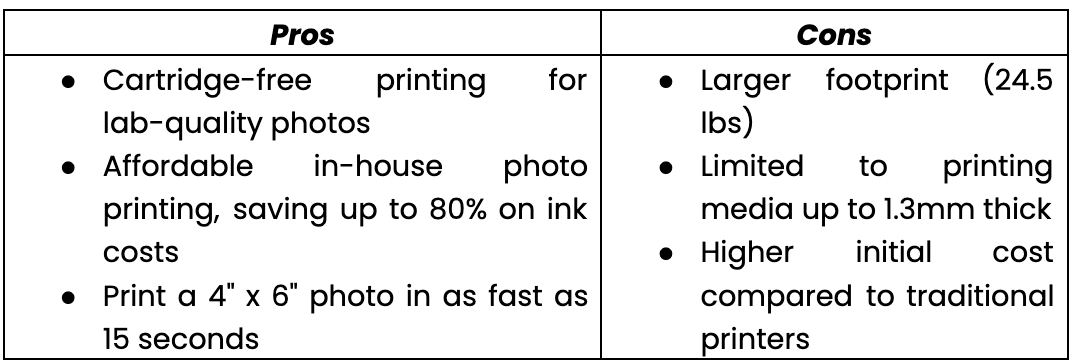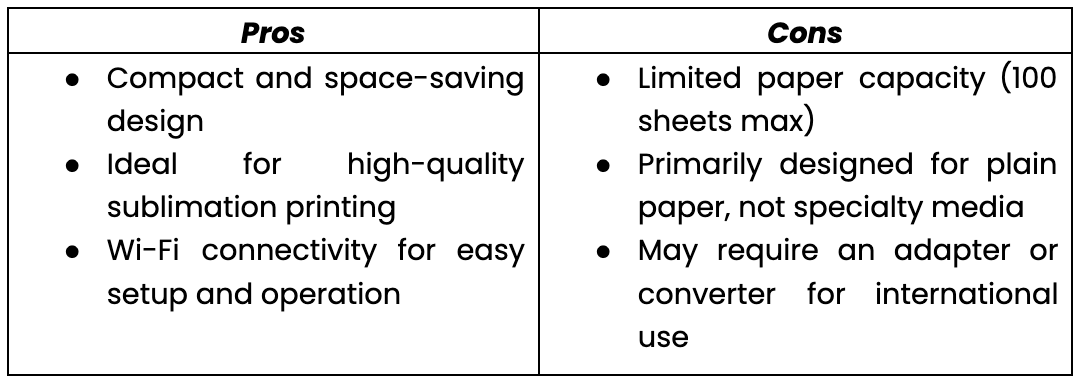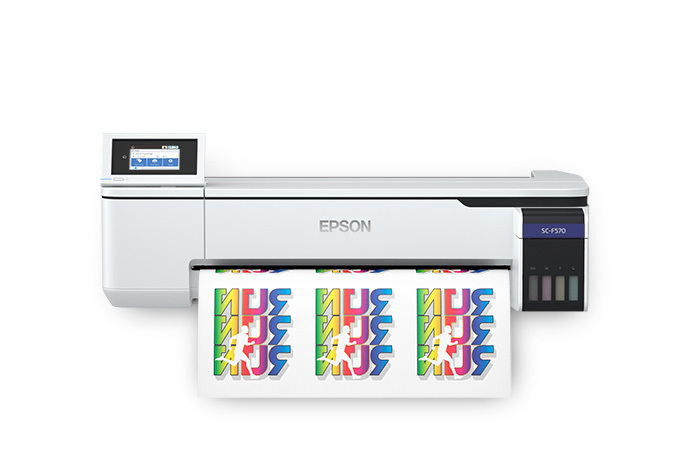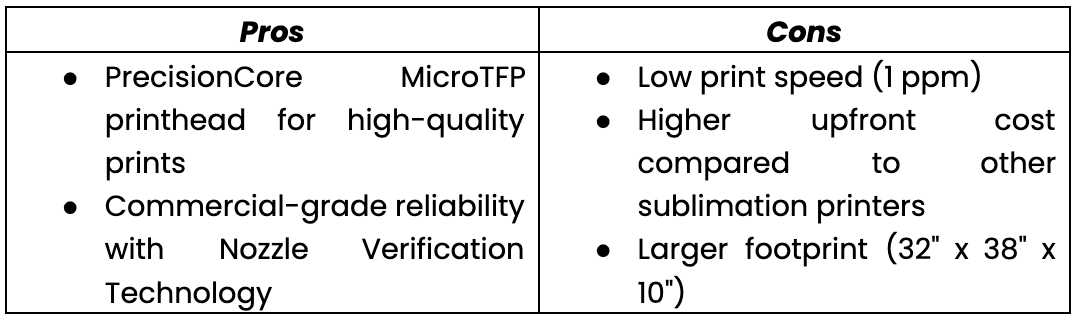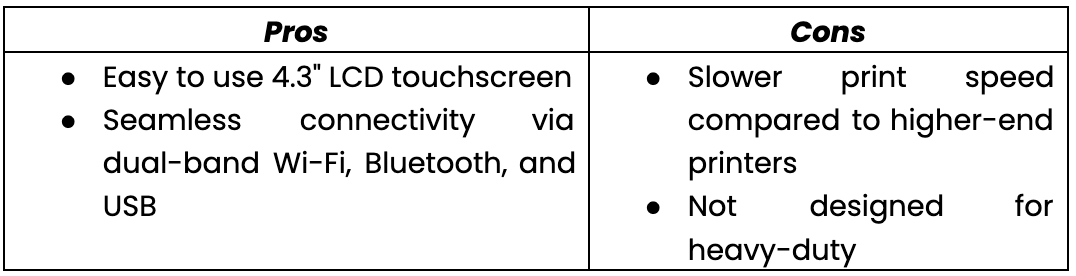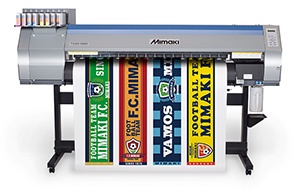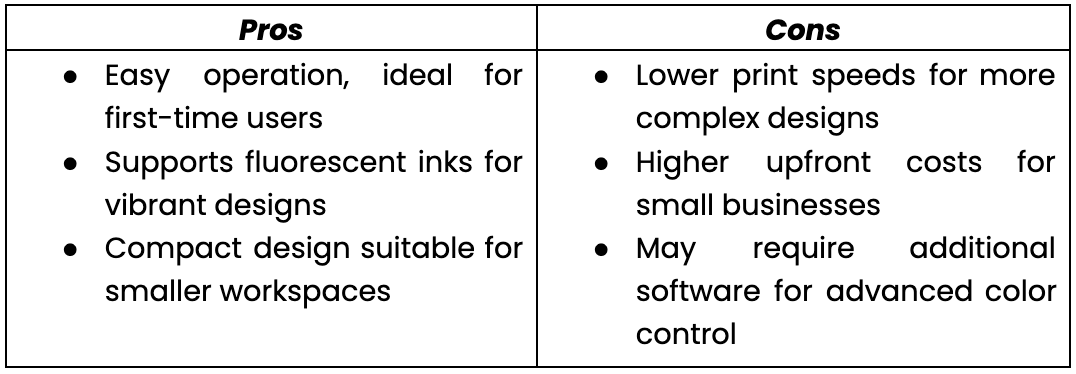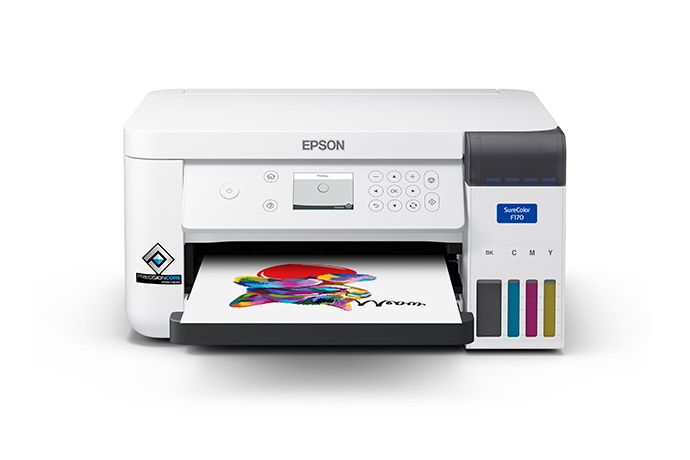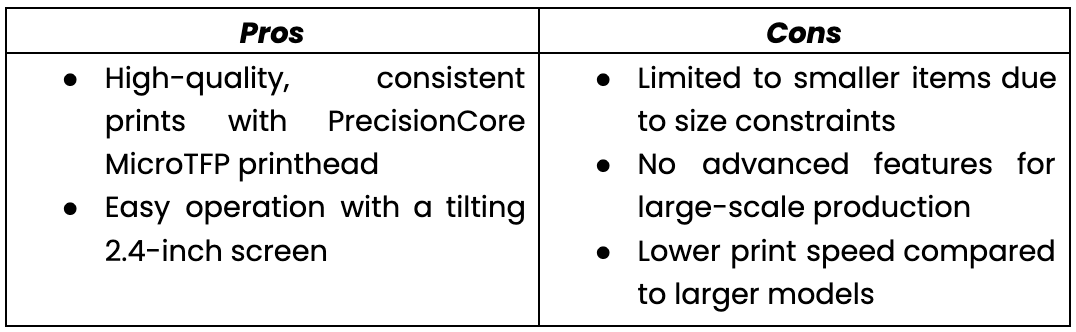6 Best Printer for Sublimation: Get Vibrant, Durable Prints!
| Feb 23, 2025“Looking for the best printer for sublimation?” “Want to print high-quality designs on fabric?” Choosing the right printer is crucial for achieving sharp details, vibrant colors, and long-lasting prints on fabrics. With so many options available, finding the best printers for t-shirts can feel overwhelming.
Whether you’re a small business owner, designer, or hobbyist, selecting the right fabric printer ensures cost efficiency, durability, and professional-quality results. Learning how to print on fabric with an inkjet printer ensures high-quality, long-lasting results for custom apparel and textiles.
In this guide, we’ll explore:
- The basics of fabric printing and why sublimation printing is the best choice.
- The best printer to print on fabric for different needs and budgets.
- Printer Maintenance & Troubleshooting for Fabric Printing
What is a Fabric Printer?
Fabric printers apply ink using different methods, with inkjet printing being the most common. Inkjet printers spray tiny droplets of ink onto fabric, creating vibrant prints. Sublimation printers use heat to transfer dye onto polyester and synthetic fabrics, making them the best printer for sublimation.
Sublimation Printing vs. Direct-to-Garment (DTG) vs. Screen Printing
- Sublimation printing: Uses heat to transfer dye onto fabric, providing vibrant, long-lasting prints. It’s best for polyester and is the best fabric for sublimation printing.
- Direct-to-Garment (DTG): Involves printing designs directly onto fabric with inkjet technology. It’s great for cotton fabrics and is one of the best printers for t-shirts.
- Screen printing: Involves pushing ink through a mesh screen to apply designs. It’s cost-effective for large runs but lacks the detail and flexibility of inkjet printing on fabric.
Common Uses of Fabric Printers
Fabric printers are used for:
- Custom apparel: Printing unique designs on t-shirts, hoodies, and other clothing.
- Textile design: Creating patterns for home décor and fashion.
- Promotional products: Printing on items like tote bags and banners.
Best Printer for Sublimation Printing
What printer do I need to print on fabric? The answer depends on your budget, volume, and eco-friendly needs. Whether printing custom apparel or textiles, choosing the right printer ensures high-quality results.
1) Epson EcoTank Photo ET-8550
(Image Source: EcoTank Photo ET-8550 All-in-One Wide-format Supertank Printer)
A versatile and cost-effective inkjet printer offering high-quality sublimation printing for fabric, ideal for creative projects, photos, and t-shirt printing with its low-cost ink solution and borderless printing capabilities.
- Type: Inkjet Printer
- Connectivity: Wireless
- Paper Capacity: Supports borderless photos up to 13" x 19", accommodates cardstock, CD/DVDs, and specialty media up to 1.3mm thick
- Special Features: Auto Document Feeder, Wireless, Double-Sided Scanning, Auto-Duplex, Borderless Printing, Touch Screen, Display Screen
- Warranty: 2-year limited warranty with registration
- Ink: Claria ET Premium 6-color inks
- Print Speed: Color - 12 ppm, Monochrome - 16 ppm
- Weight: 24.5 pounds
- Printer Price: Approx. $799.99
2) Sawgrass Virtuoso SG500
A compact and efficient dye sublimation printer designed for high-quality fabric printing, perfect for t-shirt printing, custom apparel, and promotional items with vibrant color output and reliable performance.
(Image Source: Sawgrass Virtuoso SG500)
- Type: Dye Sublimation Printer
- Connectivity: Wi-Fi
- Paper Capacity: Max Input Sheet Capacity of 100 sheets
- Special Features: Compact design, Wi-Fi connectivity, includes Sublijet UHD Sublimation Inks
- Warranty: Manufacturer’s warranty (details may vary)
- Ink: Sublijet UHD Sublimation Inks
- Max Print Speed: 100 ppm (monochrome)
- Dimensions: 17.25"D x 15.75"W x 8.5"H
- Printer Price: Approx. $619.99
3) Epson SureColor F570 Pro Dye-Sublimation Printer
A high-performance dye-sublimation printer designed for professional results, offering exceptional print quality with Epson’s PrecisionCore technology, ideal for producing vibrant and detailed images on fabric. Perfect for t-shirt printing and custom fabric projects.
(Image Source: Epson SureColor F570)
- Type: Dye Sublimation Printer
- Connectivity: Wireless, USB, Ethernet
- Paper Capacity: Accommodates rolls and sheets up to 24" wide; includes 50-sheet auto-feed tray
- Special Features: Sublimation, Nozzle Verification Technology, Epson Edge Print Pro software
- Warranty: Standard Epson warranty
- Ink: Genuine Epson Dye-Sublimation Ink
- Print Speed: Color - 1 ppm
- Weight: 32.3 lbs
- Printer Price: Approx. $2,545.00
4) Canon PIXMA TS8320
A versatile and feature-packed inkjet printer designed for seamless connectivity, delivering exceptional print quality for photos and documents with a six-ink system. Understanding how do inkjet printers work helps users achieve the best results with precise color accuracy and detail.
- Type: Inkjet Printer
- Ink Cartridges: Canon PGI-280 CLI-281 Ink Cartridges
- Connectivity: Bluetooth, Wi-Fi, USB
- Paper Capacity: Supports various paper sizes including 3.5" x 3.5" square, 4" x 6", 5" x 5" square, 5" x 7", 7" x 10", 8" x 10", letter (8.5" x 11"), legal (8.5" x 14")
- Special Features: Magnetic-proof, 4.3" LCD touchscreen, auto-expandable output tray, dual-band Wi-Fi, photo blue ink for enhanced detail
- Warranty: Standard 1-year limited warranty
- Ink: Six individual ink systems including photo blue ink
- Print Speed: Color - 10 ppm, Monochrome - 15 ppm
- Weight: 14.5 pounds
- Printer Price: Approx. $499.99
5) Mimaki TS30-1300 Sublimation Printer
A versatile entry-level sublimation transfer printer designed for high-mix, low-volume production, ideal for apparel prototypes and customized goods with efficient operation and cost-effective ink solutions.
(Image Source: Mimaki TS30-1300)
- Type: Sublimation Transfer Printer
- Connectivity: Wired
- Paper Capacity: Supports custom sizes suitable for apparel printing
- Special Features: Easy-to-operate, cost-effective, high-mix, low-volume production, compatible with fluorescent inks
- Warranty: Standard manufacturer warranty
- Ink: Mimaki Sb54 Water-based Sublimation Ink (includes fluorescent pink and yellow options)
- Print Speed: Up to 19.6 m²/h (Draft mode, 540×720 dpi, 2 pass)
- Weight: Compact design (weight not specified)
- Printer Price: Approx. $8,000
6) Epson SureColor SC-F170 Sublimation Printer
A compact and versatile dye-sublimation printer designed for small businesses, perfect for producing promotional items and personalized gifts with high-quality, consistent prints.
(Image Source: Epson SureColor F170 Dye-Sublimation Printer)
- Type: Dye-Sublimation Printer
- Connectivity: Wi-Fi, Wi-Fi Direct, Ethernet, USB 2.0
- Paper Capacity: Suitable for small-scale promotional items (mugs, key fobs, phone covers)
- Special Features: PrecisionCore MicroTFP printhead, refillable ink solution, easy-to-use tilting screen
- Warranty: Standard manufacturer warranty
- Ink: 140ml refillable ink bottles
- Print Speed: High-quality, consistent output
- Weight: Compact, A4 desktop printer size
- Printer Price: Approx. $450
Key Features to Look for in the Best Printers for T-Shirts
When selecting the best printer for sublimation, consider these key features to ensure high-quality prints and reliable performance.
1. Print Quality
Choose a printer that delivers sharp, detailed designs with vibrant, crisp prints. The best printers for t-shirts should ensure accurate color reproduction, especially for sublimation printing.
2. Speed
Choose a printer with a high print speed for efficiency. Fast printers reduce production time, making them ideal for businesses. The best printers for t-shirts should deliver fast prints without compromising quality.
3. Ink Compatibility
Ensure the printer works with sublimation ink or can be adapted for it. This is essential for inkjet printing on fabric and ensures long-lasting, vibrant prints.
4. Versatility
A versatile printer handles different fabric types and larger formats. The best printer to print on fabric will work with various materials, including polyester, and offer flexibility for diverse applications.
5. Cost-Effectiveness
Consider ink and maintenance costs for long-term savings. The best inkjet printer for printing on fabric will offer a balance of quality and affordable operating costs.
6. Durability
Choose a printer built for long-term use. The best printer for sublimation should be reliable and withstand regular use without frequent maintenance.
Printer Maintenance & Troubleshooting for Fabric Printing
Proper maintenance and troubleshooting are key to keeping your best printer for sublimation performing well. Let’s take a look:
How to Clean a Fabric Sublimation Printer
- Turn Off the Printer: Power off the printer before cleaning.
- Clean the Printhead: Use a soft cloth and a cleaning solution to wipe the printhead.
- Clean the Ink Cartridges: Remove and clean the ink cartridges with a dry cloth.
- Run the Cleaning Cycle: Use the printer settings to run a cleaning cycle.
Common Printing Issues & How to Fix Them
- Clogged Printheads: Run the printhead cleaning cycle. Clean the printhead manually if needed.
- Ink Smudging: Use proper fabric like the best fabric for sublimation printing to ensure ink adheres correctly.
- Color Misalignment: Check printer settings and color profiles.
- Ink Absorption Issues: Ensure you’re using suitable fabric for better ink absorption.
Conclusion
Choosing the best printer for sublimation is essential for high-quality fabric prints, especially if you’re looking for the best printers for t-shirts. Focus on factors like print resolution, ink compatibility, and durability when selecting the right model. Ensure that the printer supports sublimation inks for vibrant, long-lasting results on fabrics. Pair it with an appropriate heat press to complete the process. Additionally, a printer that offers versatility and can handle various fabric types adds value to your work. With the right selection, you can achieve sharp, professional prints for custom apparel and more.
Find your perfect sublimation printer today and start creating stunning fabric designs!
Frequently Asked Questions
1. Can I use any printer for sublimation?
No, only specific inkjet models or printers designed for sublimation can handle sublimation ink. The best printer for sublimation uses heat to transfer dye onto fabric, ensuring high-quality, long-lasting prints. Regular inkjet printers won’t work unless modified.
2. Does sublimation work on all fabrics?
No, sublimation only bonds with polyester or polymer-coated materials. The best fabric contains at least 65% polyester, as cotton and other natural fibers do not retain sublimation dyes effectively, resulting in faded or poor-quality prints.
3. Do sublimation prints last forever?
Sublimation prints are highly durable but can fade over time if exposed to excessive UV light or harsh washing conditions. Proper care, such as washing in cold water and avoiding direct sunlight, helps maintain the vibrancy and longevity of the prints.
Related Articles
How to Print on Fabric with an Inkjet Printer
How Do Inkjet Printers Work? Understanding Inkjet Technology
Inkjet vs Laser: Difference Between Inkjet and Laser Printers Guide