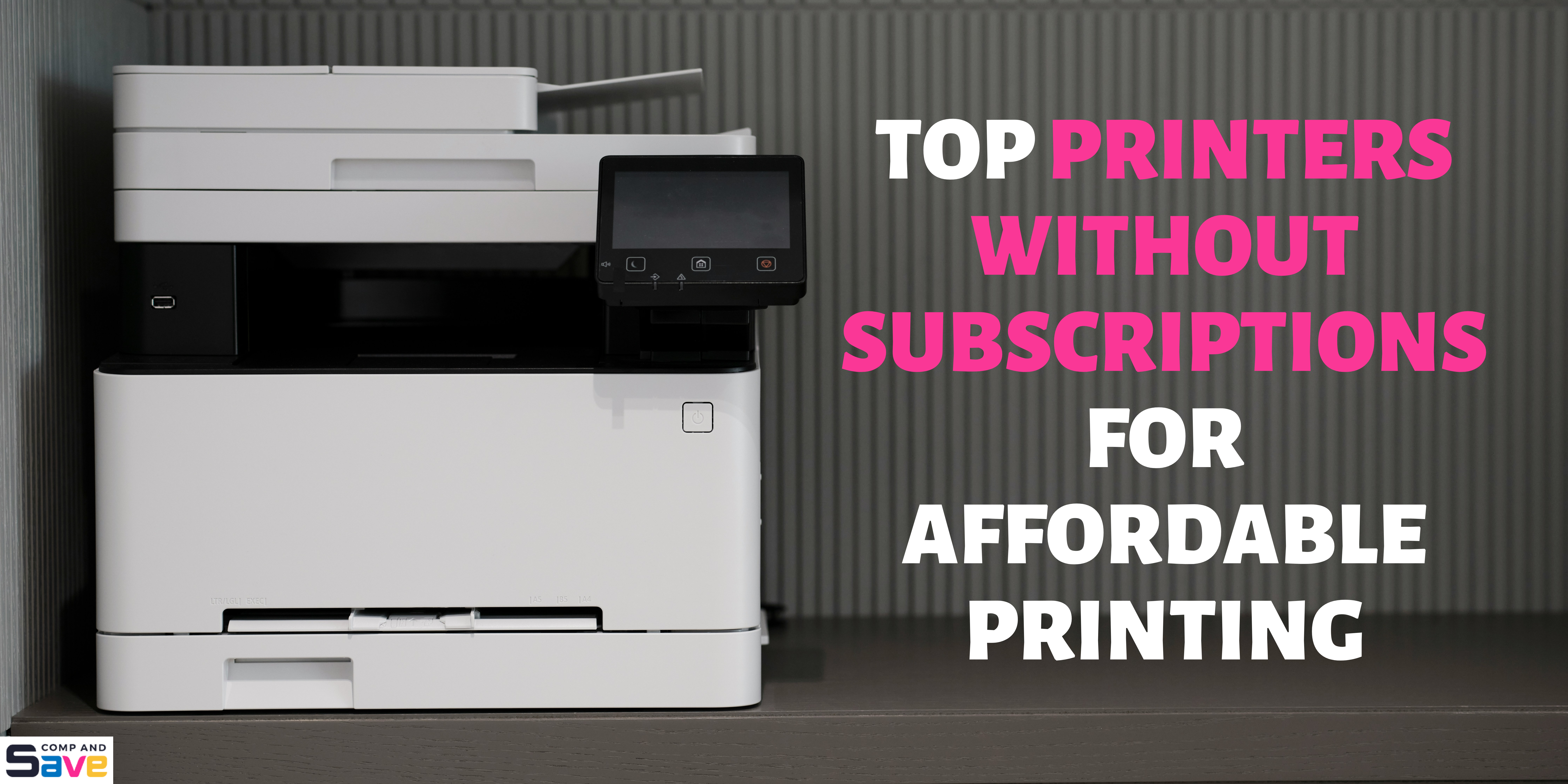Top Printers Without Subscriptions for Affordable Printing
| Nov 09, 2024Ready to break free from the constraints of recurring ink subscriptions? Printers without subscriptions, whether inkjet or laser printer, are gaining popularity among users seeking flexibility and cost control. These printers that don’t require subscription offer straightforward operation, allowing you to manage printing expenses without the pressure of automatic shipments. If you’re pondering the best printer, exploring non-subscription options can lead you to outstanding performance and value.
In this blog, we’ll discuss:
- Why are printers with no subscription the ideal choice?
- Top picks for the best printers with no subscriptions for every need
- Key features to consider when choosing your printer without subscription
Why Choose a Non-Subscription Printer? Advantages and Disadvantages
Printers without subscriptions differ fundamentally from their subscription-based counterparts. With a printer without subscription, you avoid account setups and the need to enrol in ink programs. Users can purchase ink on their terms, eliminating the obligation of regular purchases through a subscription service. This independence makes non-subscription options particularly attractive for those looking to manage their printing costs effectively.
Advantages of Using A Printer with No Subscription
Choosing the best printer without ink subscription offers notable advantages:
- Cost Savings: Users can select OEM or third-party inks, which are usually cheaper than subscription options. This flexibility helps control printing expenses and minimizes overspending on ink.
- Reduced Complexity: Printer without subscription eliminates hidden fees. You buy ink as needed, ensuring you only pay for what you use.
Disadvantages of a Printer with No Subscription
While there are many benefits to non-subscription printer, potential disadvantages exist:
- Limited Features: Some printers may lack features like automatic ink ordering, increasing the risk of running out of ink unexpectedly.
- Proactive Ink Management: Printers without subscriptions offer complete control over ink management. However, this freedom requires users to monitor ink levels and actively purchase replacements as needed.
3 Best Inkjet Printers Without Subscriptions
Discover top inkjet printers without a subscription that cater to the diverse needs of families, students, and home office users. These printers offer flexibility and cost savings while delivering high-quality prints for every occasion.
Model 1: HP OfficeJet Pro 9025e
The HP OfficeJet Pro 9025e is an all-in-one printer tailored for small businesses and home offices. It provides fast colour printing, advanced scanning capabilities, and efficient performance, making it ideal for various printing tasks. Its key features include automatic 2-sided scanning and high-quality output.
Pros:
- Fast colour printing at 20 ppm; monochrome at 24 ppm.
- Mobile app for wireless printing and scanning.
- Auto-document feeder for convenience.
- Enhanced security features.
Cons:
- Requires an HP account and Original HP Ink for the HP+ system.
- It weighs 25.7 pounds, limiting portability.
Price: The HP OfficeJet Pro 9025e is priced around $400, making it a solid investment for small businesses and known as one of the best household printers. By purchasing ink for the HP9025e from CompAndSave, you can save up to $240.00 (59% off the retail price) while enjoying the identical high-quality prints and ink formula.
Model 2: Canon Pixma TR8620a
The Canon Pixma TR8620a is a versatile wireless printer for families and students. This 4-in-1 printer excels in printing, copying, scanning, and faxing, providing convenience for various tasks. Smart features like Alexa integration help ensure you never run out of ink.
Pros:
- Colour printing at 10 ppm; monochrome at 15 ppm.
- Wireless connectivity with Alexa notifications for low ink.
- Auto 2-sided printing for efficiency.
- Auto Document Feeder and 200-sheet capacity.
Cons:
- Slower print speeds compared to some competitors.
- Lacks some advanced security features
Price: The Canon Pixma TR8620a is around $200, making it affordable for families and students. Replacement ink cartridges from CompAndSave start at just $7.95, allowing you to maintain quality prints at a lower cost.
Model 3: Epson EcoTank ET-2760
The Epson EcoTank ET-2760 is an innovative cartridge-free printer designed for families seeking an affordable, easy-to-use solution. High-capacity, refillable ink tanks eliminate the hassle of frequent cartridge replacements while delivering outstanding print quality and convenience.
Pros:
- High-capacity ink tanks reduce the need for frequent replacements.
- Significant savings on replacement ink—up to 90%.
- Impressive print quality with PrecisionCore technology.
- Auto 2-sided printing and built-in scanner.
Cons:
- Slower print speeds of 5 ppm for colour and 10.5 ppm for monochrome.
- Slightly bulkier design compared to traditional printers.
Price: The Epson EcoTank ET-2760 is priced around $350, providing great value for families. By purchasing EcoTank ink bottles from CompAndSave, you can save up to $97.96 (62% off retail price) while still enjoying high-quality prints.
3 Best Laser Printers Without Subscriptions
Discover the advantages of a laser printer without subscription for your family, educational needs, and home office setups. Explore some of the best options to find the perfect fit for your printing requirements.
Model 1: Brother HL-L2350DW
The Brother HL-L2350DW is a compact laser printer ideal for busy homes or small offices. It boasts impressive print speeds of up to 32 pages per minute and features automatic duplex printing for enhanced efficiency. With versatile connectivity options, including built-in wireless and USB, this printer supports mobile printing for added convenience.
Pros:
- Fast print speeds up to 32 ppm.
- Automatic duplex printing for cost-saving efficiency.
- 250-sheet paper capacity reduces refill frequency.
- Wireless connectivity for mobile printing.
Cons:
- Limited to monochrome printing only.
- It may require frequent toner replacement with high-volume use.
Price: The Brother HL-L2350DW is priced around $160, making it a cost-effective choice for those seeking reliable laser printing. Purchasing toner from CompAndSave can save you up to $500.05 (65% off retail price), ensuring you get identical quality prints at a lower cost.
Model 2: Brother HL-L2460DW
The Brother HL-L2460DW is a compact monochrome laser printer designed for high-volume printing in home offices. It offers exceptional efficiency with print speeds of up to 36 pages per minute and automatic duplex printing. Flexible connectivity options, including dual-band wireless and USB, allow for seamless printing from various devices.
Pros:
- High-speed printing at 36 ppm.
- Automatic duplex printing to save time and paper.
- 250-sheet paper tray minimises refills.
- Mobile printing via the Brother Mobile Connect App
Cons:
- Limited to black and white printing.
- Requires Brother Genuine Supplies for optimal performance.
Price: The Brother HL-L2460DW is priced around $160, making it an affordable option for those needing efficient laser printing. Compatible toner cartridges start at $39.99, allowing you to maintain quality prints at a reasonable cost.
Model 3: Canon imageCLASS MF264dw II
The Canon imageCLASS MF262dw II is a reliable monochrome laser printer designed for efficiency in home and small office settings. Its wireless connectivity enables easy printing from multiple devices, making it a convenient choice for busy environments.
Pros:
- Fast monochrome printing at 30 ppm
- Wireless connectivity for versatile printing options
- Compact design suitable for small spaces
Cons:
- Lacks advanced features like automatic duplex printing.
- Heavier at 27.3 pounds, which may affect portability.
Price: The Canon imageCLASS MF262dw II is priced at around $200, providing an affordable solution for those needing efficient laser printing. Compatible toner cartridges from CompAndSave start at $75.05, allowing for significant savings while maintaining print quality.
5 Key Features to Look for in a Printer Without Subscription
When shopping for printers that do not require a subscription, it’s crucial to prioritize essential features. The right printer can enhance your printing experience and provide long-term savings. Here are some key factors to consider when deciding what is the best printer to buy:
Wireless and Mobile Printing Capabilities
Wireless and mobile printing capabilities are essential for modern users who need flexibility. Printers without subscriptions typically offer Wi-Fi and Bluetooth, enabling seamless connectivity from smartphones, tablets, and laptops.
All-in-One Capabilities
Printers that don’t require subscription with all-in-one features enhance productivity by combining printing, scanning, copying, and faxing in one device. This versatility saves space and reduces the need for additional equipment.
Duplex Printing
Automatic duplex printing allows for two-sided printing, saving paper and reducing overall costs. This feature is ideal for minimizing waste while using a subscription-free printer.
Ink and Toner Cost Comparison
Cost is a crucial factor in printer selection. Understanding the differences between OEM and compatible inks is vital for maximizing savings. Printers without subscriptions often incur lower overall costs when using compatible ink, such as those from CompAndSave, which offers high-quality prints at a fraction of the price.
Eco-Friendly Options
Eco-friendliness is increasingly essential. Look for printers with refillable ink systems, like EcoTank or SuperTank options, which provide long-term savings and reduce plastic waste from traditional cartridges.
Conclusion
Printers without subscriptions provide significant advantages, including cost control and flexibility. By choosing these printers, users can effectively manage their printing expenses while enjoying the freedom to print as needed without being tied to a subscription plan. Evaluating your specific printing needs, including usage frequency, ink or toner costs, and desired features is crucial.
By carefully considering the top recommendations for a printer without subscription, you can select a model that ensures cost-effective and hassle-free printing.
FAQs
1. Are printers without subscriptions always more expensive?
Printer with no subscription might have higher initial purchase costs, but they often lead to significant savings on ink or toner over time. This cost-effective approach can lower overall expenses for users, especially in high-volume printing scenarios.
2. Can I get high-quality prints without a subscription?
Absolutely! Many printers are designed to deliver exceptional print quality, especially when paired with compatible third-party inks. These alternatives can often match or exceed the performance of OEM products..
3. Is it risky to buy compatible ink for non-subscription printers?
While concerns about quality exist, many reputable brands offer high-quality compatible inks designed to work safely with your printer. These inks ensure reliable performance and provide substantial cost savings compared to traditional OEM options, making them a smart choice for budget-conscious users.
Related Articles:
What is The Best Printer to Buy: Tips Before Buying | Guide
Inkjet Vs Laser Printer Which Is Better
7 Best Household Printers You Can Buy in 2024
Best Home Office Printer: Steps in Choosing the Perfect One!